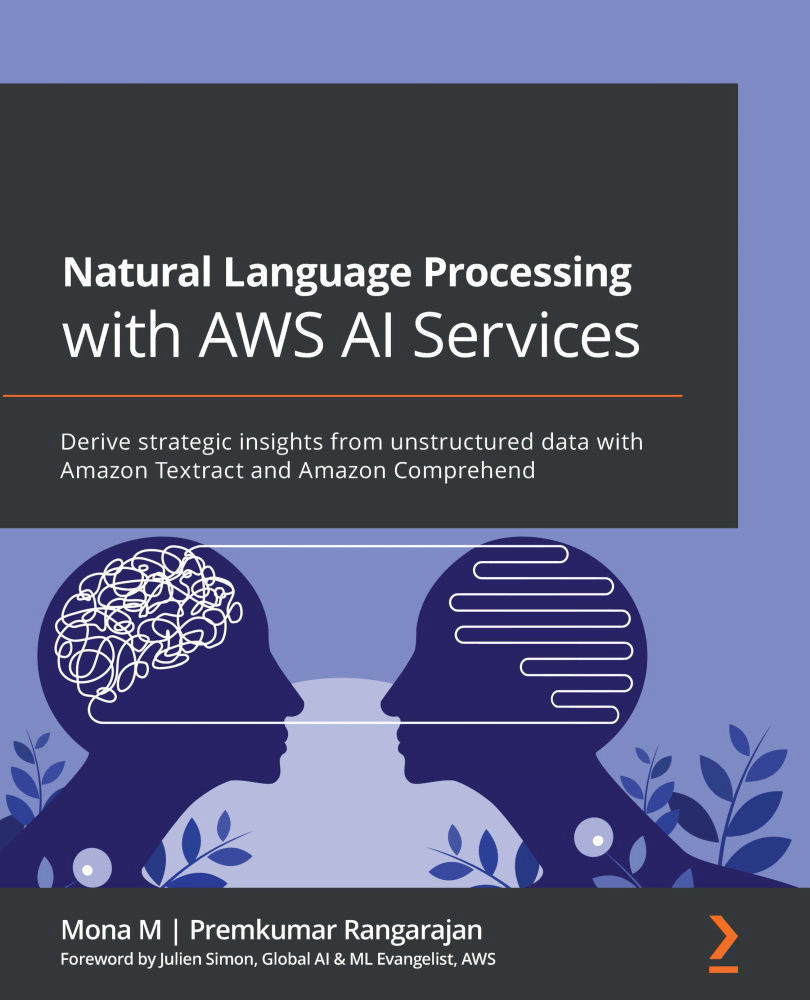Setting up the use case
In this section, we will cover how to get started and walk you through the architecture shown in the preceding diagram.
We have broken down the solution code walkthrough into the following sections:
- Setting up the notebook code and S3 bucket creation
- Uploading sample documents and extracting text using Textract
- Metadata extraction using Comprehend
- Starting Comprehend Events job with the SDK
- Collecting the Comprehend Events job results from S3
- Analyzing the output of Comprehend Events
Setting up the notebook code and S3 Bucket creation
Follow these steps to set up the notebook:
- In the SageMaker Jupyter notebook you set up in the previous chapters, Git clone https://github.com/PacktPublishing/Natural-Language-Processing-with-AWS-AI-Services/.
- Then, go to
/Chapter 09/chapter 09 metadata extraction.ipynband start running the notebook. - Now that we have set up the notebook, we'll create an Amazon S3 bucket...