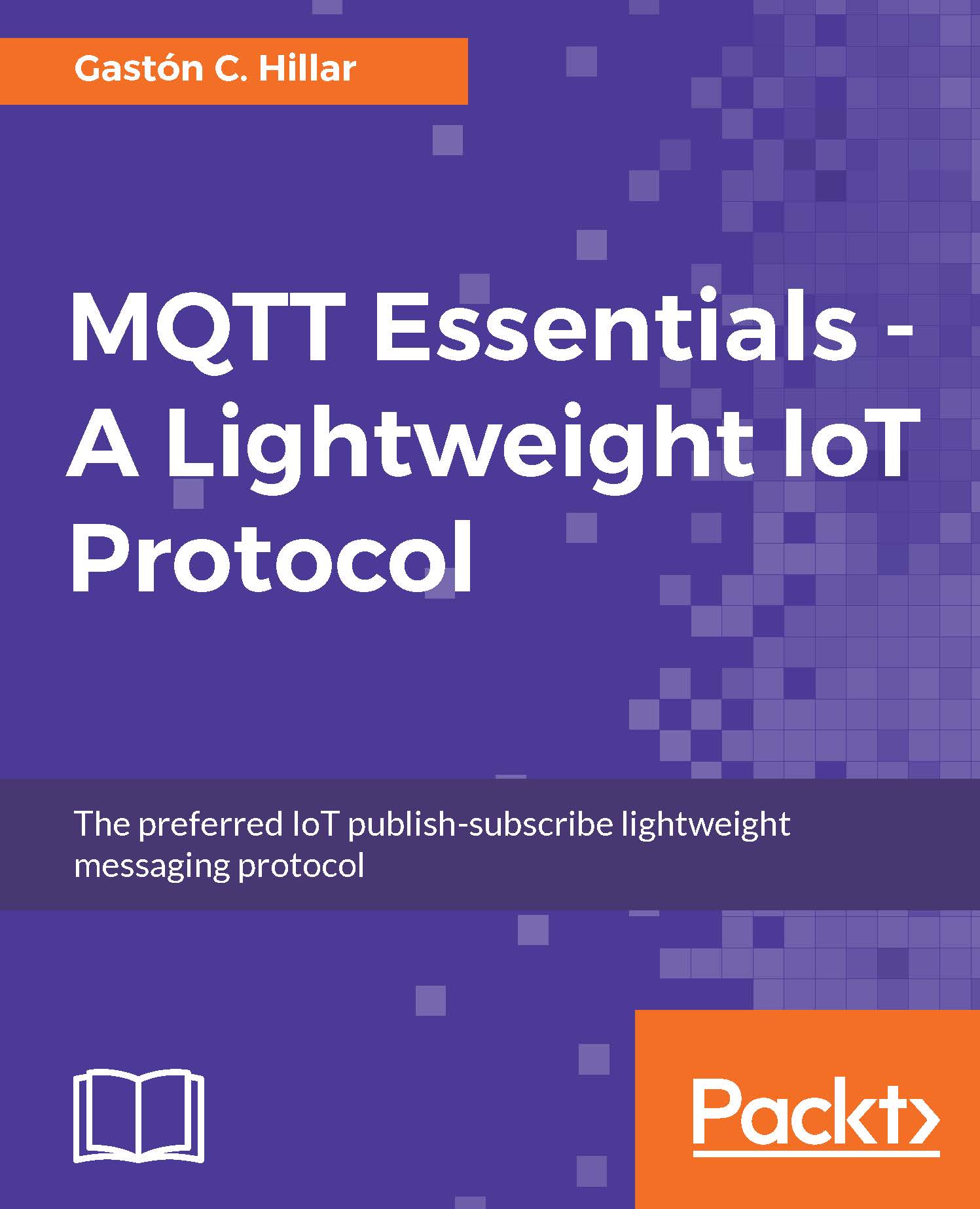Installing a Mosquitto broker on macOS
Follow these steps to install a Mosquitto broker on macOS (known as OS X before version Sierra):
- In case you don't have Homebrew installed, open a Terminal window and run the command indicated in the Homebrew homepage,
http://brew.sh
, to install this popular package manager for macOS. The following command will do the job. However, it is convenient to check the Homebrew homepage and check all the detailed instructions that are always updated with the newest versions of macOS that become available. In case you already have Homebrew installed, move to the next step.
/usr/bin/ruby -e "$(curl -fsSL https://raw.githubusercontent.com/Homebrew /install/master/install)" - Open a Terminal window and run the following command to request Homebrew to install Mosquitto:
brew install mosquitto - The following lines show the last messages shown in the Terminal that indicate that Homebrew has installed Mosquitto and the instructions to start the MQTT server.
==> Installing mosquitto ==> Downloading https://homebrew.bintray.com/bottles/mosquitto- 1.4.10.el_capitan.bottle.tar.gz ###################################################### 100.0% ==> Pouring mosquitto-1.4.10.el_capitan.bottle.tar.gz ==> Caveats mosquitto has been installed with a default configuration file. You can make changes to the configuration by editing: /usr/local/etc/mosquitto/mosquitto.conf To have launchd start mosquitto now and restart at login: brew services start mosquitto Or, if you don't want/need a background service you can just run: mosquitto -c /usr/local/etc/mosquitto/mosquitto.conf ==> Summary /usr/local/Cellar/mosquitto/1.4.10: 32 files, 618.3K
- After the Mosquitto installation has been completed, run the following command in a new Terminal window to launch Mosquitto with the default configuration file. The
-coption followed by/usr/local/etc/mosquitto/mosquitto.confspecifies that we want to use this configuration file./usr/local/sbin/mosquitto -c /usr/local/etc/mosquitto/mosquitto.confThe following is the output after you run the previous command:
Gastons-MacBook-Pro:~ gaston$ /usr/local/sbin/mosquitto -c /usr/local/etc/mosquitto/mosquitto.conf 1482518967: mosquitto version 1.4.10 (build date 2016-08-31 20:09:41+0100) starting 1482518967: Config loaded from /usr/local/etc/mosquitto/mosquitto.conf. 1482518967: Opening ipv4 listen socket on port 1883. 1482518967: Opening ipv6 listen socket on port 1883.
The last lines indicate the Mosquitto MQTT server has opened an IPv4 and an IPv6 listen socket on port 1883. Leave the Terminal window opened because we need Mosquitto running on the local computer to work with the next examples.