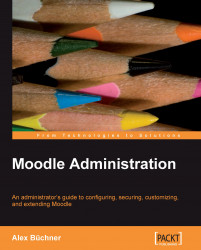Chapter 7. Moodle: Look and Feel
Your system is now fully operational with users, courses, and roles in place. It is time now to change its look and feel. Out goes the standard orange Moodle theme and in comes a site that is in line with the corporate branding of your organization.
After providing a general overview of Moodle's look and feel elements, we will cover the following subjects:
Front page customization
This includes front page settings, block arrangement, front page roles, backup, restore, questions, and site files. You will also learn how to support personalization via the My Moodle feature, and how to make blocks sticky.
Moodle themes
This includes theme selection, theme types, and theme settings. We then look at theme creation, which covers theme design and development, and theme styles.
Look and feel good practice
The key elements that we will deal with are consistency, browser support, and accessibility.