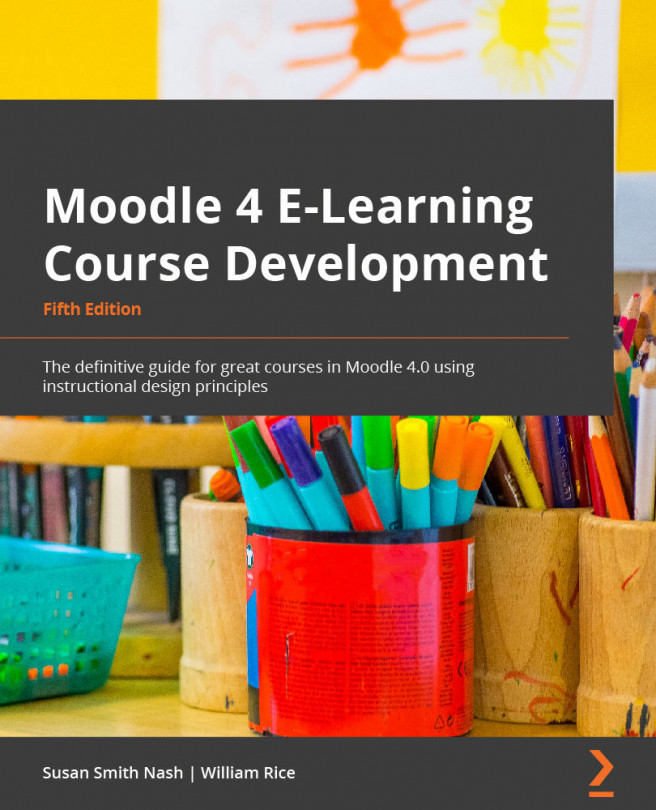Student views of performance and progress
As a student, Moodle 4.0 gives you a chance to see where you are in your courses, as well as see "at-a-glance" reports of how your performance stacks up against others in the course.
First, there is the streamlined new Course Index, which is a column on the left-hand side of the screen if you're using a tablet or laptop. So, on the left-hand side of the screen on your tablet/laptop, you'll see the Course Index, which contains various topics (modules) and activities. In the center, you will see the navigation bar, which provides course information, announcements, links to resources and activities, and more. On the right-hand side are blocks that track activity, display performance in your course, and give you a link to collaborative activities if your teacher or administrator has permitted you to see them:
Figure 13.1 – View of the Course Index on the left-hand column
The redesigned Calendar...