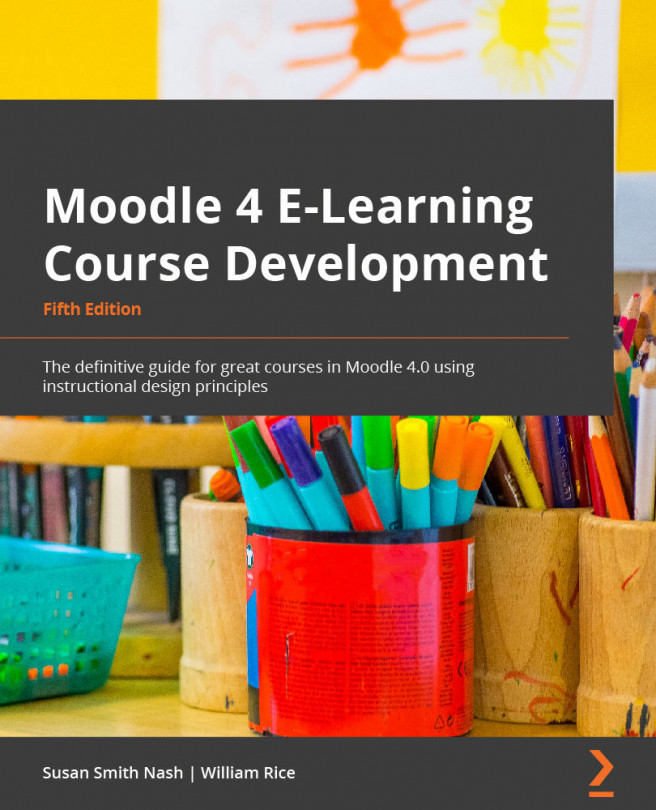Logs and reports
Moodle keeps detailed logs of all the activities that users perform on your site. You can use these logs to determine who has been active on your site, what they did, and when they did it.
Important Note
Some reports are available at the course level; teachers can access these reports. Other reports are available at the site level; you must be a site administrator to access these reports. Both are covered in this chapter.
Moodle has a modest report viewing system built into it, which has been enhanced in Moodle 4.0 as a report builder. The Report builder feature allows administrators to create and share custom reports. To build a custom report, go to Site administration | Reports | Report builder | Custom reports. Once you've created the reports, you can customize when they are released and where they are sent. You can also manage access to the reports. Keep in mind that when you are scheduling the reports, you can also automate when, where, and to whom...