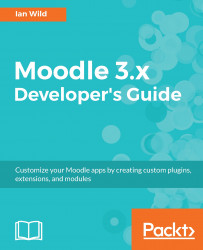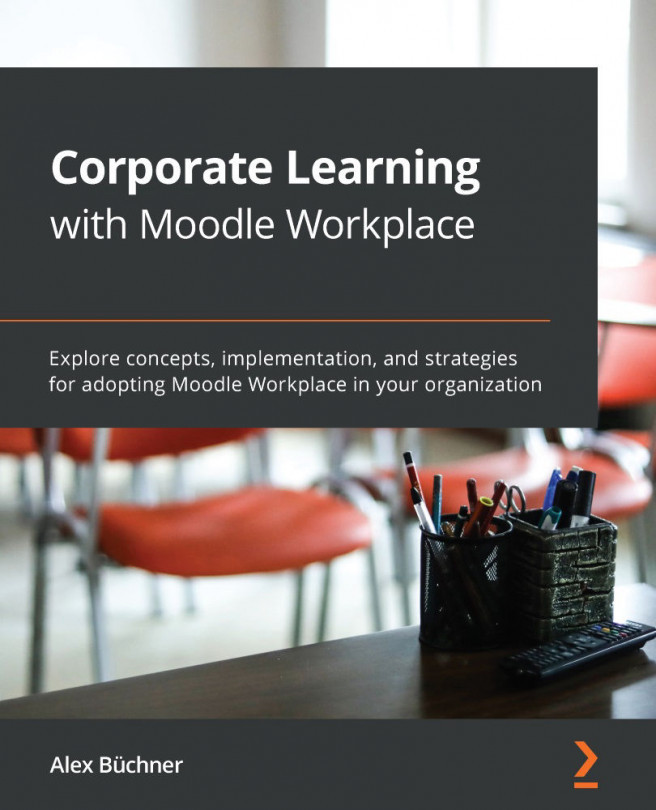Once students have been introduced onto the platform and have started to learn, we need to be able to report on, among other things, the activities students have been undertaking. Luckily, Moodle also takes a modular approach to report development. Both course and site administrator report scripts are to be found in the report folder:

Take a look in the documentation at https://docs.moodle.org/dev/Reports for details on the general structure of reports. Whenever you are querying the database, it is vital to remember the following:
- Use the data manipulation API (https://docs.moodle.org/dev/Data_manipulation_API), accessible through the global $DB object.
- Don't overload the database with complex queries.
We will be learning how to create custom reports in Chapter 9, Moodle Analytics.