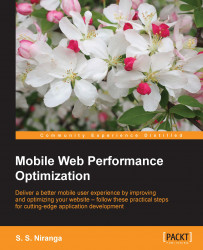What this book covers
Chapter 1, Pillars of Mobile Web Performance Optimization, discusses mobile history and why mobile web optimization is necessary. Also, we will talk about the three main pillars that are important in the mobile world, and also discuss the major browsers and popular OSes in the market.
Chapter 2, Mobile Web Optimization Essentials, explains the importance of reducing HTTP requests and enabling Gzip on the server and its benefits. We will discuss the importance of image optimization and the tools we can use. Also, we will see content management, the importance of UX, and how it affects a mobile site.
Chapter 3, How to Optimize Yours Mobile Website, discusses HTML5 and CSS3 and how to use their features for performance optimization. We will especially talk about the importance of hardware acceleration and GPU, CSS3 animations versus JavaScript animations, and how to use iconic fonts instead of images. After that, we will see how to use media queries and display none in CSS. We will also explore CSS preprocessors and the importance of minifying CSS and JS.
Chapter 4, Caching and Optimizing, shows how the caching mechanism works. After that, we will see how a developer should call JavaScript and CSS files and why we should avoid empty source and link attributes. Then we will have a brief introduction to CSS and JavaScript frameworks. The later part of the chapter explains how we can optimize JavaScript to gain performance and the importance of reducing DOM elements.
Chapter 5, Monitoring and Debugging Our Website, demonstrates how to use profiling tools such as GPU Overdraw Walkthrough and GPU Rendering Walkthrough. After that, we will see the features of browser's DevTools and how we can remote debug our website using devices actually connecting to our PC. Also, we will discuss the Firefox, Safari, and IE developer toolbar and how we can use them for debugging. In the later part of the chapter, we will go through the Google emulator and see how we can use it as a testing environment. Finally, we will see how to get a performance score and rating for our website using Google PageSpeed and YSlow.
Chapter 6, Managing Third-Party Components, teaches you how to check 404 errors in our website, why it is important to eliminate 404 errors, and how we can do that. Not only 404, but we should also learn and understand 300, 400, and 500 error messages as well. Then, we will discuss CDN networks and the benefits that we can get using a CDN network. Then we will cover how to open and close connection works and the importance of offloading to Wi-Fi. After that, we will discuss screen rotation and how we can use it to optimize our website. Finally, we will see Adobe Flash and you are recommended not to use it.
Chapter 7, Tips and Tricks, discusses why we should build for performance and how we can convince our clients to approve a budget for performance. Also, in the chapter, we will see what the limitations of our design tools are and how we can get the best out of them. Finally, we will discuss the New Relic mobile app, a tool that we can use to monitor our application's performance. The tool generates a very detailed report, which helps developers in many aspects.