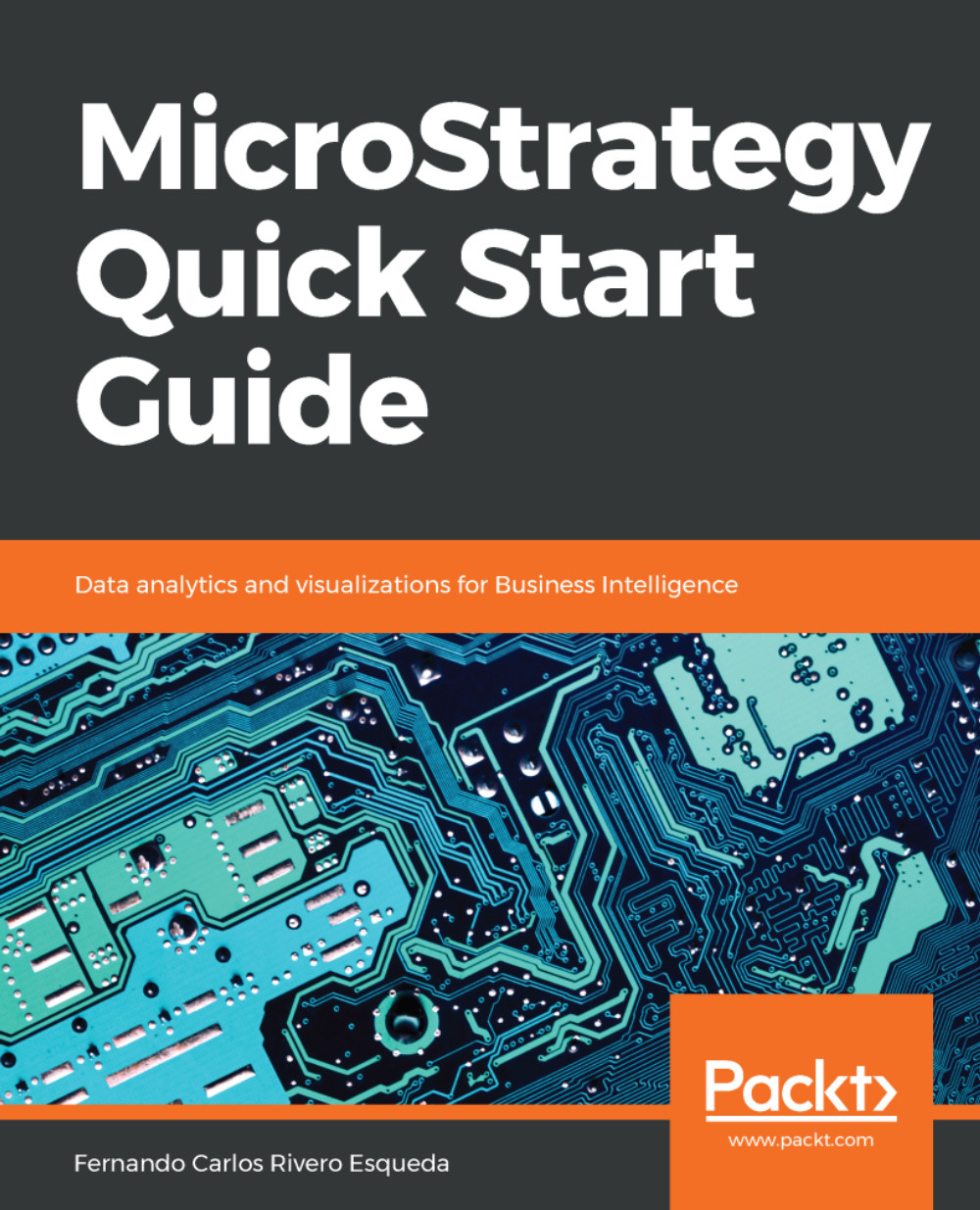MicroStrategy Developer
MicroStrategy Developer is a client interface that was conceived while thinking of an interface that the majority of the developers and users are familiar with: Windows Explorer. Microsoft Windows Explorer is a tool that helps the user to visualize, manage, organize, create, and delete files in a PC. Similarly, MicroStrategy Developer (which by the way was called MicroStrategy Desktop for many years before version 9.5) is a tool that helps the user to visualize, manage, organize, create, and delete MicroStrategy Objects in the metadata.
Although other MicroStrategy clients, covered in Chapter 1, Architecture – Installing and Configuring MicroStrategy, will offer some specific functionality and interaction with the MicroStrategy Objects, MicroStrategy Developer is the main client to develop and manage all three object categories, as shown in the following screenshot:

Using MicroStrategy Developer to manage all three categories
Notice that the MicroStrategy Developer tree...