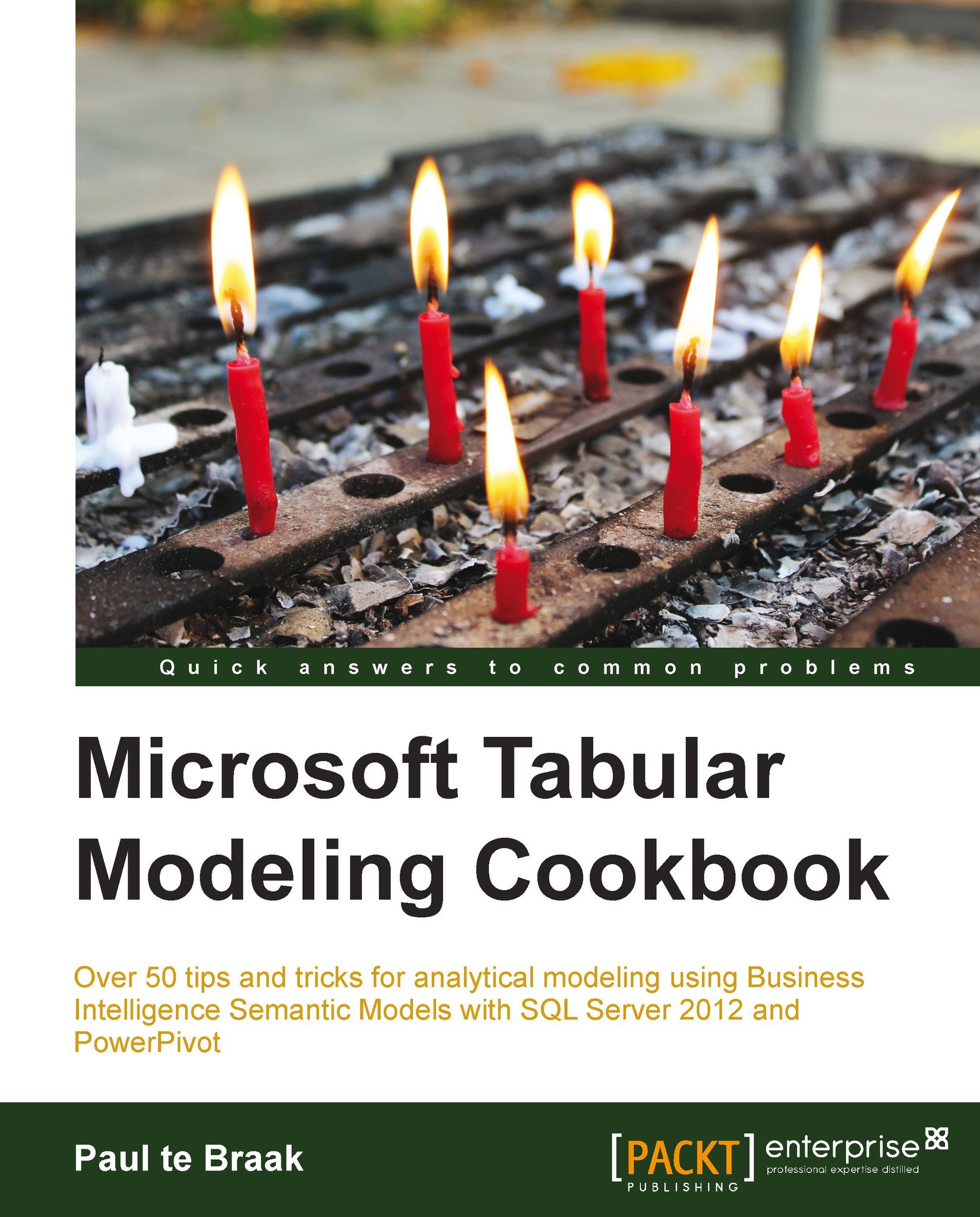Importing models into SQL Server Data Tools
Importing tabular models hosted in Excel to an SSAS tabular server may be an intermediate step in creating an enterprise-ready tabular database. If an Excel model is to be used as a prototyping mechanism it will more than likely have to be imported with SQL Server Data Tools (SSDT), so that the model can be saved, managed, and verified in a more robust manner. The tabular model can also be built from scratch using SSDT should a more traditional development environment be required, that is one where Excel is not used.
Tip
For the purposes of the tabular model (in as much as the model revolves around table relationships in calculations), there is no difference between developing in Excel through PowerPivot or SSDT. Indeed, on proof of concept and prototyping situations it is often a good idea to sit with the user, using the same tools as they use and build a model with them!
Getting ready
This recipe examines how to import an existing PowerPivot model...