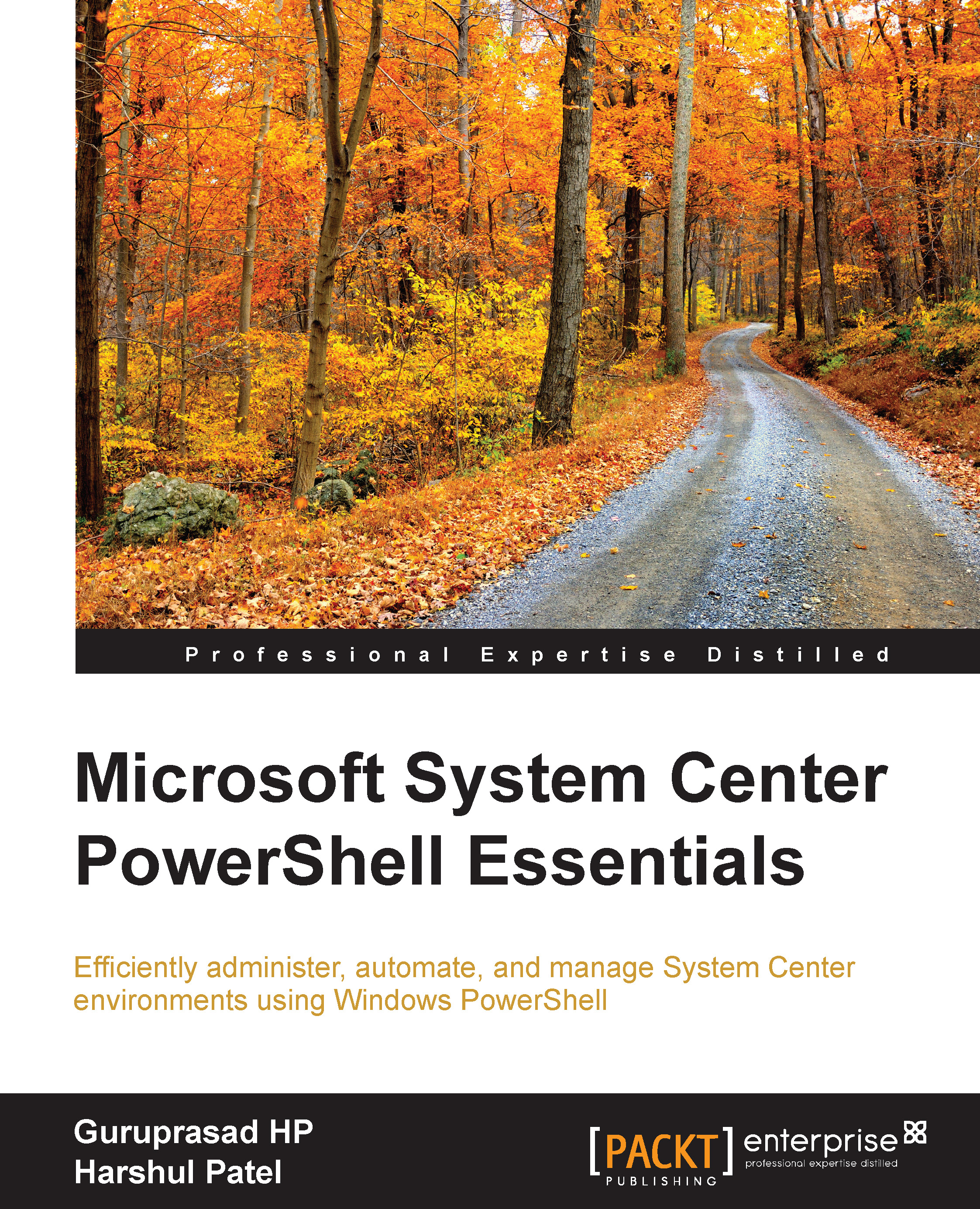Adding classes to the SCSM allow list
This example demonstrates how as an SCSM administrator, we can add classes to the SCSM default allow list. The SCSM allow list is a list of classes to be used by the configuration item Operations Manager 2007 Connector during synchronization. To execute this, we need to import proper management packs to sync data from SCOM to SCSM and also, the object needs to sync to the allow list. Specific to this scenario, at times you might need to add more than one object to the SCSM allow list. Moreover Add-SCSMAllowListClass don't accept input from a pipe line. So, to address this issue, we will get all the class objects required synced with the SCSM allow list in one of the variables, and then pass on the variable to the –ClassName parameter, which in fact accepts array values:
$DemoClassNames = Get-SCSMClass | where {$_.Displayname -like "*win*"} Add-SCSMAllowListClass -ClassName $DemoClassNames
The preceding command statements get the result in the $DemoClassNames...