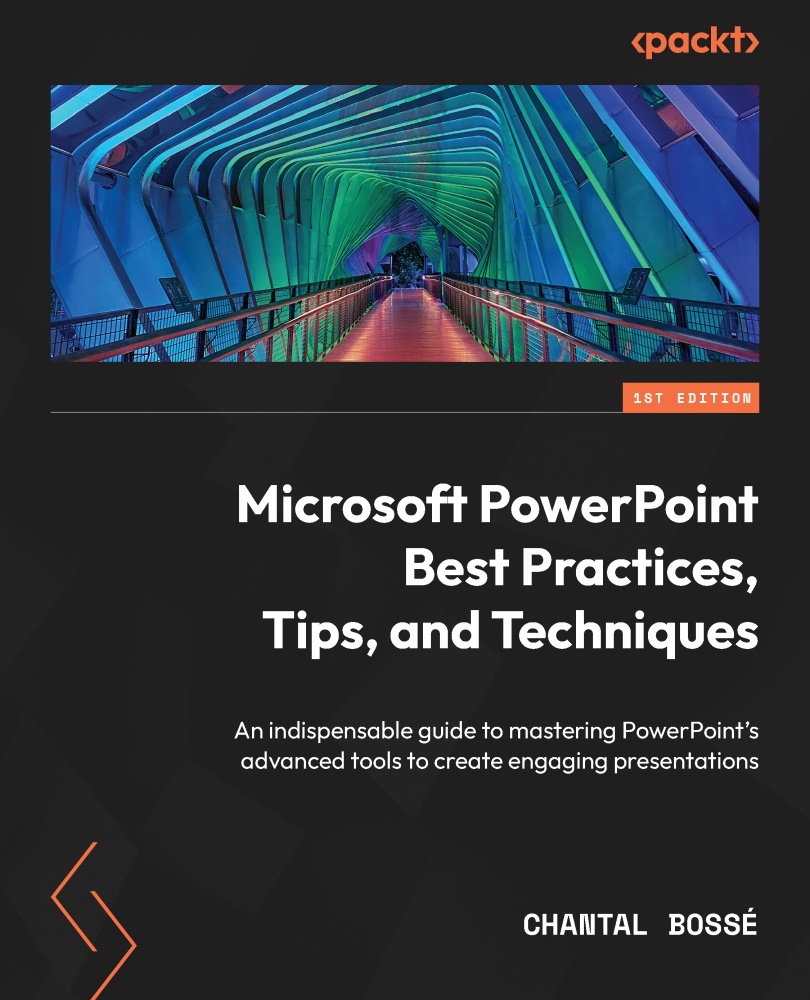PowerPoint Live and Interactive Features in Microsoft Teams
If you present mostly virtually, you might run into challenges while trying to figure out the best way to share your PowerPoint presentation. Yes, you could simply share your whole screen and use Presenter View, as discussed in the previous chapter. But then you might have a hard time seeing your meeting controls, especially if you are working with only one monitor.
With virtual presentations being widely used and, I’m quite sure, here to stay, I wanted to include a chapter on leveraging Microsoft Teams’ PowerPoint Live, and other features that help you create more interactions and engagement. Why Teams and not another virtual meeting tool? Simply because it is the application I have been using and have seen evolve since its introduction in 2017, and its ability to leverage many more features included in Microsoft 365.
To help you take your presentations to a new level using PowerPoint Live within Teams...