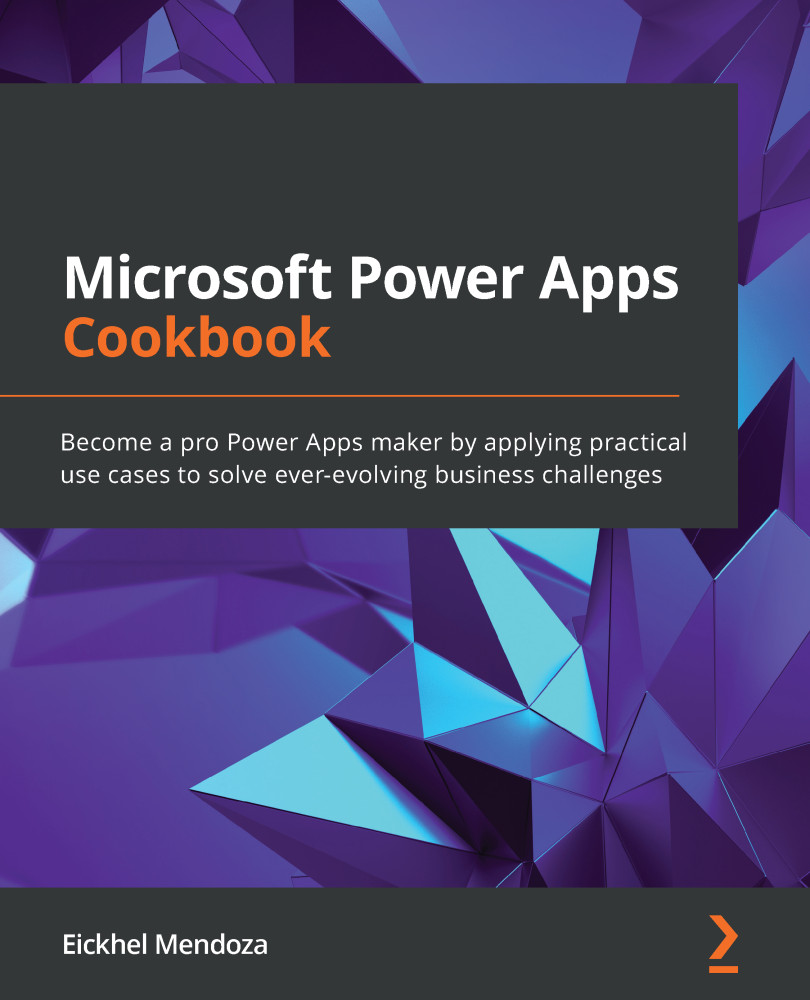To get the most out of this book
Before diving into building solutions with Power Apps, you are going to need a Microsoft 365 subscription. You might have one already from your work organization, but if you want to have a playground to build apps, I'm going to give you two suggestions.
Microsoft 365 Developer Program
This program allows you to have a Microsoft 365 subscription with many features available: 25 E5 user licenses, apps such as SharePoint and Microsoft Teams, learning resources, and more. It's the perfect sandbox environment to create your apps, not only to build Power Apps but also to learn other technologies from the whole Microsoft 365 ecosystem. This subscription renews automatically every 3 months as long as you are actively using it.
To get more information, please refer to https://developer.microsoft.com/en-us/microsoft-365/dev-program
Power Apps Community Plan
This option is the ideal choice if you want a more focused approach to the Power Platform. It offers a free environment for individual use with the same advantages of a paid plan, including premium connectors. However, there are some restrictions, such as app sharing, the need for a Microsoft organizational account, and the ability to use dataflows.
This subscription has no renewal process; it's perpetual. For more information, please visit https://powerapps.microsoft.com/en-us/communityplan.
Power Apps paid plans
The licensing model on this platform depends on the type of connector needed for your data sources. Standard connectors such as the one used for SharePoint don't require an additional license besides Microsoft 365, but premium or custom connectors do require a Power Apps license:
- Per app: Allows building and using two apps (canvas or model-driven) plus one Power Apps portal
- Per user: Allows building and using unlimited apps (within service limits)
To get more insight into the licensing model, please visit https://powerapps.microsoft.com/en-us/pricing/.
If you are using the digital version of this book, we advise you to type the code yourself or access the code via the GitHub repository (link available in the next section). Doing so will help you avoid any potential errors related to the copying and pasting of code.