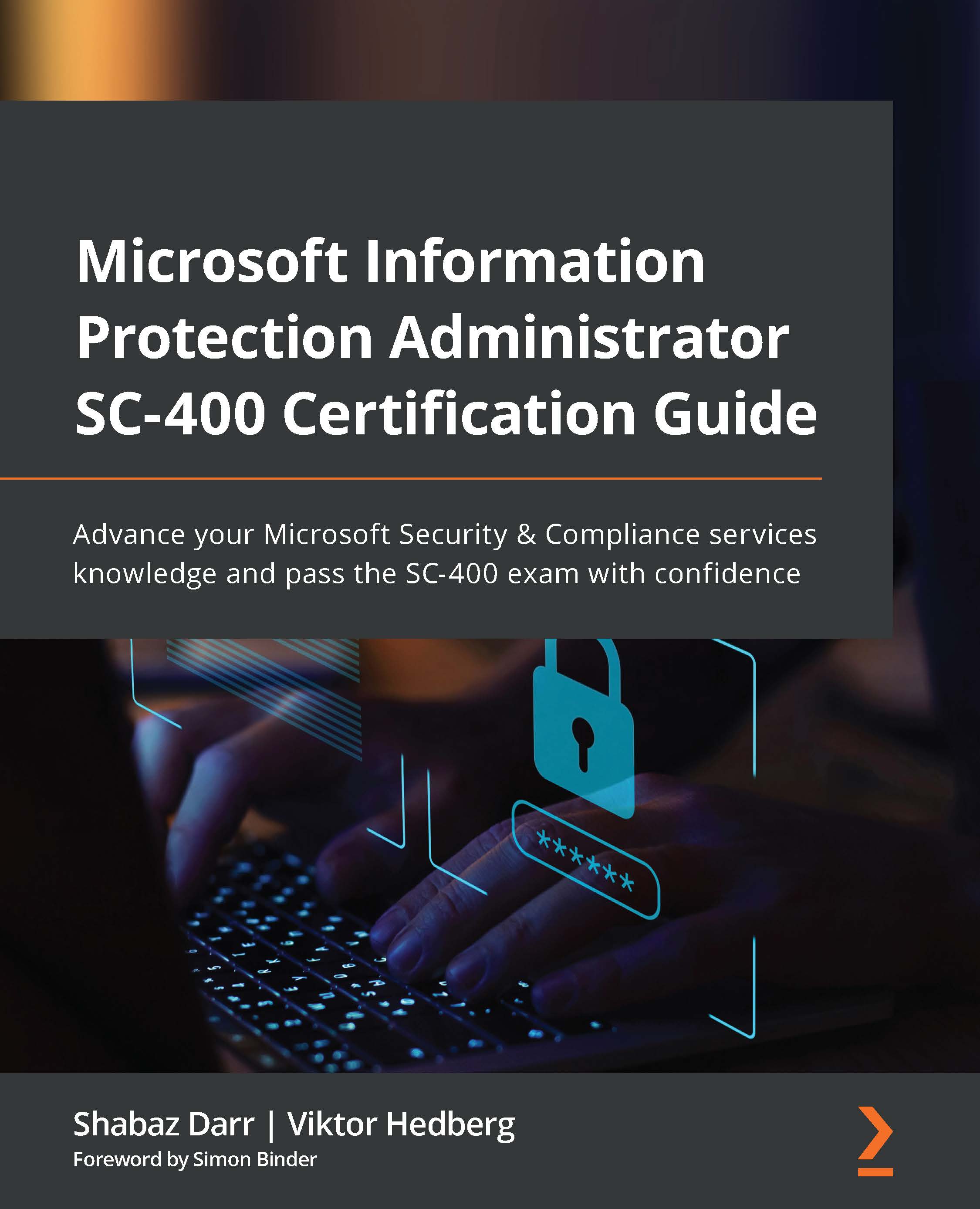Onboarding devices to Endpoint DLP
To start using Endpoint DLP, we must onboard our devices to the solution to see them in the compliance center and get alerts if they are in breach of a DLP policy, a topic we will cover next!
For starters, we must onboard our devices to Endpoint DLP using one of the following methods:
- Local script (this option is meant for proof of concept (PoC) scenarios or demos)
- Group policy
- Microsoft Endpoint Configuration Manager
- Mobile Device Management/Microsoft Intune
- VDI onboarding scripts for non-persistent machines
Given how your environment is configured, you should choose the method that aligns best with how you currently deploy software.
Note
We need to have local administrator privileges on the device that we are going to onboard to Endpoint DLP.
The following steps will guide you through how to onboard a device to Endpoint DLP using a local script; if you are interested in guidance for the other deployment...