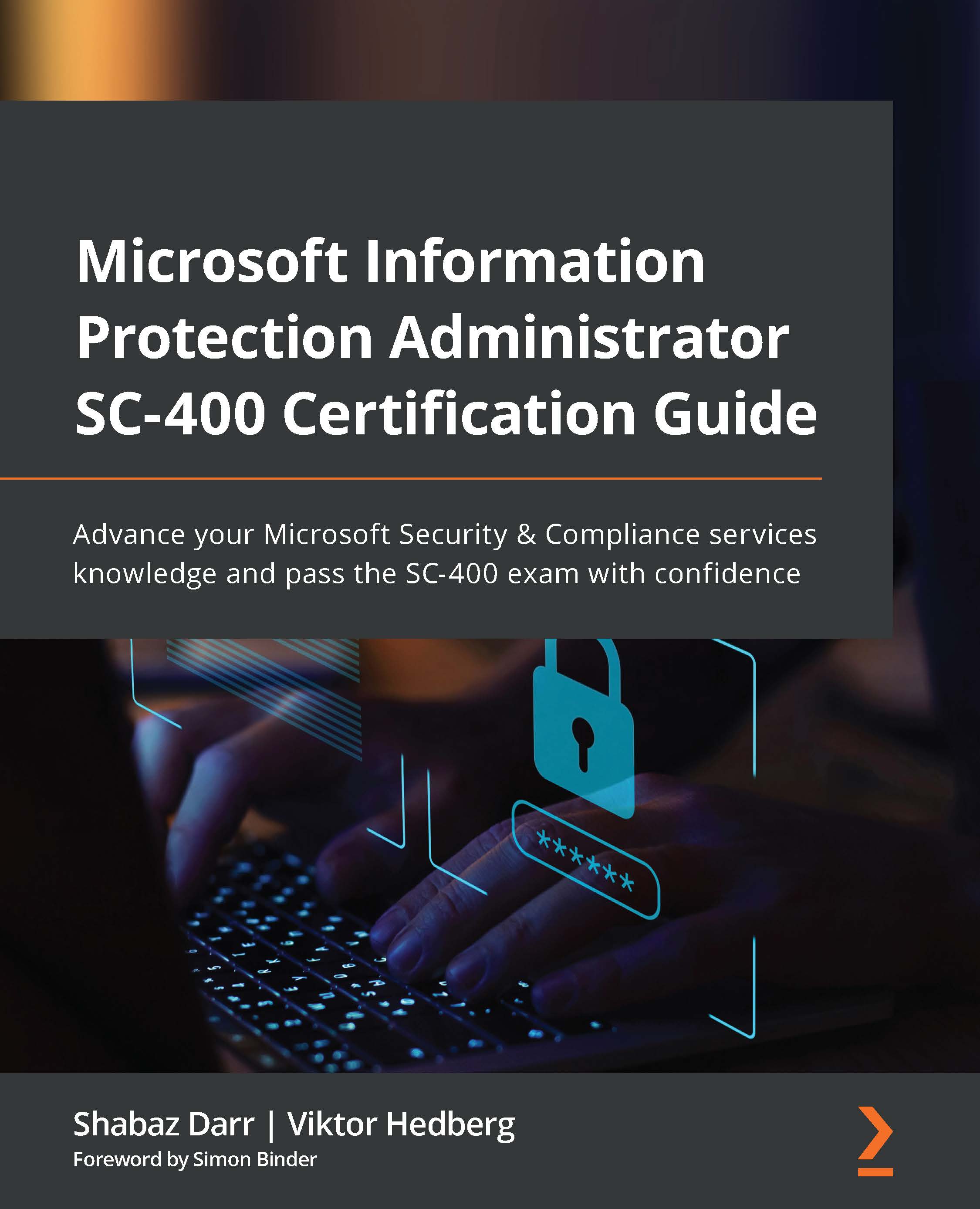Configuring policies for endpoints
Now that we are familiar with the different settings available in Endpoint DLP, let's use this knowledge and configure some DLP policies for endpoints. As usual, we will start by heading over to the compliance center at https://compliance.microsoft.com.
As we covered this in the previous chapter, you should now be accustomed to creating a DLP policy, but as we are looking to scope this for our endpoints, we need to add some settings to our policies.
Heading to our overview of DLP policies in the tenant, we will select the one that we are going to configure these Endpoint DLP settings for. In my example, I am using the U.K. Financial Data DLP policy as listed here:
Figure 8.9 – The table listing all of the DLP policies present in the Microsoft 365 tenant
Follow the steps shown next for configuring policies for endpoints:
- Click on the policy you wish to alter these settings for and select Edit policy...