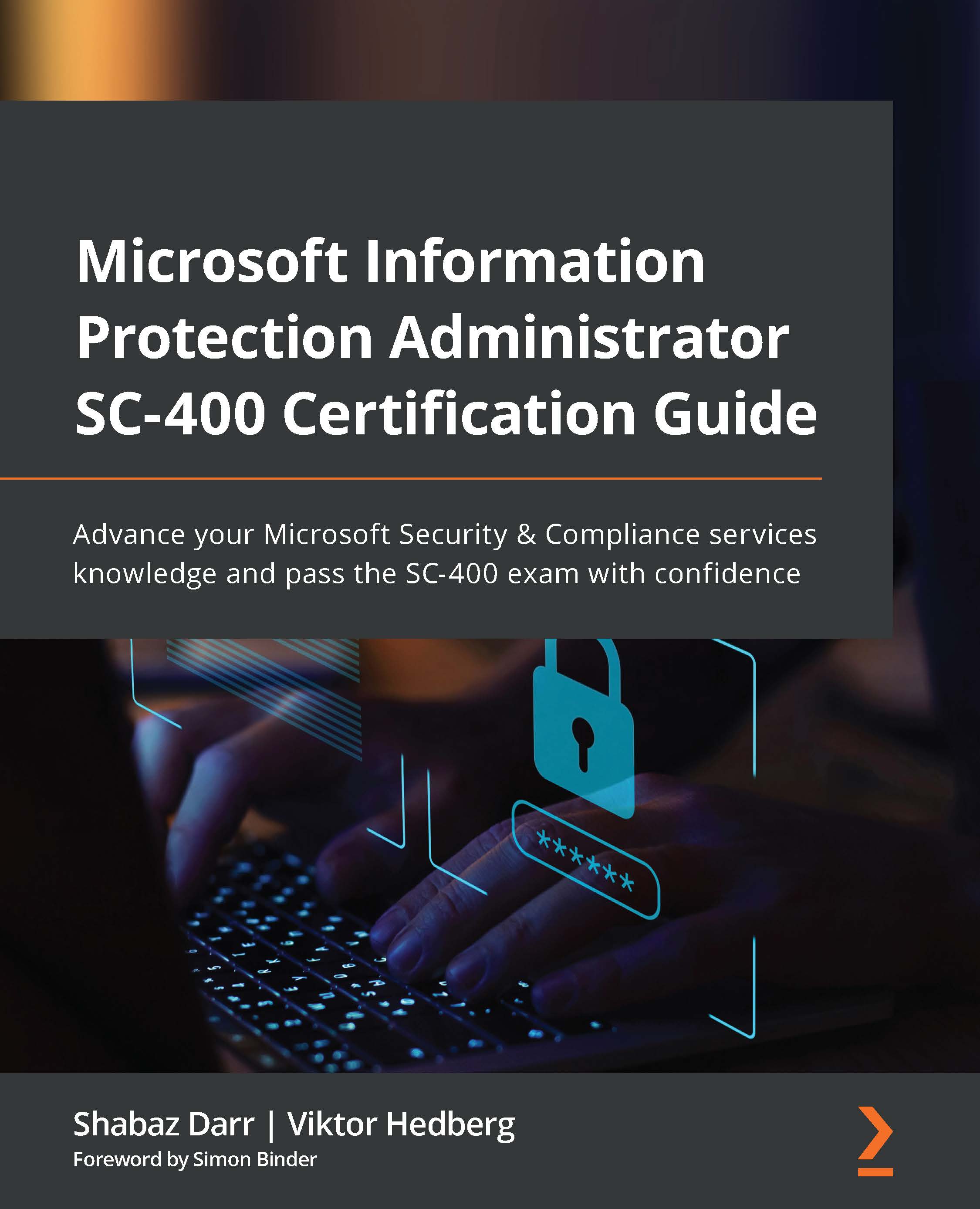Integrating Information Protection with, and configuring policies in Microsoft Defender for Cloud Apps
It is possible to use DLP policies for non-Microsoft cloud apps as part of the Microsoft 365 DLP suite of features. This feature is traditionally used to monitor and detect situations where sensitive data is being used or shared via non-Microsoft cloud applications.
There are two ways in which you can create DLP policies for non-Microsoft cloud applications:
- Create file policies in the cloud app security portal.
- Create DLP policies in the Microsoft Purview Compliance Portal and select Microsoft Defender for Cloud Apps as the location.
You can control actions with file policies when executing them in Microsoft Defender for Cloud Apps and a policy match is made. However, you can gain even more control over non-Microsoft cloud apps with DLP policies.
Before creating file policies, you will potentially need to activate file monitoring from within Microsoft Defender...