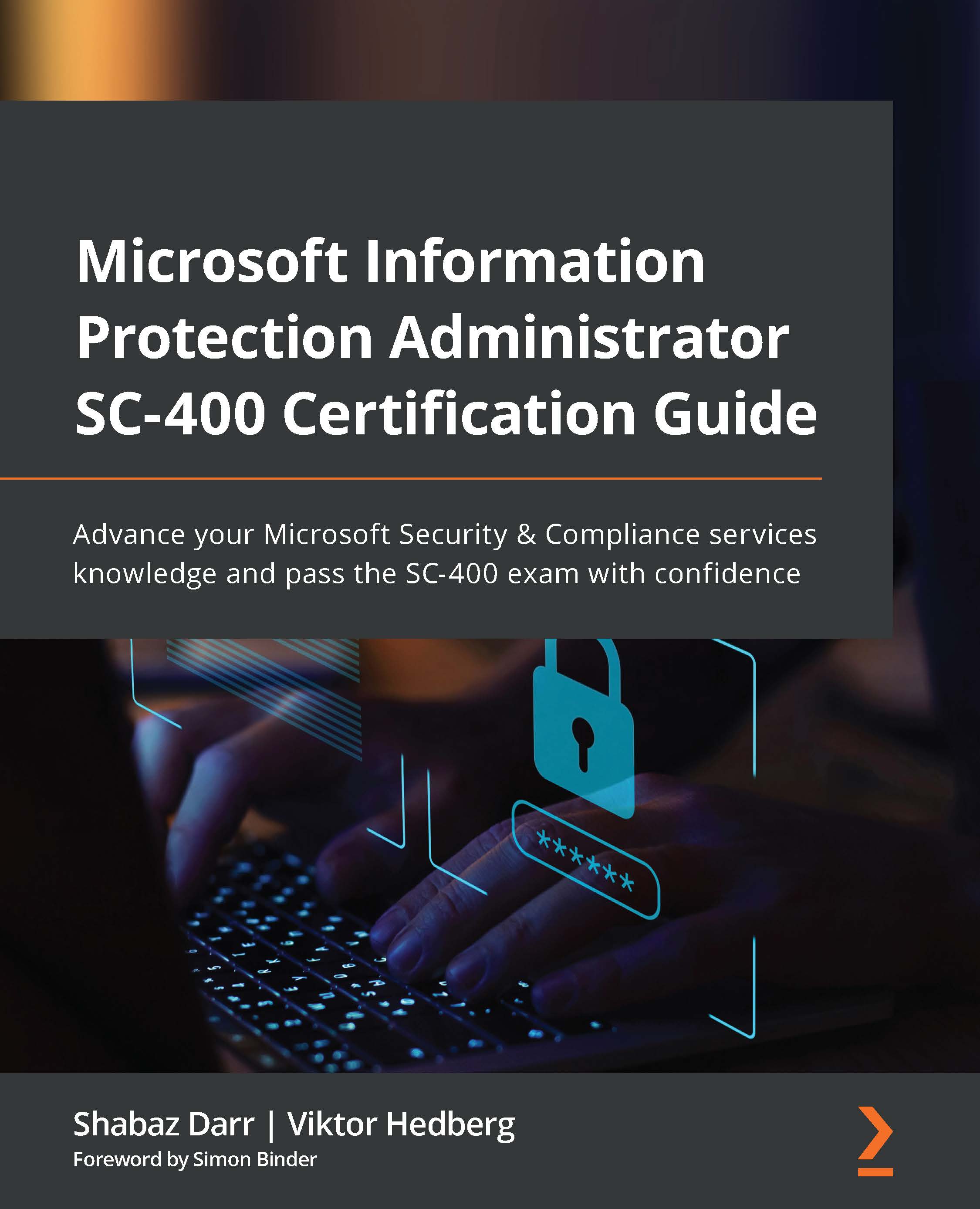Configuring and publishing auto-apply label policies
The final type of retention policy we will be covering in this chapter is the auto-label policy. Much like the label policy covered in the last topic, this is created by issuing a label where we define our retention settings, but instead of publishing the label to our users, we let the policy look for sensitive data in our Microsoft 365 tenant and auto-apply the label to said information.
Looking back at the creation of a retention label from step 7, we will see Figure 10.23 in front of us:
Figure 10.23 – Selecting the Auto-apply this label to a specific type of content option to create your auto-label policy
To get started, we need to follow the steps provided in the last walk-through from 1 to 7, where we will make a different choice to create our auto-label policy:
- Select the Auto-apply this label to a specific type of content option, where we can select a sensitive information type created...