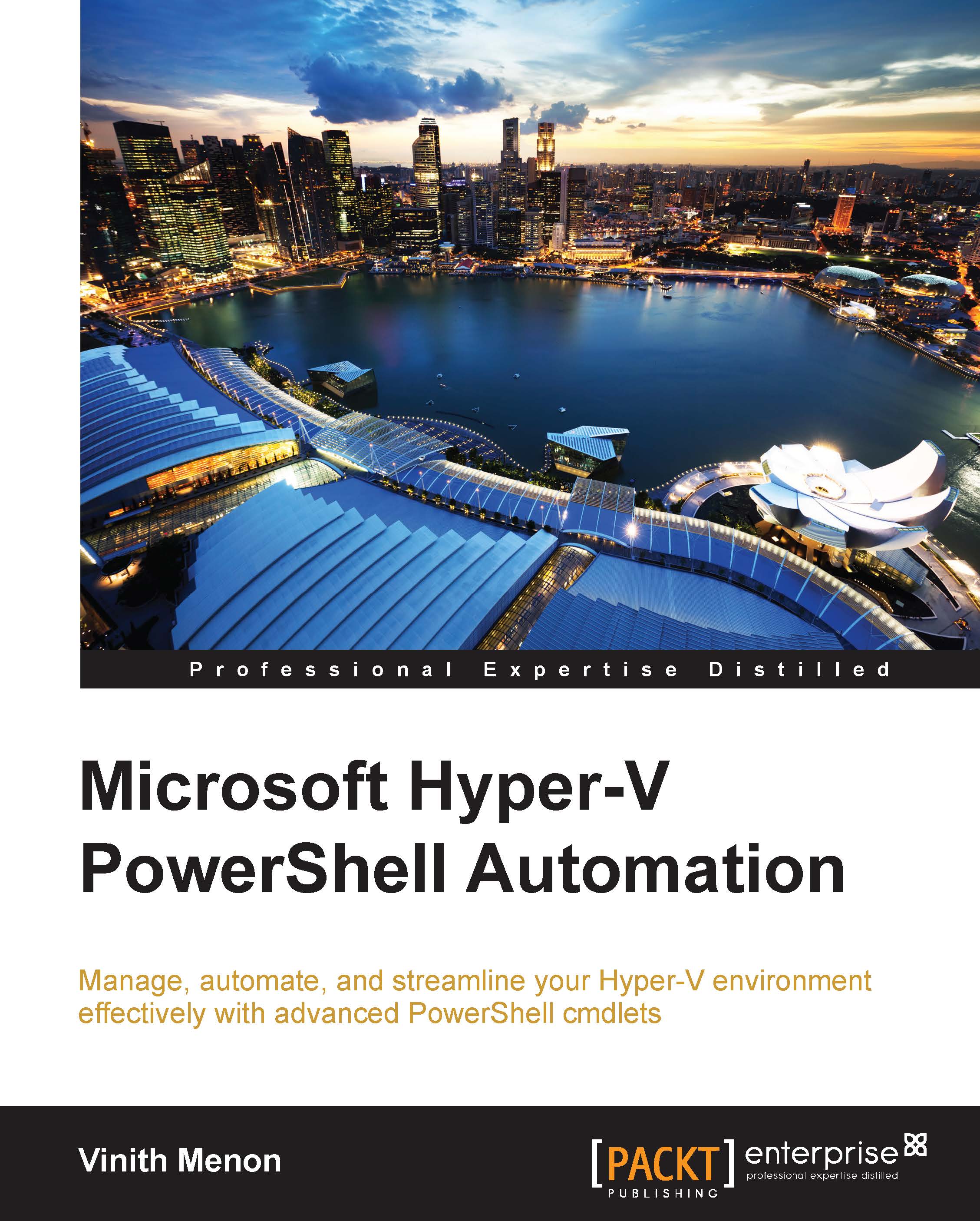Updated features in Hyper-V Replica
Windows Server 2012 R2 brings in new and updated features to Hyper-V Replica called extended replication, which allows the replica information from the primary site to be sent to a third extended replica server that will be used to further business continuity protection. Also, there is an addition of the feature that allows us to configure the frequency of replication, which was previously a fixed value. Hyper-V Replica provides a comprehensive disaster recovery solution for the Hyper-V infrastructure.
The Hyper-V Replica feature in Windows Server 2012 R2 allows you to configure replication intervals to three intervals: 30 seconds, 5 minutes, and 15 minutes. In Windows Server 2012, it was hardcoded to a 5 minute interval.
The concept of extended replica allows you to send an additional copy of the VM to an extended replica server. This allows a VM copy to be present in three or more separate locations, which allows us to keep multiple copies of the virtual machines that are mission-critical. When you create an extended replica of a virtual machine, it can be kept at either 5 minutes or 15 minutes.
The following syntax can be used to configure Hyper-V. Here, we use the Enable-VMReplication cmdlet to enable replication of a VM VM01 virtual machine onto an extended replica Hyper-v server called HYPERVSERVER3 on a replication server port of 80 with the replication frequency of 300 seconds (5 minutes):
Enable-VMReplication –VMName VM01 -ReplicaServerName HYPERVSERVER3 -ReplicaServerPort 80 -AuthenticationType Kerberos -ReplicationFrequencySec 300