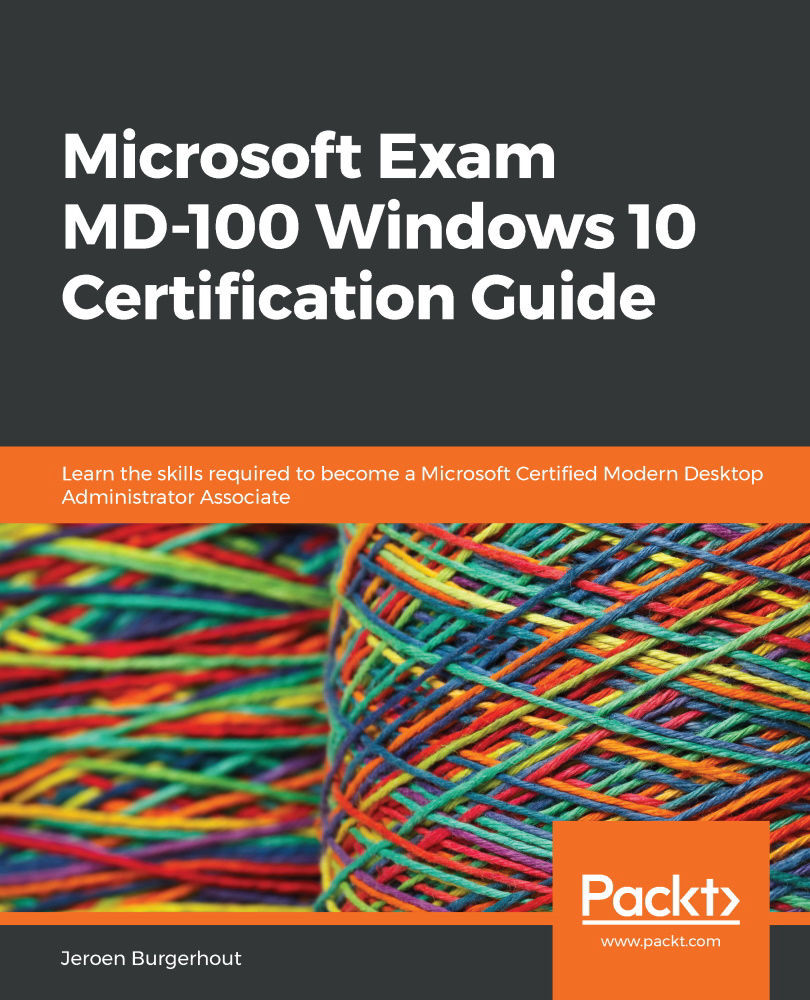Migrating user data
If your company does not use roaming profiles or any other kind of user experience management, you can use Microsoft User State Migration Tool (USMT) to migrate user state and data during large deployments of Windows 10 in an organization.
Important Note
USMT can be installed when setting up the Windows Assessment and Deployment Kit (Windows ADK).
USMT captures user accounts, user files, OS settings, and application settings before migration and migrates these settings to your new Windows 10 installation. This can be used for computer replacement and computer migrations. You will need to set up a file server or a removal media to store the computer settings and user settings during the migration process. To migrate user settings, you need to know the following commands: scanstate.exe and loadstate.exe.
Understanding the scanstate.exe command
The scanstate command is used to scan the source computer, collect files and settings, and write them to a...