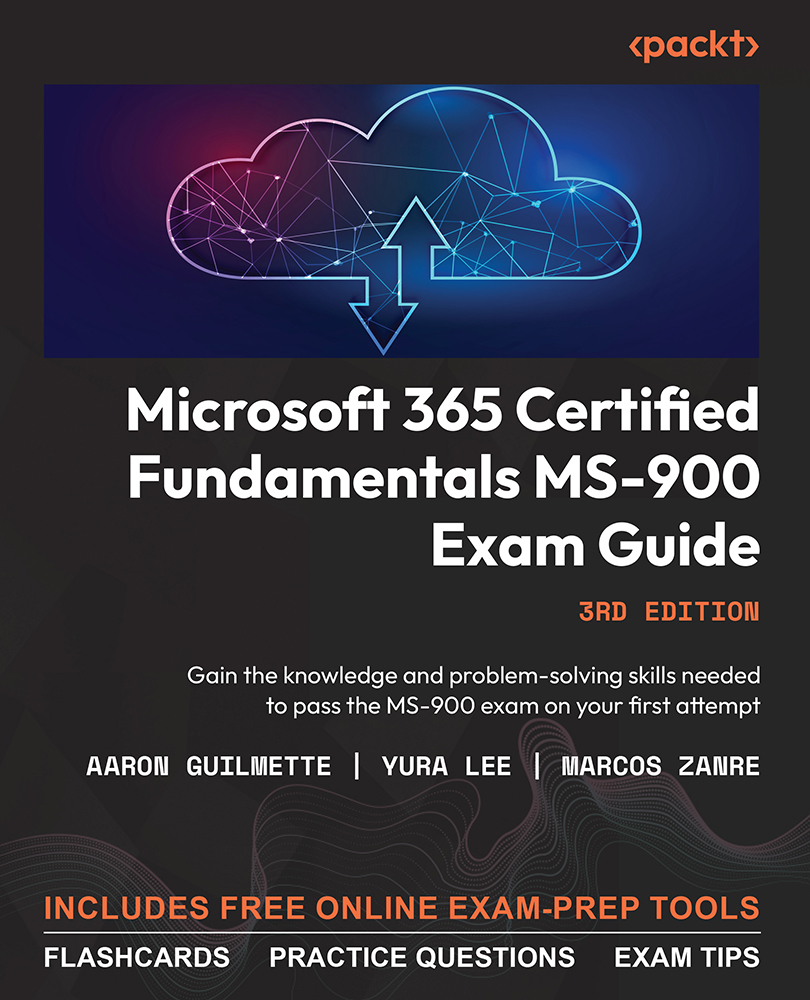Describe the Core Productivity Capabilities and Benefits of Microsoft 365
Microsoft’s mission statement is to empower every person and every organization on the planet to achieve more. So, it comes as no surprise that the core of the Microsoft 365 platform is productivity.
Microsoft considers content creation with the Microsoft 365 apps and communications through Outlook and Exchange as the basis for productivity in the platform. In this section, we’ll look at these features broadly.
Outlook and Exchange
Outlook has long been Microsoft’s premier email management tool. From a productivity architecture standpoint, Outlook is the client portion while Exchange Server and Exchange Online provide the server-side part of the equation. End users work with the Outlook client (on desktop, browser, or mobile devices) to send and receive mail, create meetings, keep track of contacts, and manage tasks. Exchange works behind the scenes, routing content between users...