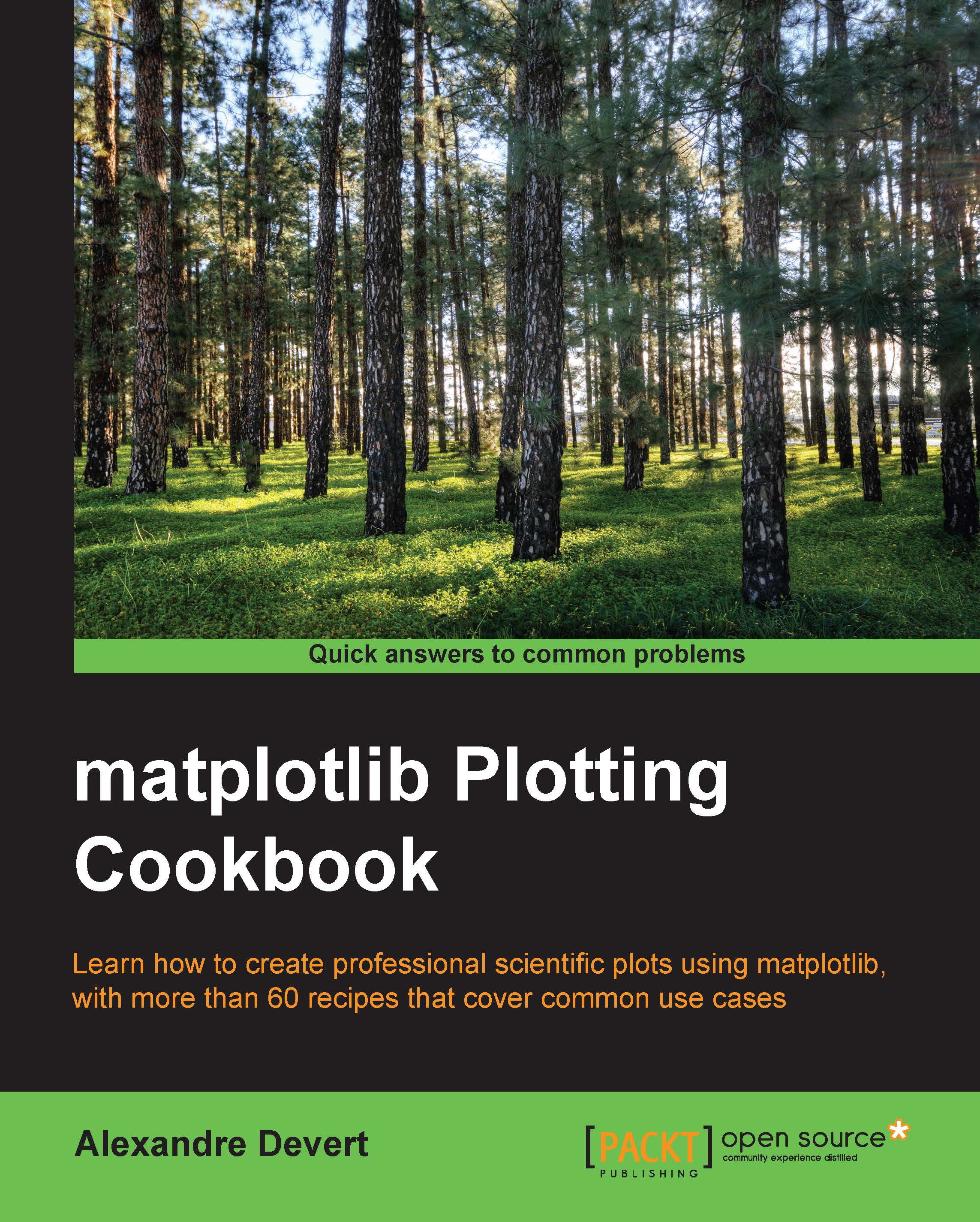Handling multiple-page PDF documents
In Chapter 4, Working with Figures, saw seen how to compose several figures in one matplotlib graph. This allows you to create very elaborate plots. When using the PDF output, we have to keep in mind that the graph has to fit on one page. However, with some additional work, we can output PDF documents of several pages. Be warned, matplotlib is a scientific plotting package, not a document composition system, such as LaTeX or ReportLab. Thus, support for multiple pages is fairly minimal. In this recipe, we will see how to generate multiple page PDF documents.
How to do it...
To demonstrate multiple page PDF outputs with matplotlib, let's generate 15 bar charts, with five charts per page. The following script will output a three-page document named barcharts.pdf:
import numpy as np from matplotlib import pyplot as plt from matplotlib.backends.backend_pdf import PdfPages # Generate the data data = np.random.randn(15, 1024) # The PDF document pdf_pages = PdfPages...