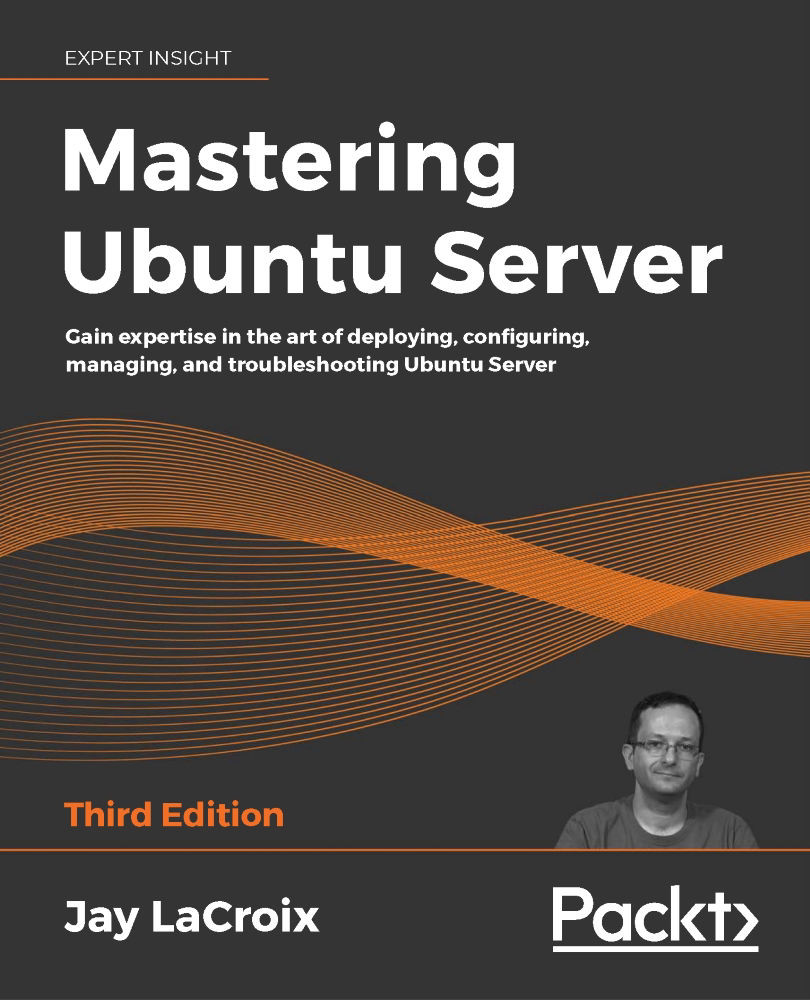Setting up a Kubernetes cluster
In the previous section, we set up MicroK8s, which provides us with a Kubernetes cluster on a single machine, which is great for testing purposes. That might even be all you need in order to learn Kubernetes and see how it works. If you can, I still recommend setting up a cluster manually, which will give you even more insight into how the individual components work.
When it comes to a production installation in an actual data center, having Kubernetes installed on multiple servers is commonplace. Typically, one of them will act as the master node, and then you can add as many worker nodes as you need. As your needs expand, you can add additional servers to provide more worker nodes to your cluster. Setting up a master Kubernetes node and then individual workers is a great way to see the actual relationship in action. And that's exactly what we're going to do in this section.
As I walk you through the process, I'm going to...