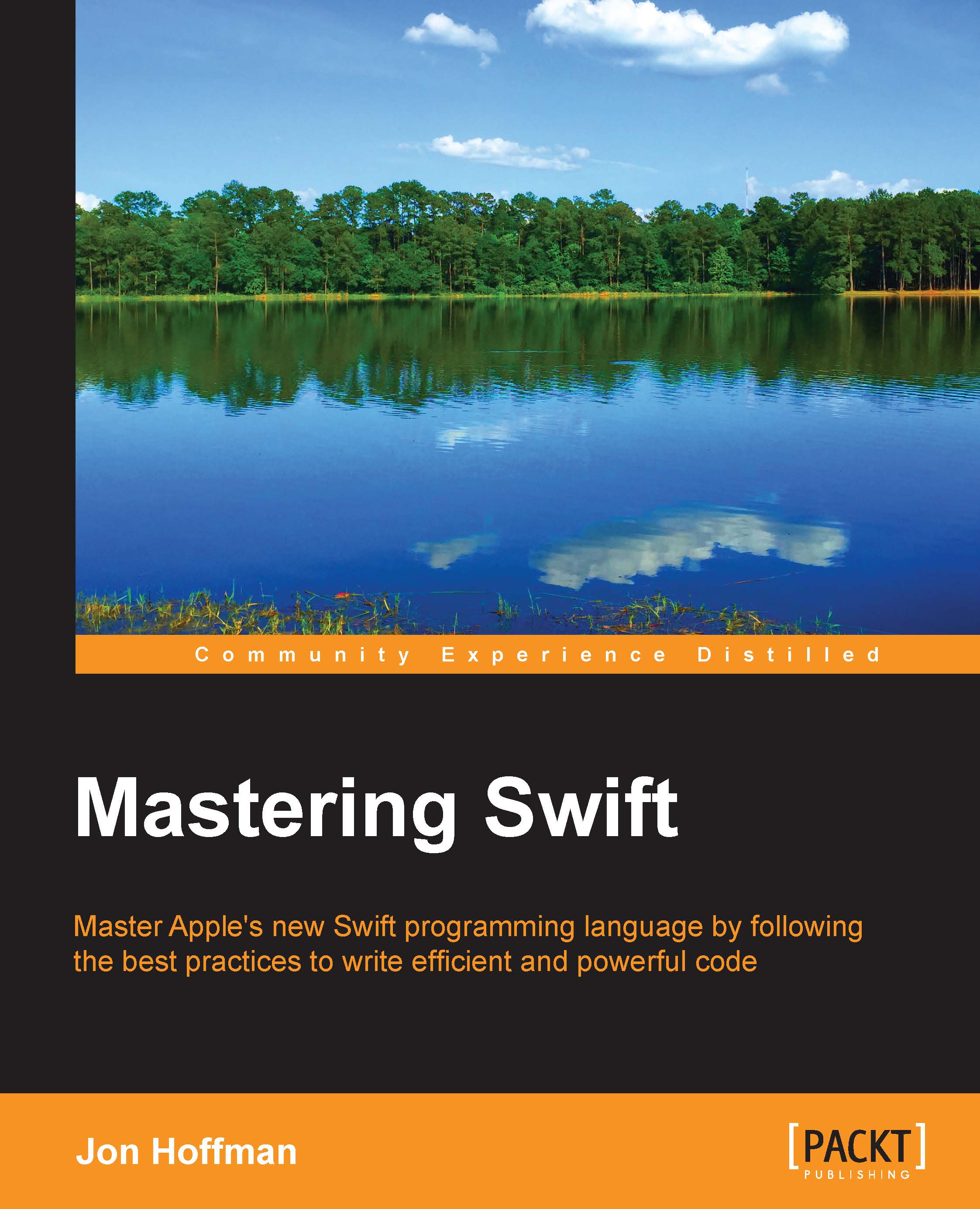Making an HTTP POST request
Since Apple's iTunes, APIs use GET requests to retrieve data. In this section, we will use the free httpbin.org service to show you how to make a POST request. The POST service that httpbin.org provides can be found at http://httpbin.org/post. This service will echo back the parameters that it receives so we can verify our request was made properly.
When we make a POST request, we generally have some data that we want to send or post to the server. This data takes the form of key-value pairs. These pairs are separated by an ampersand (&) symbol and each key is separated from its value by an equals sign (=). As an example, let's say that we want to submit the following data to our service:
firstname: Jon lastname: Hoffman age: 47 years
The body of the POST request would take the following format:
firstname=Jon&lastname=Hoffman&age=47
Once we have the data in the proper format, we will then use the dataUsingEncoding() method, like we did with the GET request...