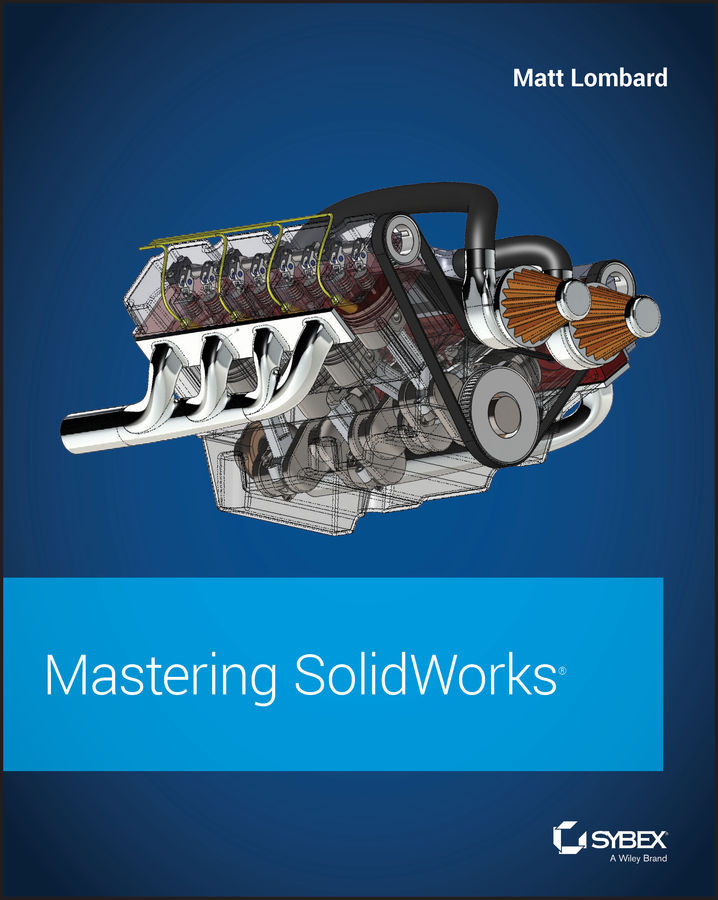Chapter 31
Modeling Multibodies
SolidWorks allows multiple solid bodies within a single part at the same time. SolidWorks defines a solid body as a single contiguous volume. So, if you have two blocks in the same part that don't touch one another, those blocks are separate bodies. Separate bodies can intersect, and you can have copies of bodies that are exactly on top of one another. Surfaces are also bodies. While solid features by default try to form a single body if possible, surface bodies by default make separate bodies.
There are many uses for this type of functionality. At the same time, there are many ways to abuse this functionality and fall into traps. This chapter aims to help you take advantage of the benefits of multiple bodies while avoiding some of the potential traps.
You might work with...