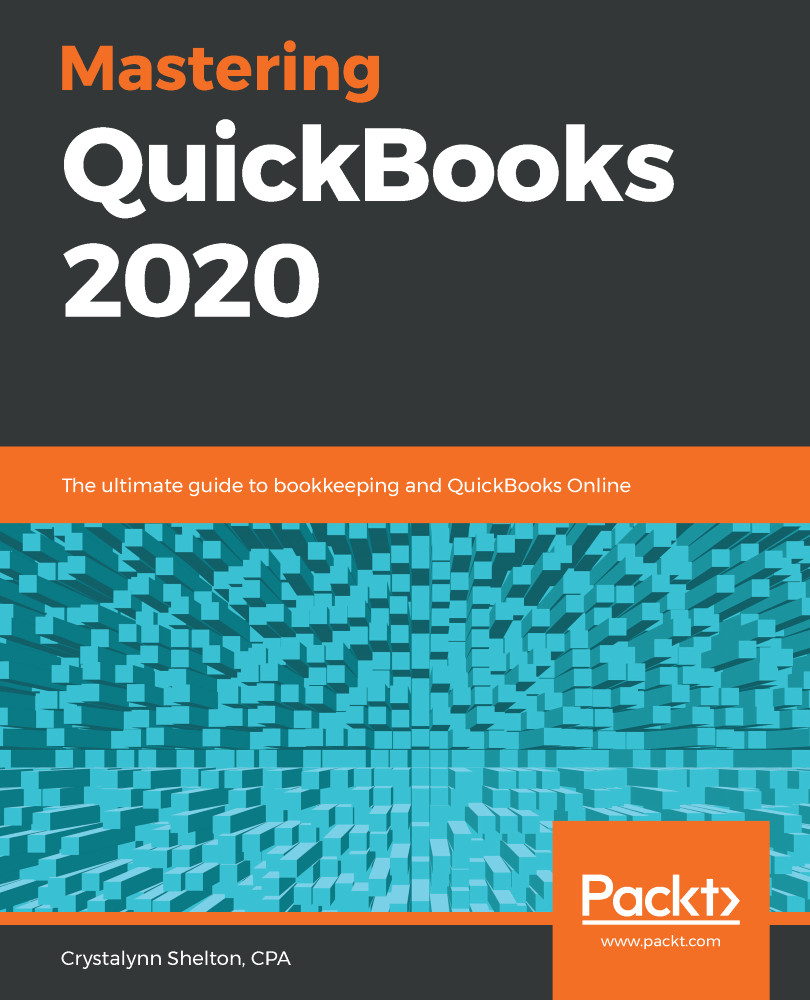Each year, there are improvements and new features added to the QBD product line. Here is a summary of the new features available in QBD 2019 and 2020.
New features in QBD 2019 and 2020
New features in QBD 2019
The new 2019 QBD features included in QuickBooks Pro, Premier, and Enterprise are as follows:
- Customer invoice history tracker: Real-time invoice status tracking, so you can take action to communicate with customers about unpaid invoices. Invoice creation date, due date, viewed date, and email date are just a few of the statuses.
- Condensed data file optimization: This feature reduces the size of your QuickBooks company file, without deleting data. QuickBooks also cleans up performance logs and other details that could result in up to a 32% file size reduction.
- Easy upgrades: It is a simple two-click process to install the latest version of QBD. The upgrade process has been completely automated, and you will be given the option to retain the older version of QuickBooks.
New features in QBD 2020
The new QBD 2020 features included in QuickBooks Pro, Premier and Enterprise are as follows:
- Automated payment reminders: A feature that has been included in QuickBooks Online for a few years now, and is also available in QBD 2020. You can now schedule, review, and send payment reminders to customers for past due invoices or for invoices that are due soon.
- Automatically add customer purchase order number to invoice emails: To help customers quickly identify the items on an open invoice, QBD includes an invoice email template that includes the purchase order number in the subject line of the email.
- Combine multiple emails: Another new feature included in QBD 2020 is the ability to combine multiple invoices into one email. Instead of sending a customer one email for each outstanding invoice, you can attach all open invoices for a single customer in one email.
- Company file search: Quickly locate a company file by using the new file search option located on the No Company Open screen.
- Easier admin password reset: The new version of QuickBooks makes it a lot easier to reset the admin password for your company file. From a drop-down menu, select an email address from a list of emails registered with QuickBooks, enter a token you will receive via email, and your password will be reset.
- Enhanced accessibility: Improved usability for visually-challenged users on the Bills, Invoice, and Write Checks screens.
- Collapse columns in reports: When viewing reports, you can now collapse columns (such as jobs and classes) to view customer totals or class totals without scrolling or exporting to Excel..
- Payroll status for direct deposit-enabled customers: You can check the status of a direct deposit payroll run directly in QuickBooks, without having to check emails or call tech support.
- Smart Help: Press F1 for improved content and a better search experience, or access care agents through messaging and callback options.
Now that we have a better understanding of the features included in the QBO and the QBD product lines, we're going to dive into a few bookkeeping basics. While you don't need an accounting degree or a bookkeeping background to use QuickBooks, you should be familiar with some basic bookkeeping terminology and key concepts.