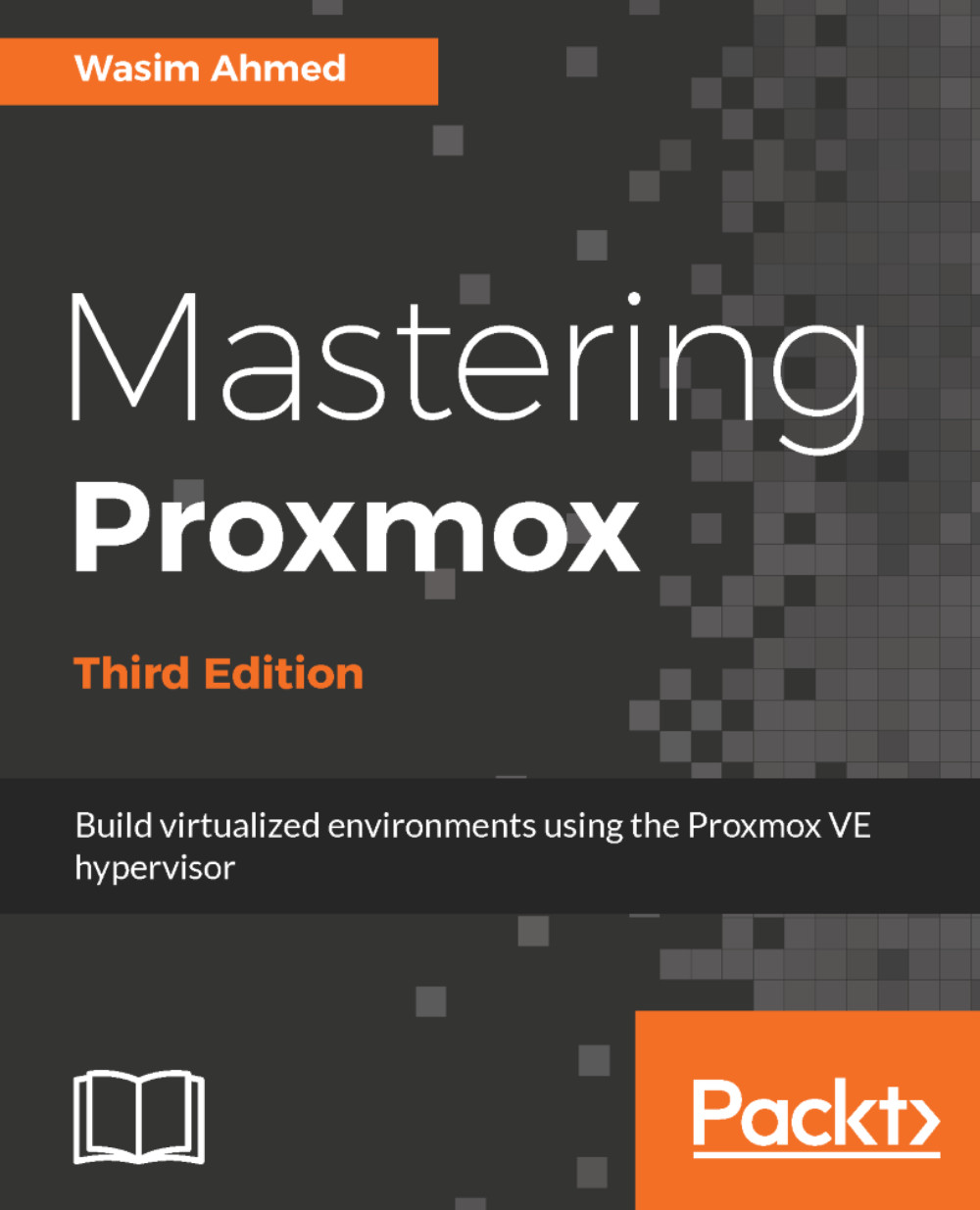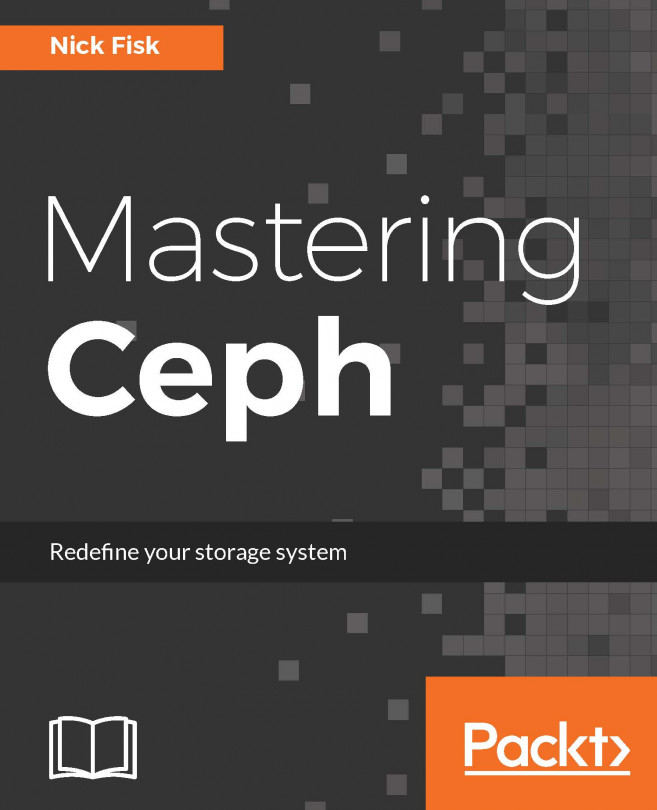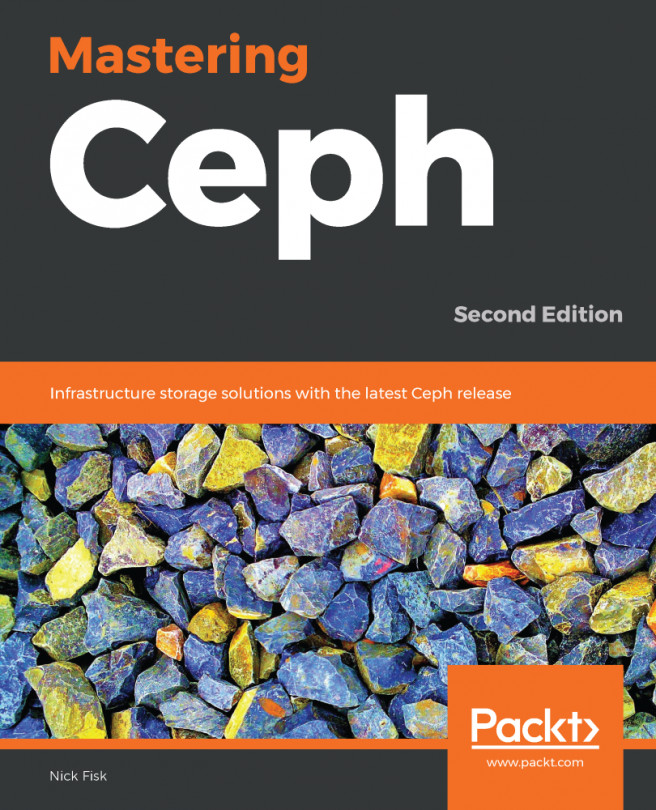Monitoring the Ceph cluster with the Proxmox GUI
As of Proxmox VE 5.0, we can monitor and manage the Ceph storage cluster through the Proxmox GUI. Under the Ceph tabbed menu of each node, you will see a great amount of data, such as the health status of the Ceph cluster, the number of OSDs, mons, pools, Ceph configurations, and so on. Refer to Chapter 5, Installing and Configuring Ceph, for information on Ceph management through the Proxmox GUI.
The Ceph | Status page of the Proxmox GUI shows all relevant information about the Ceph cluster. Data such as Health, Monitors, OSDs status, and so on, are presented in real time. This is critical to maintaining a healthy Ceph cluster. Whenever an issue arises within Ceph, we can quickly pinpoint where the issue is through this Status page. The following screenshot shows the Ceph status of our example cluster:

In the previous screenshot, we can clearly see that the Ceph cluster has errors due to some OSDs being out and down. Ceph placement groups...