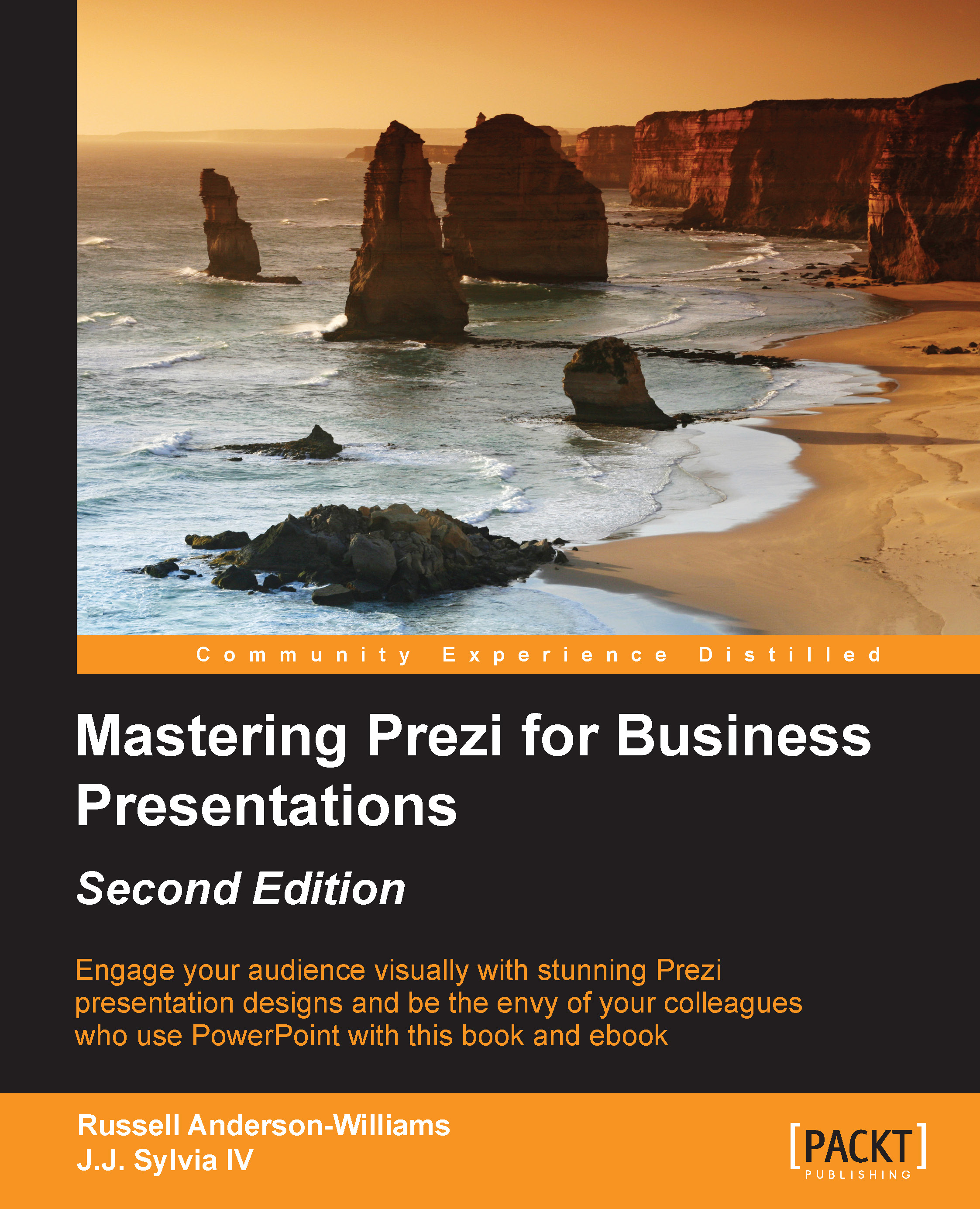Screen blackout
The screen blackout is a simple trick, which can be extremely effective. Sometimes the content on the screen can be a distraction from what the presenter is actually saying. This can be especially true if you've created a Prezi that looks stunning. Of course, you want your audience to see your masterwork, but you also want to ensure that they hear what you have to say.
In these situations, you can simply press the B key to black out the screen temporarily. This puts all of the focus back on you, the presenter. The act of clicking on the mouse or any other key will bring back the normal screen and allow you to continue normally. You should also ensure that your projection method has sound, because there's no sense in having a soundtrack if no one can hear it!