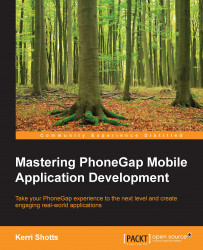What this book covers
Chapter 1, Task Automation, introduces you to the process of automating your common development tasks, including copying and transforming files in various ways as part of your build steps. Sections deal specifically with creating an extensible build system that can transpile JavaScript, minify code automatically, perform Cordova CLI tasks, and lint your code to catch syntax errors.
Chapter 2, ECMAScript 2015 and Browserify, is a short introduction to many of the new features in ECMAScript 2015 and beyond, including string interpolation, object destructuring, named and default parameters, lexically bound functions, and more. The chapter also introduces Browserify as a way to package your own code and reuse great code modules from other JavaScript developers.
Chapter 3, Sassy CSS, introduces you to the world of CSS transpilers, notably the Sassy CSS language. Specifically, the chapter covers variables, nesting, and mixins, all of which make it easier to write readable and maintainable CSS code.
Chapter 4, More Responsive Design, focuses on the steps and features you can use to create hybrid apps that respond appropriately to the form factors of various devices. This chapter explores logical and physical pixels, important CSS units, media queries, image sizing, and using the flex box model to design complex yet responsive user interfaces.
Chapter 5, Hybrid Application Accessibility, explores the various methods you can use as a developer to make your app accessible to users who may need assistance seeing, hearing, or utilizing the content within your application.
Chapter 6, Testing and UI Automation, addresses the very real need to ensure that the apps we build actually function correctly. The chapter introduces you to testing concepts as well as various tools to automate tests. Finally, the chapter addresses how to automate the user interface as another method to test on real devices.
Chapter 7, IndexedDB, introduces you to a method of persistent storage other than Local Storage or the File API. The chapter covers how to create new object stores, save, retrieve and search for data, and more.
Chapter 8, Web SQL Database, introduces you to relational databases and how they can be used within Cordova using a third-party plugin. The chapter focuses on how to store and retrieve data using SQL.
Chapter 9, Transferring Files, covers how to download content from an external server into your app as well as how to upload content from your app and transfer it to an external server.
Chapter 10, Performance, discusses methods you can use to check how well your application performs on real devices, and also provides tips you can use to improve the performance if necessary.
Chapter 11, Graphical Assets, discusses how to create launch screens and icons for your application. The chapter provides tips on how to create a memorable icon and a good launch screen.
Chapter 12, Deployment, shows you how to create developer accounts for the Google Play Market and Apple App Store step by step so that you can deploy your apps to the world. Once your accounts are created, the chapter guides you through the process of uploading your app's graphical assets, defining metadata, and finally, uploading your app itself.