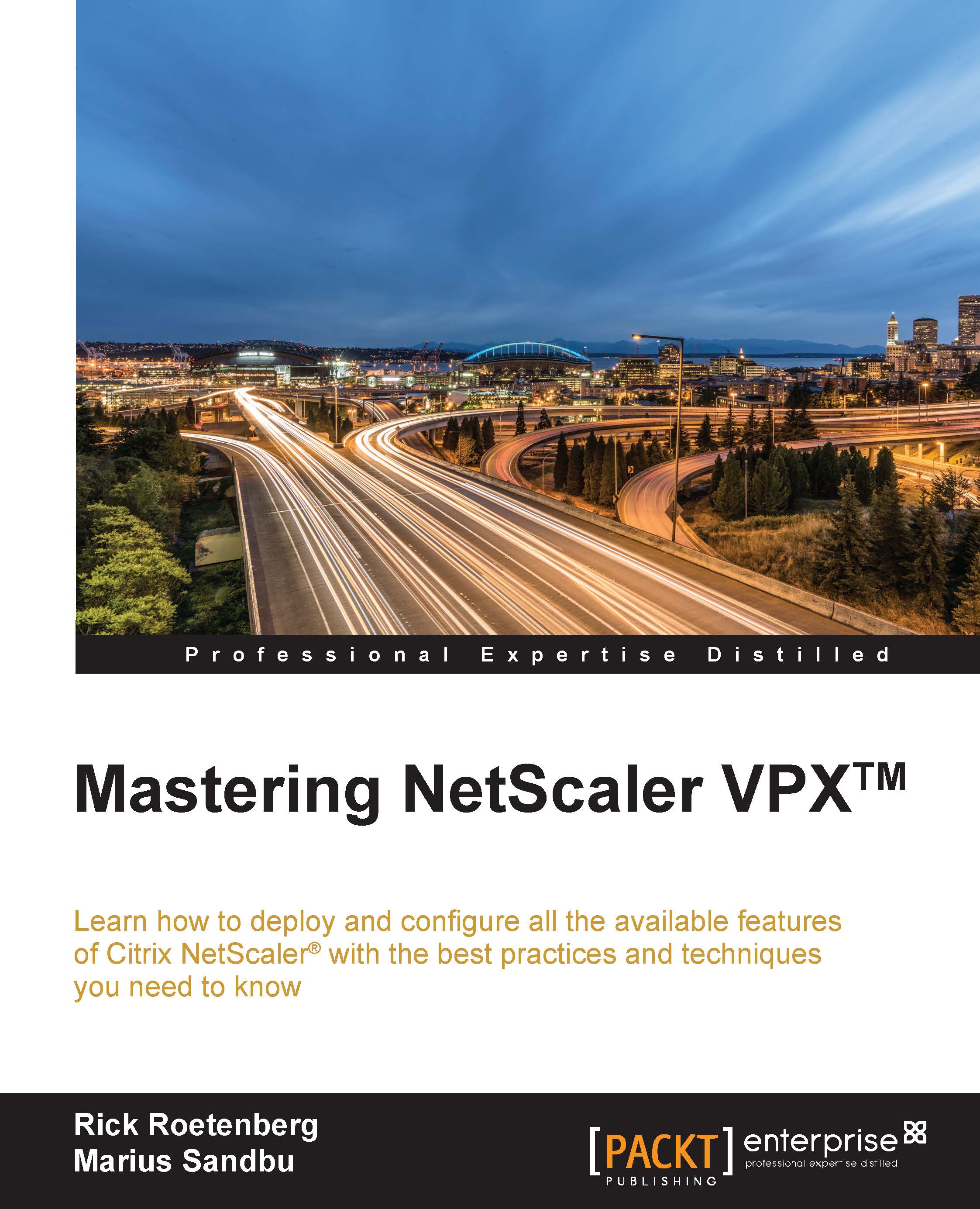An enterprise VDI active-passive environment
Besides the multisite environment (which is in active/active mode), it is also possible to configure Citrix NetScaler and the required resources based on active/passive mode.
If there is a stretched VLAN between data centers, then we can use the Citrix NetScaler high availability mode. This mode is in the Citrix NetScaler Standard license. The stretched VLAN technique allows us to use the same IP addresses in both data centers. If you choose high availability mode, then the adjustments for the Citrix StoreFront multisite and optimal NetScaler Gateway aren't necessary.
If there is no stretched VLAN available, then we can use the global server load balancing functionality in Citrix NetScaler. This allows us to create a backup virtual server with another IP configuration, which will become active when the active data center stops working. If the primary data center comes back online, we can set it as the active data center again, which ensures that...