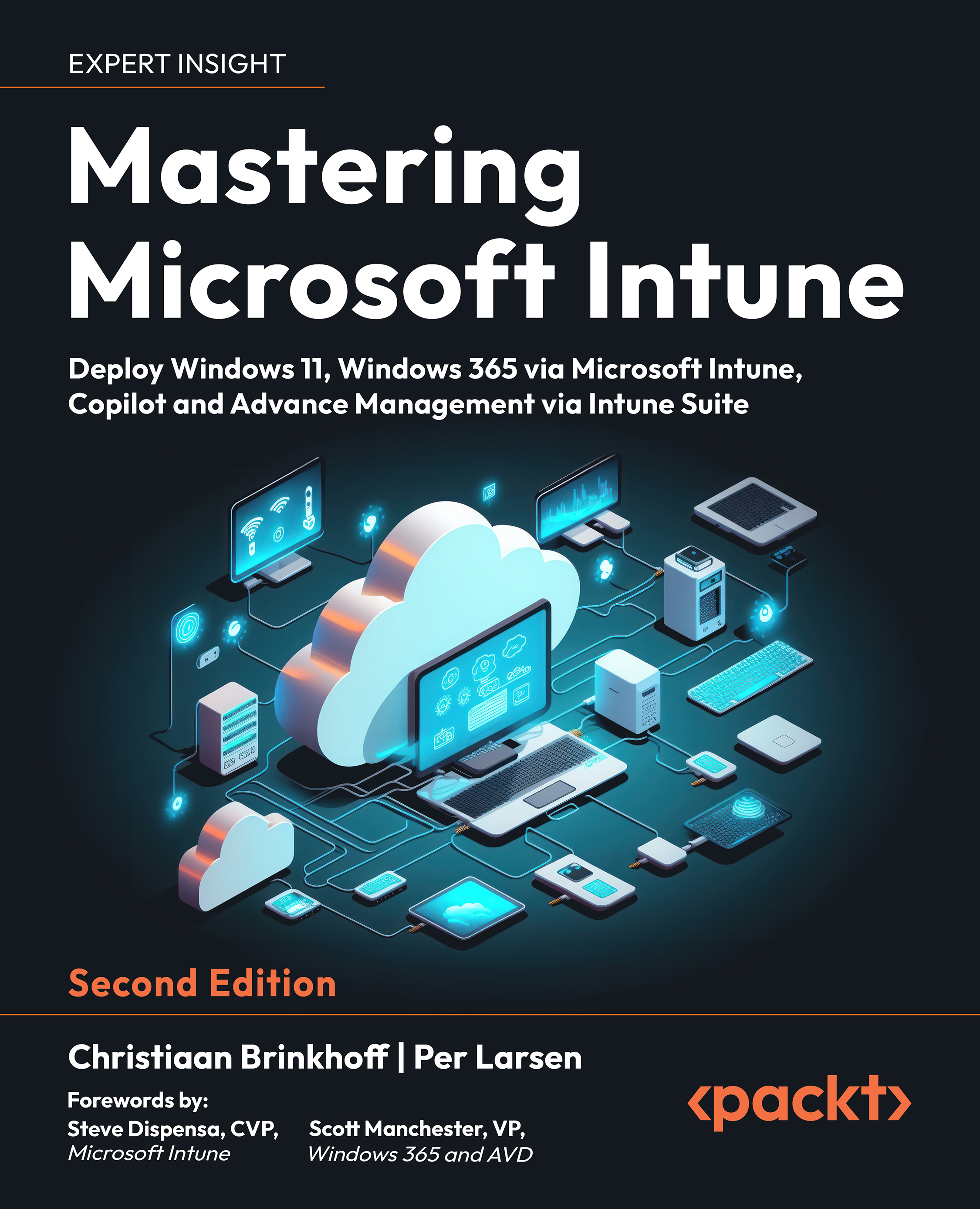Copilot in Windows
In Chapter 1, we briefly talked about Copilot in Windows and how it can help you navigate Windows via AI. Copilot in Windows is integrated with Microsoft Copilot, which makes it easy to search for internet results directly without opening Bing.com!
To use Windows Copilot, click on the new Copilot button located on the taskbar to activate Copilot in Windows, or use the shortcut Windows + C to jump right in! Copilot in Windows links to Microsoft Copilot using the same Microsoft account or Microsoft Entra account that you used to log in to Windows.
New laptops will also include a Copilot button on the keyboard!
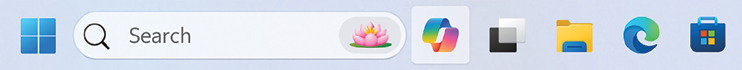
Figure 12.2: Windows 11 Start menu with Copilot
When you click on the Copilot button, the Copilot navigation panel will show up on the right side of the Windows desktop screen.

Figure 12.3: Windows Copilot navigation panel