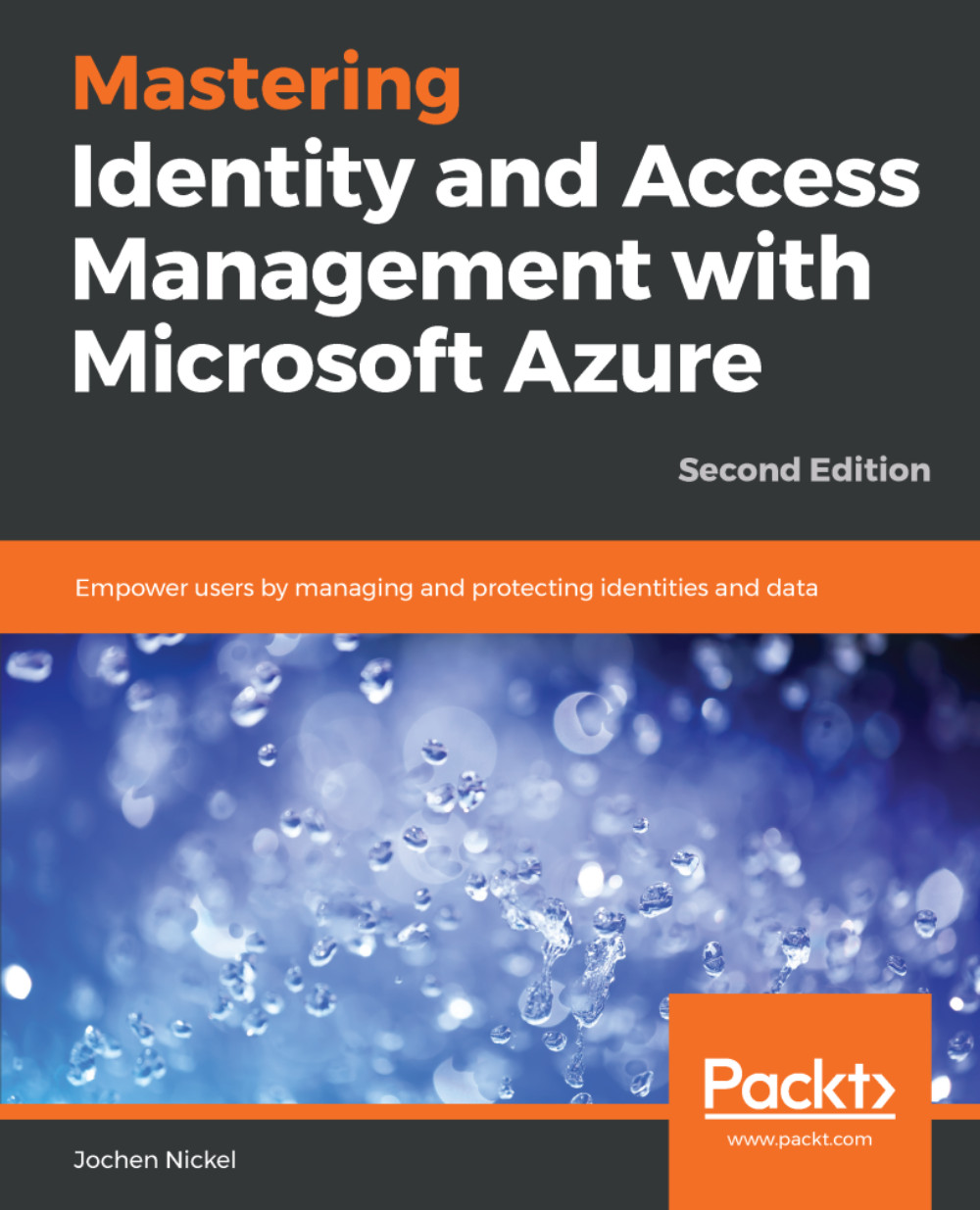In the following section, we will discuss and use the most important PowerShell commands to configure and manage Azure RMS. You will get a good overview of the features and how to start the configuration.
Azure RMS management with PowerShell
Azure RMS super users
We will start with the connection to the Azure RMS service and the management of the super users feature. This feature is disabled by default. To use its functionality, we need to enable the feature and assign a mail-enabled group to it. We highly recommend adding the AIP Scanner account permanently to the group, and all the other required users as and when required. It doesn't matter when the user is added to decrypt information from the past.
The Azure...