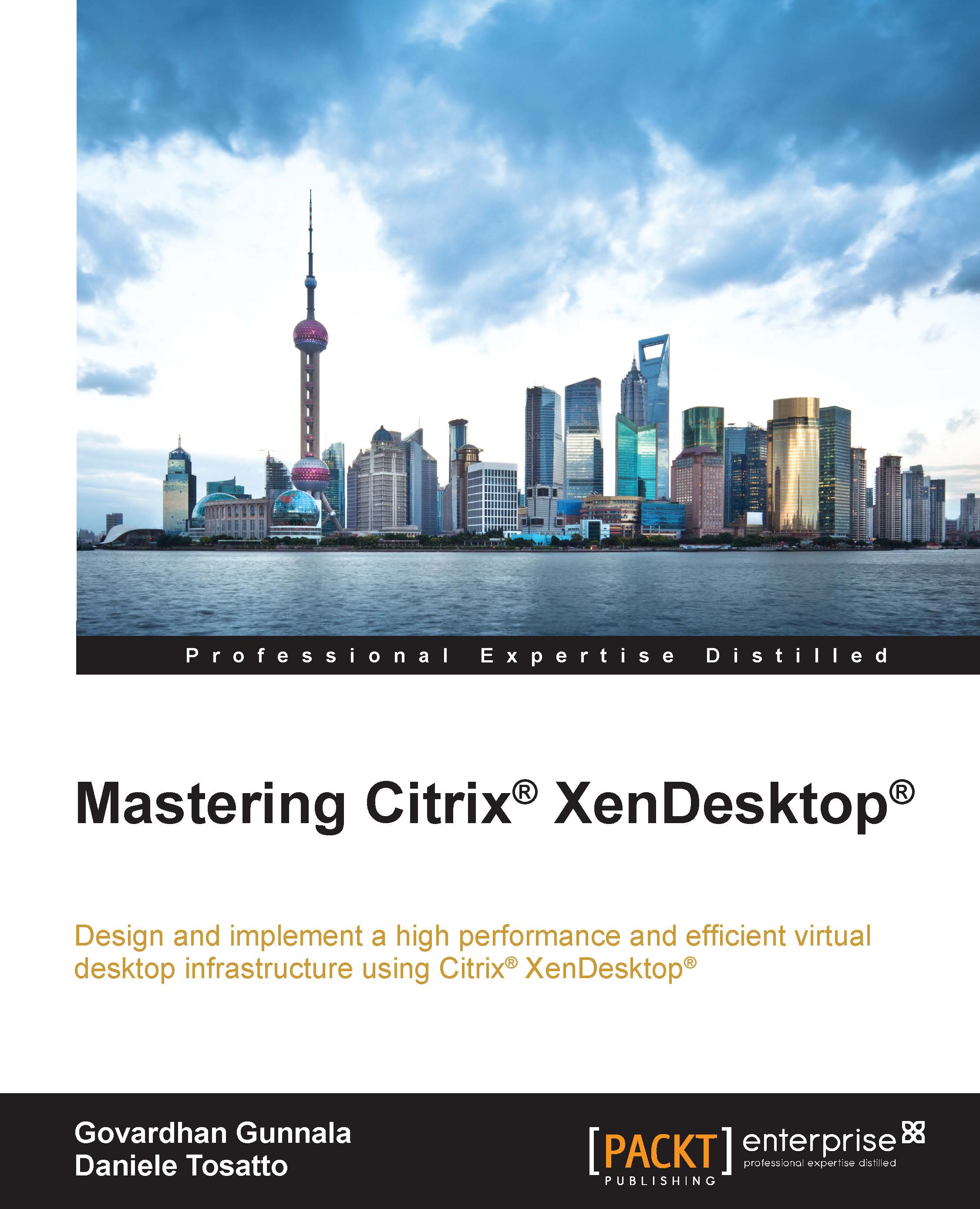Core strengths of XenDesktop®
A technology product's core strengths/capabilities make it stand out in the competitive industry market. XenDesktop comes with a set of core strengths that make it a preferred choice across various business verticals. The following are the core strengths of XenDesktop technology:
- Any device, anytime, anywhere
- HDX user experience technology
- FlexCast delivery technology
- Open architecture - Cloud-ready FMA
- On-demand applications by XenApp
- Automated Application Migration with AppDNA
- High security and compliance standards
The following figure is a diagrammatic representation of the XenDesktop core strengths:

XenDesktop administrators, technologists, and architects know all of these very well. For mastering XenDesktop, it is important to understand how these core strengths matter for businesses. We'll discuss these core strengths in detail, and also get to know the other key strengths of XenDesktop that have significant business value.
Citrix® Receiver for any device, anytime, anywhere
Citrix XenDesktop uses the Citrix Receiver, which is a universal client built with a vision of supporting any device and any platform. It currently supports all mobile and desktop device platforms, including Windows, Mac, Linux, iOS, Android, ChromeOS, and Blackberry. It also supports Thin Client environments, which require a zero-install option and a clientless HTML5 Receiver, which is available for web-based access. It works natively on a broad range of physical devices, including desktops, laptops, tablets, and smart phones. Citrix Receiver has been made available on many popular online application stores, which has made it simpler to install and use on BYOD or corporate devices. It has been designed to easily adopt the features of the native device, including scrolling the native menus, multi-touch, and pop-up controls, GPS, and cameras, specifically on touch based mobile devices.
XenDesktop users can access their desktops, corporate applications, web, SaaS, and their secure ShareFile integrated user data on any device, at anytime and from anywhere. This enables complete workplace flexibility, business continuity, and user mobility.
HDX user experience technology
Citrix High Definition (HDX) user experience technologies have been built on top of the Citrix ICA protocol, which is renowned for the best-of-breed networking. It represents 25 years of innovation and excellence. The ICA protocol in itself is based on the basic TCP/IP and RTP/UDP protocols, and it has been uniquely designed for traversing the difficult network topologies that range from variable mobile networks to high latency low-bandwidth WANs. HDX is a unique strength of XenDesktop, and it makes the virtual desktop delivery experience extremely responsive and fast.
The Citrix ICA protocol was primarily used for streaming application and terminal session screen updates by XenApp. Citrix ported this ICA protocol for delivering a Windows desktop operating system, and they had initially named it PortICA. The underlying architecture of PortICA remained the same. It uses the virtual channels. PortICA was turned into the HDX technology in the later releases. HDX has been a part of Project Avalon Excalibur, and it has been enhanced by enormous capabilities.
The Citrix HDX technologies are the foundation of the Citrix application (XenApp) and desktop delivery (XenDesktop) platforms. They provide superior high-definition user experience on any device, over any network. It delivers an unparalleled experience, even while using real time audio and video collaboration, rich multimedia, the latest USB peripherals and 3D graphics. As Windows apps became optimized for mobile devices, they improved their support for touch gestures and other native device features. The integrated WAN optimization capabilities of HDX deliver a satisfying user experience, even over challenging low-bandwidth and high-latency networks. When using XenDesktop and the HDX technologies, IT departments can successfully extend the delivery of the virtual desktops beyond the corporate headquarter offices to remote, mobile, and branch office users.
Knowing the HDX internals involves understanding the three technical principles that it is made of. These are:
- Intelligent redirection
- Adaptive compression
- Data de-duplication
At run time, these work towards delivering an optimized user experience, reduced bandwidth consumption, and improved scalability of the rendering server.
Intelligent redirection
This involves examining user screen activity, application commands, and the user endpoint device, which connects the network and hosting server capabilities, so that they can dynamically determine how and where to render an application or a desktop activity. The redirection operation can occur on either the local client or the central VDA. Redirection at the client offloads all the processing from the server and places it on the client's device. The device and the peripheral redirection lets the peripherals, such as webcams, printers and scanners, to be terminated locally, so that users can interact with these devices at native USB speeds.
The following figure is a diagrammatic illustration of the steps that were used in the intelligent redirection process. It also indicates the various virtual channels, the network layers, and the protocols that were involved in the HDX technology.

Adaptive compression
Adaptive compression is a core intellectual property of the ICA protocol. It determines the intelligent usage of system resources, including CPUs and/or GPUs. It also configures the appropriate codecs that can be used, based on different network conditions.
De-duplication of network traffic
This is implemented through multicasting and caching techniques. The HDX caching de-duplicates frequently accessed data, including files, bitmap graphics, print jobs, and streamed media. HDX supports the multicasting of multimedia streams, where the delivery of a single transmission from the source to many users creates one-to-many communications.
The Citrix HDX technology ensures the following:
- The delivery of smooth audio, video, and multimedia performance.
- HDX 3D Pro optimizes 2D and 3D professional graphics.
- HDX mobile provides a native look and feel to the Windows applications on the mobile.
- The HDX SoC embedded technology enhances the thin clients support.
- Accelerated printing and scanning.
- Support for a broad variety of USB devices.
- Highest quality of service and reliability.
FlexCast® delivery technology
As in the case of traditional physical desktops, it is not possible to meet every user's requirements with a single desktop type because different types of business users need different types of desktop setups. This has been the greatest limitation for businesses when it comes to adopting desktop virtualization technologies. In a business organization, some users will require simplicity and standardization, while other users will require a highly personalized and more performance equipped system. If a single desktop virtualization model is implemented across an entire organization, it will inevitably lead to reduced user productivity.
FlexCast is a delivery technology which enables IT to deliver every type of virtual desktop, such as hosted, local, physical, or virtual- each specifically tailored to meet the performance, security, personalization, mobility and flexibility requirements of each user. This approach is unique and it is dramatically different from the way in which most other vendors look at desktop virtualization. Six FlexCast models are available, and each one provides different capabilities, based on the unique user group requirements.
- Hosted shared
- Hosted VDI
- Random/Non-persistent
- Static/Non-persistent
- Static persistent
- Remote PC
- Streamed VHD
- Local VM
- On-demand apps
It is very important to assess the business user requirements, and then choose the right FlexCast model for using resources efficiently and for providing the best end user experience.
Hosted shared
A single server based operating system equipped with high end resources is provisioned by using machine creation services, or by provisioning services provided by XenDesktop. Multiple user desktops are delivered by a single server, which uses Microsoft Remote Desktop Services (RDS). This is similar to the Published Server Desktop in XenApp environments. This model provides a low-cost, high-density solution. However, it can only support the applications that are compatible with a multi-user server operating system.
Hosted VDI
In this model, each user is provided with a true desktop operating system. This removes the limitation of the applications that requires them to be multi-user aware and binds them to support the server operating systems. Since the complete desktop instance is rendered, it is easier for administrators to define a granular level of control over desktop resources, including a number of virtual processors and memory assignments.
It offers the following sub categories. In all of the sub categories, the desktops are based on a single master image and they are provisioned by using machine creation services or provisioning services.
Random/Non-persistent
In this model, the user changes made to the desktop will be lost when it is rebooted. There will be a pool of desktop instances and users will be dynamically connected to one of them when they log on.
Static/Non-persistent
In this model, the user changes made to the desktop will be lost when it is rebooted. However, the users will always be connected to the virtual desktop instance that was allocated to them at the time of their first access.
Static persistent
In this model, the user changes made to the desktop will be stored in a personal vDisk and it will be retained in-between reboots. Also, the users will always be connected to the virtual desktop instance that was allocated to them at the time of their first access. However, the desktops with a personal vDisk cannot be shared among multiple users and each user will require their own desktop. It is recommended to host a personal vDisk on a shared storage for high availability requirements.
Remote PC
This model lets users connect to their already existing physical desktop, which is on the corporate network, is a recent addition to FlexCast. It has been done to facilitate a secured and a controlled access to corporate systems by users from remote locations. It assumes that the physical desktop management should be taken care of, either manually or by using third party tools.
Streamed VHD
This is a primary model, which employs the provisioning services for delivering desktops. In this model, virtual desktops are provisioned for being run locally on the user's desktop computer hardware. This is a great solution for businesses, and using this will let them leverage their investments on desktop systems with high resources. This solution requires a LAN connection to be in place between the desktop and Provisioning Servers. In this, changes made to the desktops will be lost upon rebooting.
Local VM
The centrally managed virtual desktops image is delivered to VMs running locally within a hypervisor on the client computer, and this enables offline connectivity. This model uses Citrix XenClient for providing the Local VMs.
On-demand apps
The on-demand apps FlexCast model centralizes the Windows applications in the data centre, and enables instant accessing through high-speed protocol (requires connection), or it can also be streamed (offline support) through Microsoft App-V. It does not provide users with virtual desktops, but provides them with Windows applications.
The following figure is a very informative comparison table, which covers the various FlexCast model supports that have been provided by XenDesktop version 7.x. Using this table, you can easily opt for a FlexCast model for a given user case requirement.

Open architecture - Cloud-ready FMA
In today's businesses, IT prioritizes the centralization and simplification of desktop infrastructure for reducing the total cost of ownership. This leads to the move of desktop infrastructure to a Cloud that enables maximum benefits and capabilities for businesses. However, at present, businesses have made huge investments in various hypervisors, storage, and Microsoft infrastructures. Most of the businesses need a hybrid solution, which would leverage the existing infrastructure, as well as pave the path for migrating to Cloud solutions.
The XenDesktop architecture, FMA, adds the hybrid Cloud provisioning capability, which lets the customers use Cloud services, as well as the traditional virtual infrastructural deployments. The XenDesktop supports Cloud services with the help of a public AWS or Citrix CloudPlatform powered by Apache CloudStack Cloud for flexing, growing, or transforming virtual desktop infrastructures.
It also supports the existing hypervisors, storage, and Microsoft infrastructures, and this enables businesses to leverage their current investments, while providing the flexibility for adding or changing alternatives. Support includes all the major hypervisors, such as Citrix XenServer, Microsoft Hyper-V, and VMware ESX. It simplifies the management of networked storage by using Citrix StorageLink technology, which was leveraged and supported by XenServer. XenDesktop also closely integrates with Microsoft App-V and System Center for application management.
Citrix FMA is the XenDesktop architecture that plays a key role in Project Avalon Excalibur by converging XenApp with the XenDesktop solutions. Citrix, with XenDesktop 7.0, has converged the XenApp with XenDesktop. Now, both solutions share a common FMA architecture.
The other key benefits of the FMA architecture include:
- It simplifies the installation and administration by having only two components, delivery controllers, and agents. The agents are the installed worker servers, while the controllers manage users, resources, configurations, and they store these in a central SQL server database.
- Agents on the worker servers communicate with delivery controllers and they do not require a direct access to either the site's database or the license servers.
- FMA is now the common underlying architecture for both XenApp and XenDesktop products. This makes it easier for XenApp customers to migrate to XenDesktop.
- Management consoles have been consolidated and reduced to only two programs: the Studio and the Director. The Studio is for IT administrators so that they can administer and manage the XenDesktop infrastructures. The next generation Director is for Cloud-enabled management and operations of the Helpdesk support teams.
The following figure is a diagrammatic representation of the XenDesktop FMA architecture:

On-demand applications by XenApp®
To reduce the desktop management cost and complexity, XenDesktop includes the integration of a range of Citrix application virtualization technologies with on-demand applications by Citrix XenApp. With application virtualization, IT can control data access, manage fewer desktop images, eliminate any system conflicts, and reduce the application regression testing, by making it a requirement for successful desktop virtualization. Adding, updating, and removing applications has now become simple as XenDesktop now includes a self-service app store, which has been made available through the storefront, and lets users access applications instantly from any location.
Automated application migration with AppDNA®
The XenDesktop Platinum edition includes the Citrix AppDNA application migration technology, which simplifies app migrations to the latest versions of Windows. The Citrix AppDNA application management software combines insight about the application portfolios with an accurate application testing, compatibility, and remediation. It lets enterprises discover, automate, model, and manage the applications for migrations. It also deploys new virtualization technology and daily application management. Automating the application migration process saves enterprises time, labor, and cost, while reducing risk. It greatly helps the desktop transformations to be completed on time, within budget, and with lesser end user disruption. The AppDNA software also provides the knowledge that guides business decisions about application compatibility, migration, management, and building a long-term application portfolio evolution.
The Citrix AppDNA software simplifies the following key areas of application management:
- Discovering application issues with the help of sophisticated testing methods
- Application portfolio modeling for determining the best plan of action
- Automating both the application remediation and the packaging processes
- Eases the management of ongoing application evolution after the launch of the migration or the virtualization project
High security and compliance standards
When deploying Citrix XenDesktop within large organizations and government environments, security standards are an important consideration. Citrix is committed to making sure that the technology is fully secure and adheres to government standards for encryption and accessibility.
For businesses, XenDesktop currently offers the following security and compliance capabilities:
- A centrally secured desktop in the data centre that can be delivered to any device.
- Centrally secured apps in the data that centre can be delivered to any device.
- It provides high security with multi-factor authentication, the latest FIPS Compliance, the Common Criteria Evaluation certifications, and activity logging for compliance support.
- It provides SmartAccess fine grained context based policy controls for scenario based access restrictions.
- The Session Recording capability provides enhanced security through logging and monitoring. It allows organizations to record on-screen user activity for applications that deal with sensitive information, which is critical in regulated industries, such as health care and finance.
- The Mobile Device Management (MDM) suite for configuring and securing the enterprise user mobile devices ensures the authenticity and safety of users who access the XenDesktop sessions from their mobile devices.
- The Citrix ShareFile product integration provides optimized and on-demand on-premises or off-premises data sync and sharing.