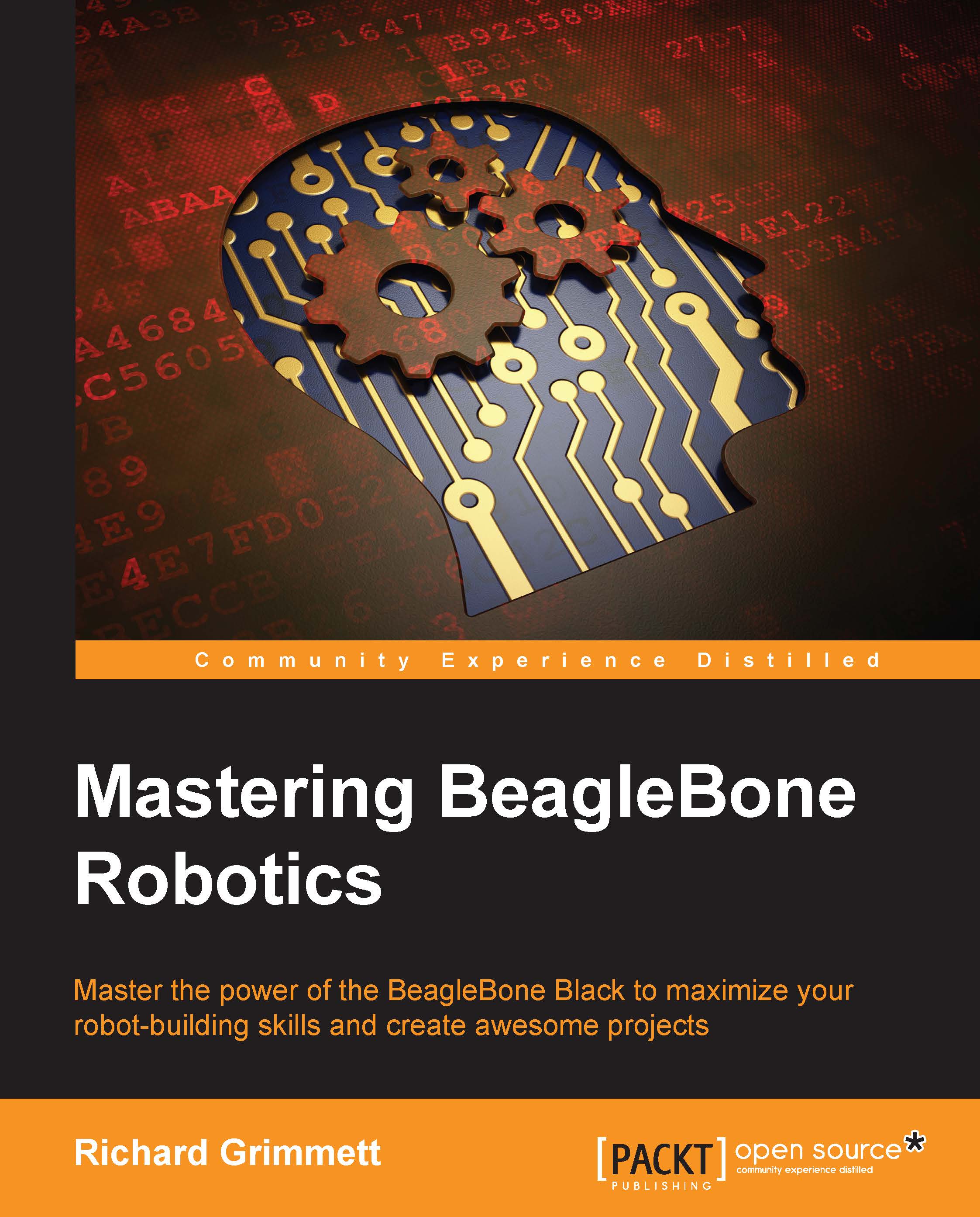Connecting GPS to the BeagleBone Black
First, you'll need to obtain a GPS unit. There are many that are available, with different interfaces. Connecting a device that has a USB interface is very straightforward. When you plug the USB device into the BeagleBone Black, it will automatically try to recognize the new device and install the driver for it. The advantage of this approach is that it is very easy and you won't need to update any driver files. The problem with this approach is that you will need to add a powered USB hub.
Another possible choice that won't require an additional USB hub is a GPS that can connect to the RX/TX GPIO pins of the BeagleBone Black. The VPN1513 GPS Receiver w/ Antenna, marketed by Parallax and available on their online store, is an example of this choice. Here is an image of the device:

You should also purchase an antenna that can connect to the RF (gold) connector on the board. This is type SMA; these are available from electronic online retailers. Here is...