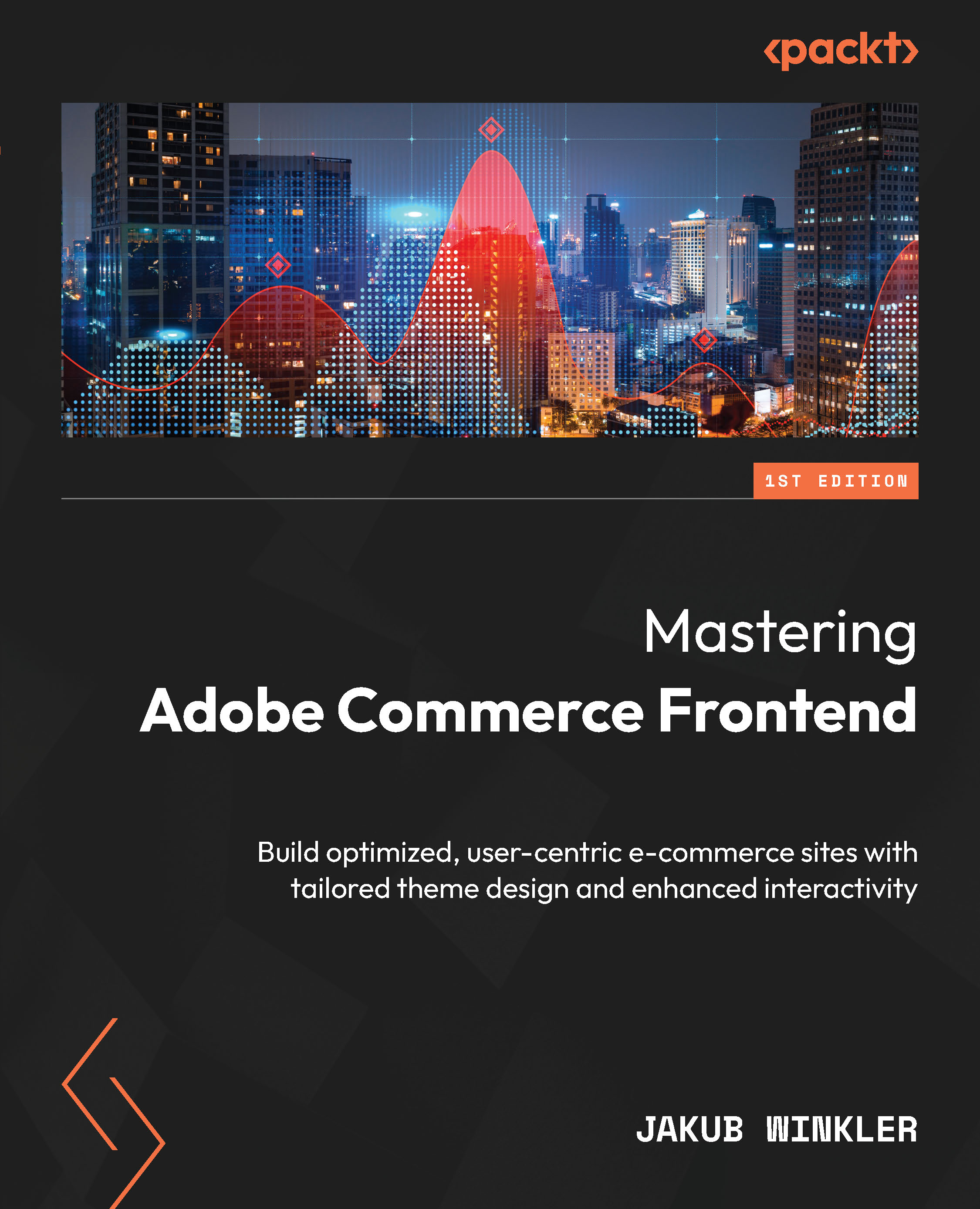Installing Adobe Commerce using the CLI
This is the moment when things might get a little complicated as we will be working with the CLI a lot and we’ll be running many commands in the next few chapters. To get started, follow these steps:
- In your terminal application/CLI, log into your application container by typing the following:
warden shell
This will log you into the Docker container that is running the PHP code:

Figure 2.14 – Logging into the Docker container
Here’s the bad news: Adobe Commerce has no web installer available, so you have to install everything using the CLI. To do this, run all those commands in the Docker container you’ve just logged into.
- Next, configure the Magento keys:
composer global config http-basic.repo.magento.com <username> <password>
Here,
usernameis a public key andpasswordis a private key.When you are taking over a project, it is very important to check magento...