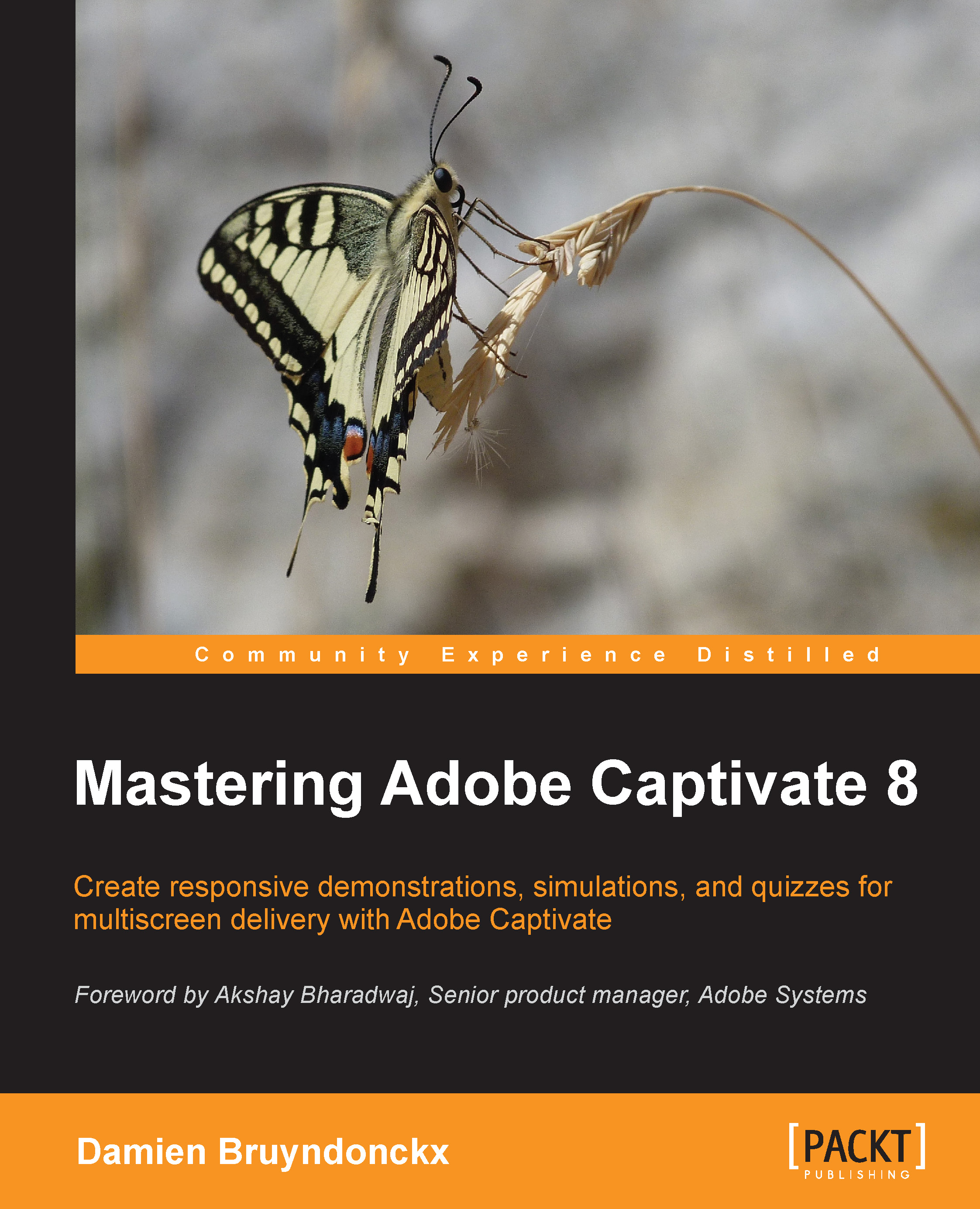Using the Advanced Audio Management window
The Advanced Audio Management window provides a high-level overview of all the audio present in your project. In the following exercise, you will open the Advanced Audio Management window and take a quick look at the tools it provides using the following steps:
Make sure you are still in the
Chapter04/encoderDemo_800.cptxfile.Go to the Audio | Audio Management menu item to open the Advanced Audio Management window.
The Advanced Audio Management window contains a list of all the slides of the project along with their associated audio file(s) if any.
In the bottom-left corner of the Advanced Audio Management window, select the Show object level audio checkbox (see (1) in the following screenshot).

By selecting the Show object level audio checkbox, the list of audio files displayed in the Advanced Audio Management window includes the audio associated with the AME logo image of slide 3.
Select any of the audio files in the list.
When an audio file is selected...