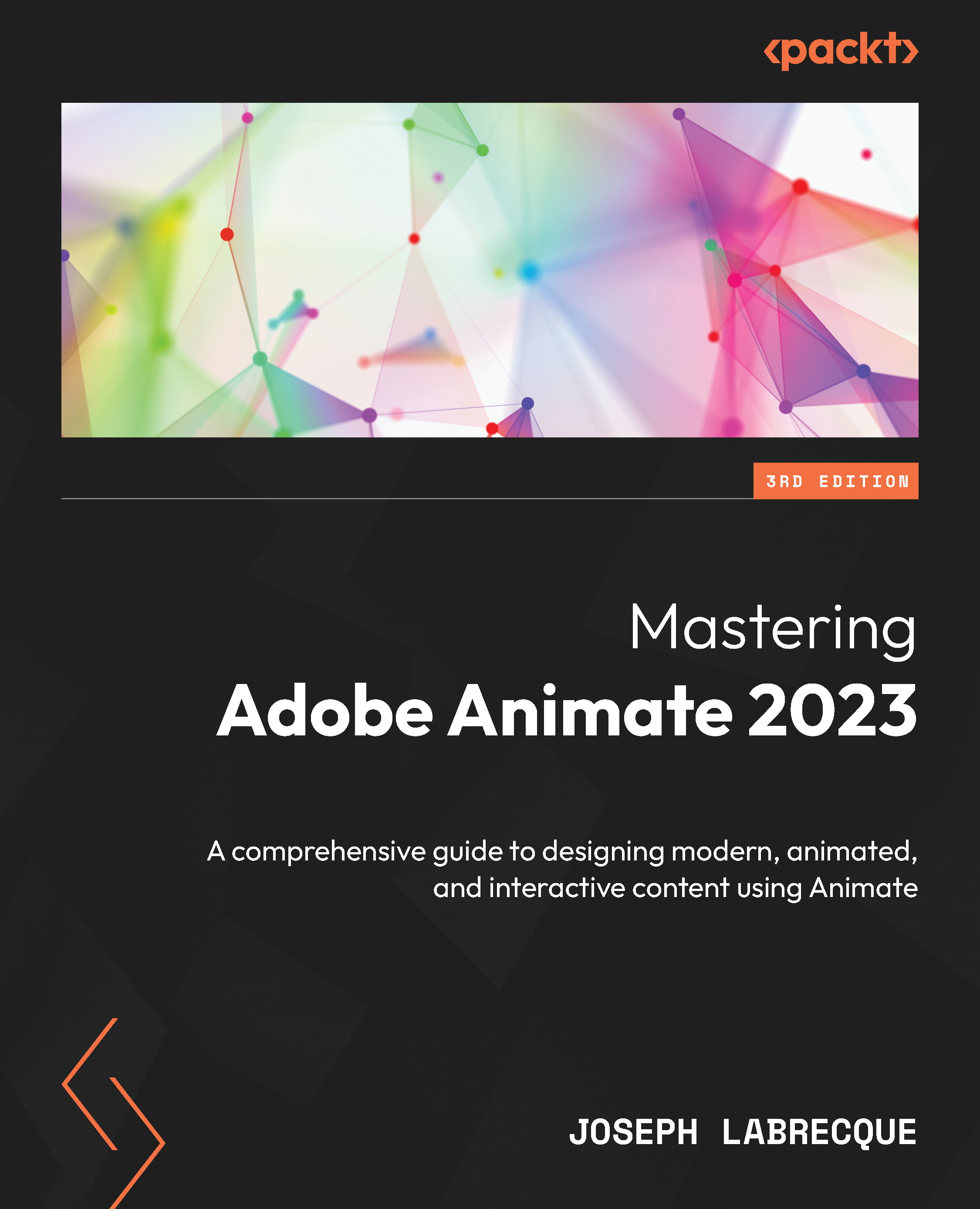Making Interactive Art with Creative Coding Techniques
In the previous chapter, we spent time working with the Asset Warp tool to establish mesh distortions while defining Hard bones, Soft bones, and Flexi bones within Warped Objects for complex rigging and animation.
We’ll begin this chapter by exploring the processes involved in creating Animate projects with an empty HTML5 Canvas document – using only JavaScript to draw, animate, and more! We’ll create a project that allows for interactive drawing with programmatic animation that includes elements of both control and chance. When the user is happy with their creation, they can render it as an image file and download it for preservation or distribution.
After reading this chapter, you’ll be able to:
- Understand creative coding techniques and workflows using HTML5 Canvas.
- Programmatically draw and animate your content on the stage.
- Include interactions with your programmed drawings...