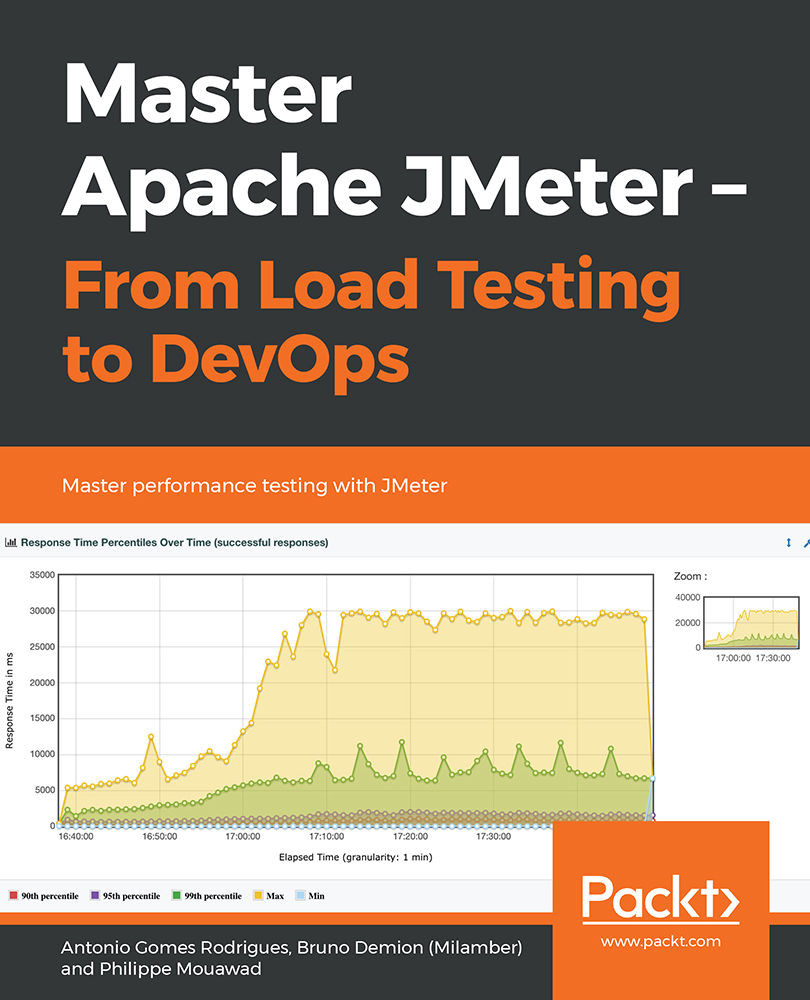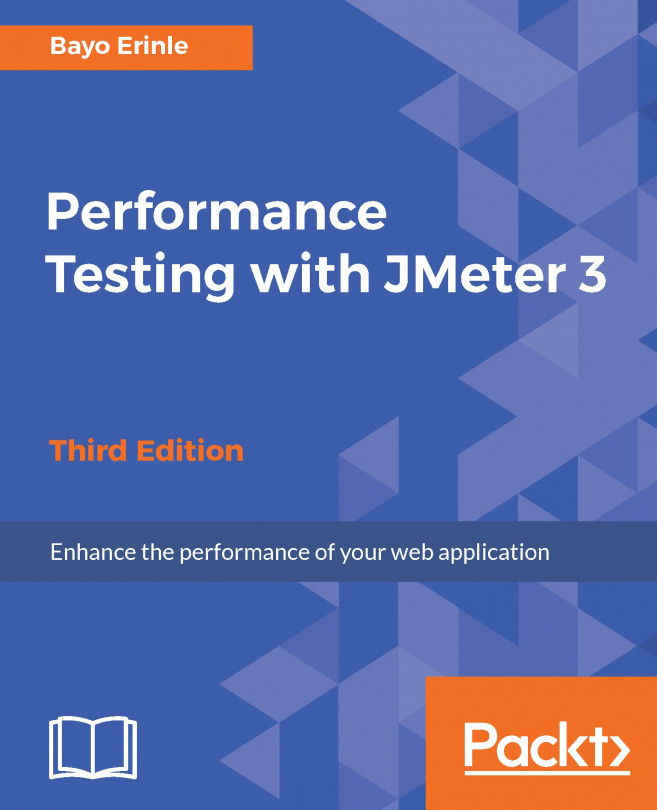Visualizing and Analyzing the Load Testing Results
Introduction
Visualizing and analyzing the results of a load test is an important step.
It allows us to:
- Validate that our scripting is realistic (by checking that the number of executions of business transactions during the test run matches the expected number).
- Debug the script.
- Know how the targeted platform handles the load.
- See how the response times evolve over time.
- See what errors and issues occur.
Viewing results from JMeter is based on Listener elements.
JMeter allows the recording of results in different formats:
- CSV files are the default format. The data comes in as one line per sample at a particular time, and the fields are separated by a configurable separator (by default, the comma).
- An XML file that stores the different fields as tags or XML attributes. It allows us to fully record the sent and received data, thus providing an exhaustive view of the requests and responses...