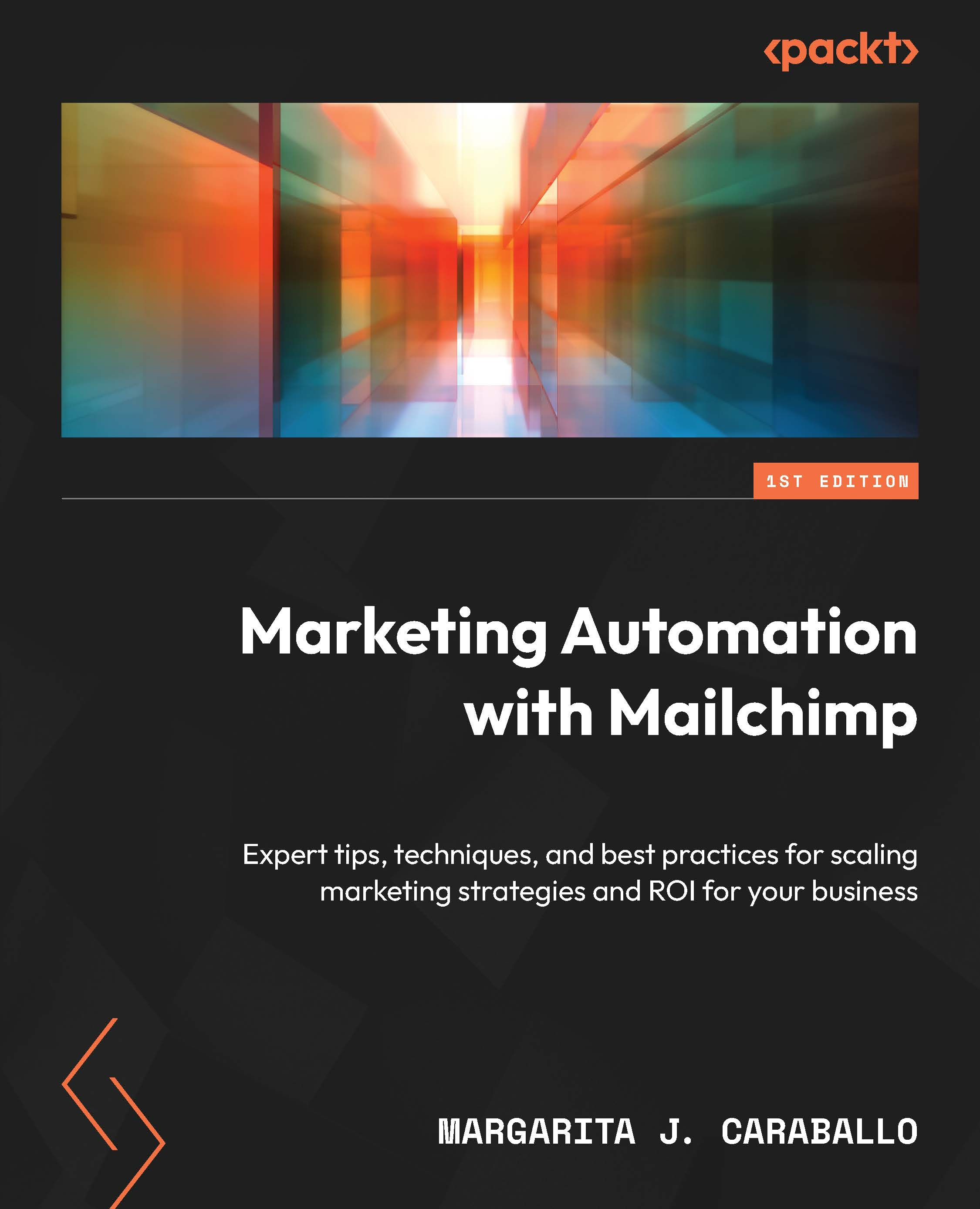Using the Campaign Editor
Once you’re ready to send a campaign to your audience, you would navigate to the editor using the left-hand menu we’ve used to access all the products thus far:
- Click on Create.
- Select the Design Email button.
This will take you to the Campaign Checklist interface, where you can set the following information:
- To: This is the section where you will select the audience that you would like to send this campaign to. Additionally, if you have a saved segment or would like to create a segment, this is where you would use them. We made segments in Chapter 4.
- From: When you select an audience in the To section, this section will be filled out for you with the information you input in Audience Settings. But if you would like, you can edit things such as the name and email address that your audience will see in their inboxes when the campaign is sent out.
- Subject: This one probably seems quite straightforward. This is...