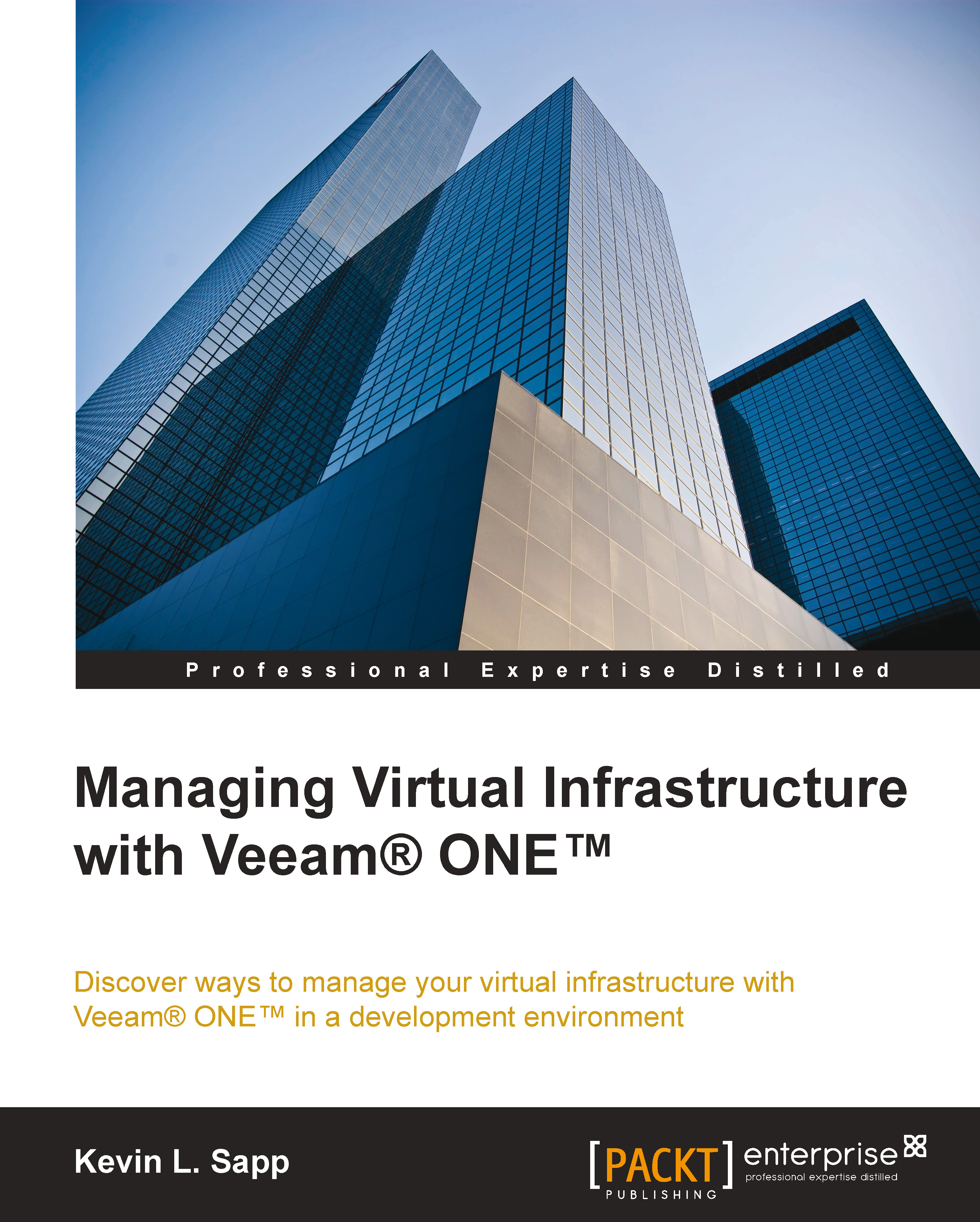Troubleshooting irregular CPU usage
The following steps will cover the procedure for dealing with spikes in the CPU usage. The common causes for the CPU spikes are misconfigured applications, excessive usage by too many users on one system, operating system issues, and processes left in a hung state by the legacy applications or backup applications. The steps are as follows:
Open the Veeam® ONE™ Monitor application and select the Summary tab.
Click on the virtual machine source with the VM CPU usage error:

The Alarms tab will open. Click on the error and then check the alarm details:

Open the Processes tab to view the CPU percentage for each process.
Choose the process with the issue and click on the Kill Process button.
You just learned how to troubleshoot issues with excessive CPU usage. In order to actively monitor system health, it is best that you subscribe to the e-mail alerts and set the threshold to a level that does not create false alerts. That way, you will be able to assess whether...