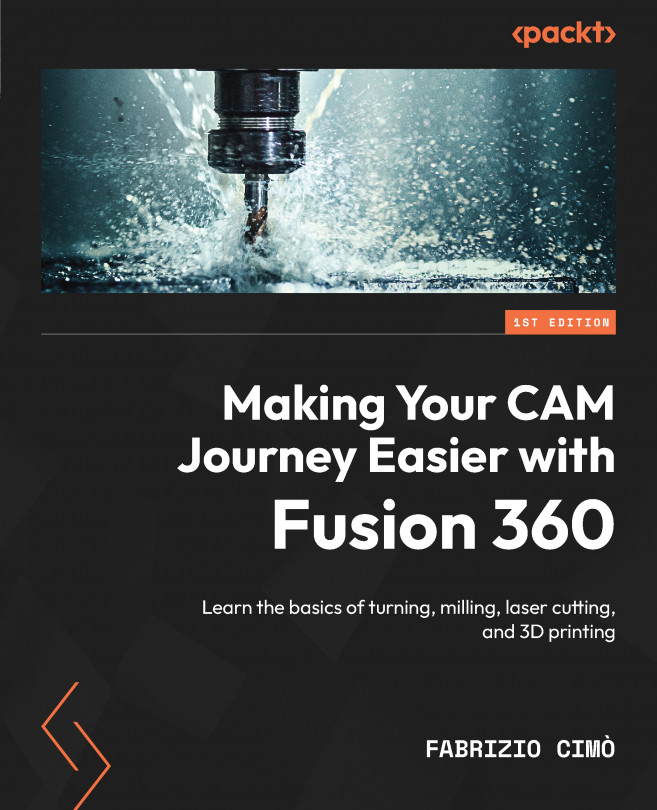Importing a third-party tool library
Creating tools is nice and cheap, but it can be a bit time-consuming if we need several new tools. Another option is to increase the built-in tool libraries by downloading third-party libraries and importing them inside Fusion 360.
So, how can we do that? First of all, we should enable cloud libraries. You can find the Enable Cloud Libraries option in the General preferences area, under Manufacture. Once found, be sure to tick the box:

Figure 3.12: Manufacture preferences
This option will create a bridge between our tool library and our projects.
After this, we can download a new tool library. You can find many libraries online; some of them require a subscription, and some just an account. For the sake of simplicity, we are going to use a sample tool library by nyccnc.com.
Once you have downloaded the attached file, unzip it. There should be a .json file inside the archive. To import it into Fusion 360 libraries...