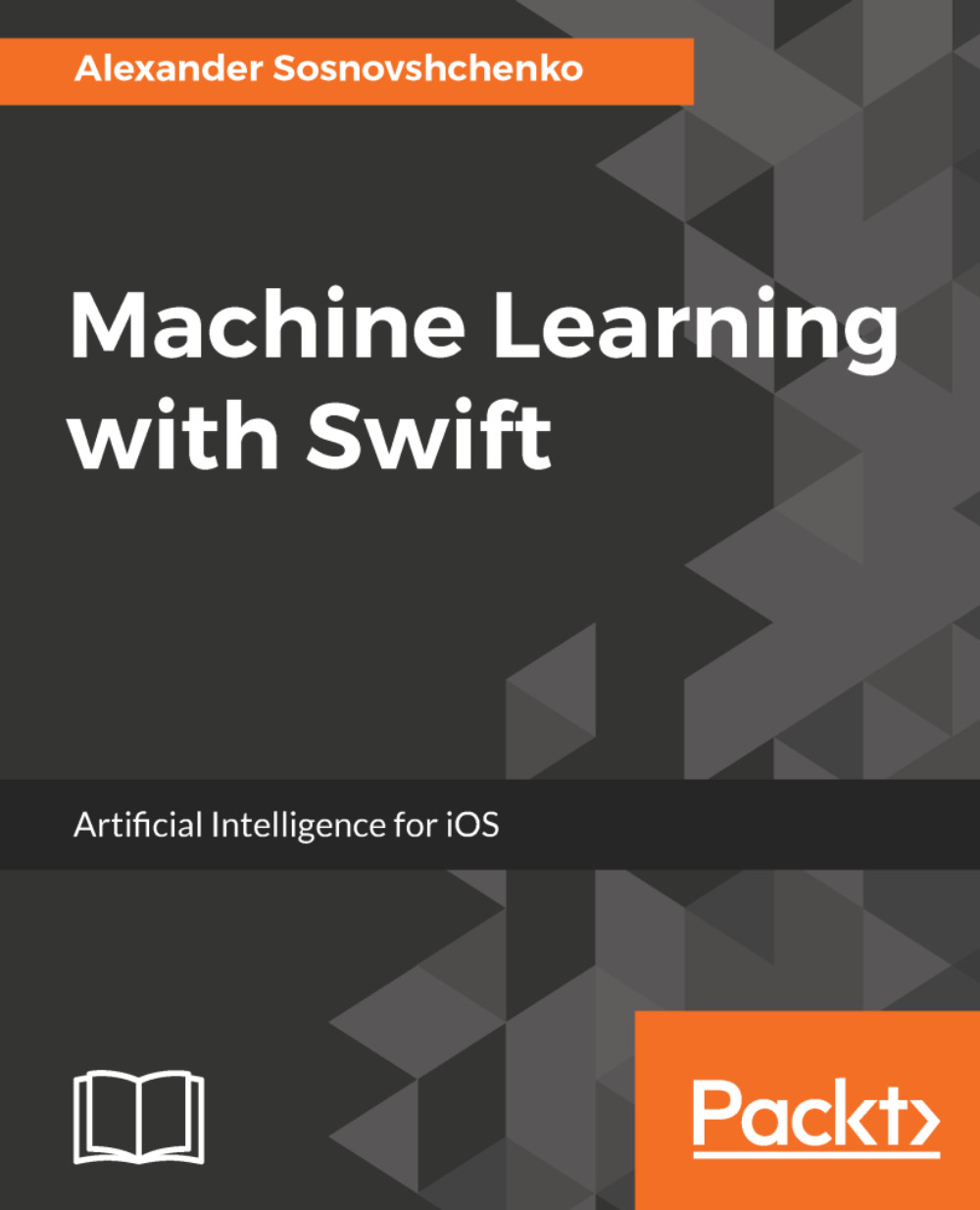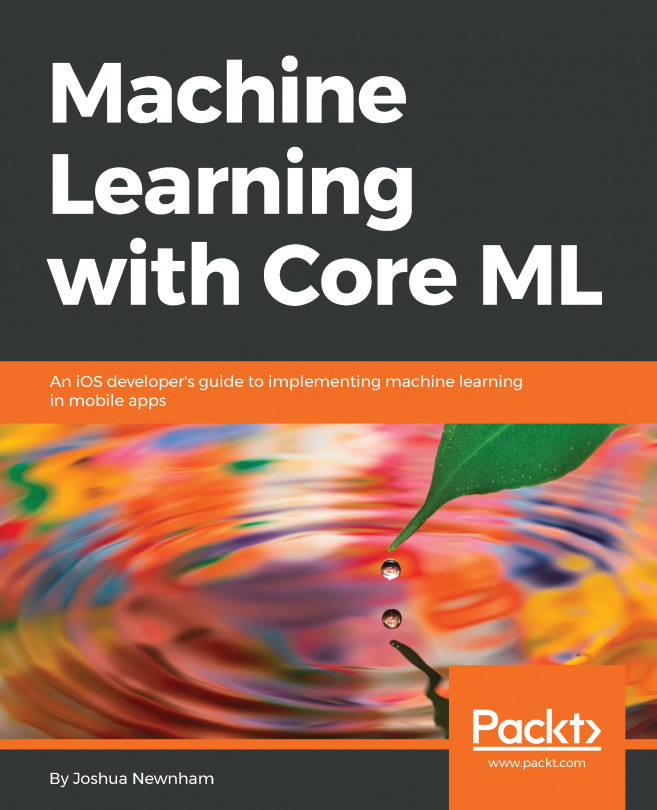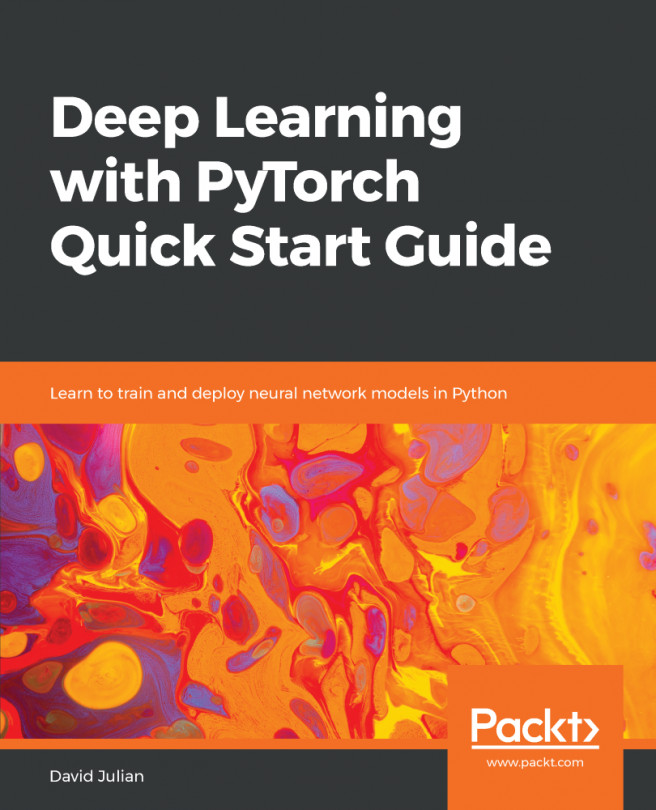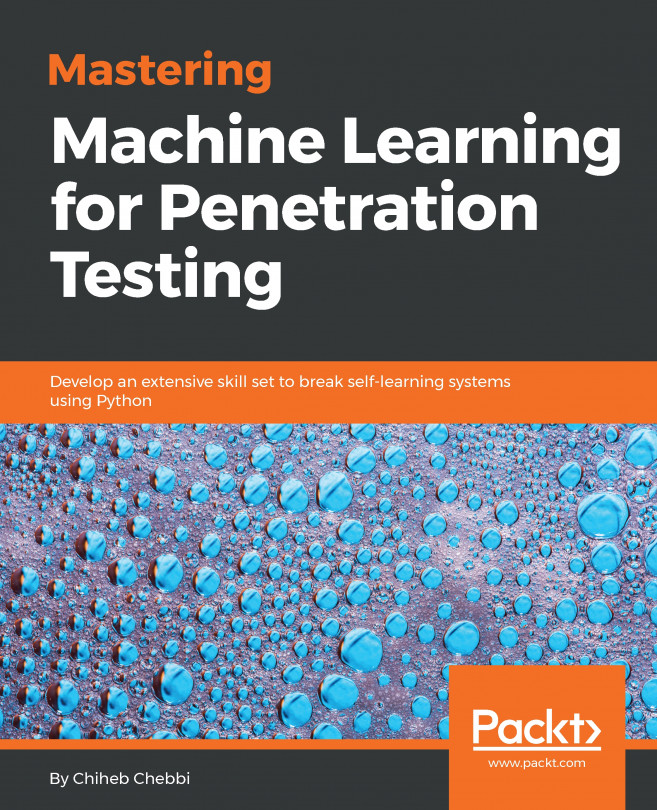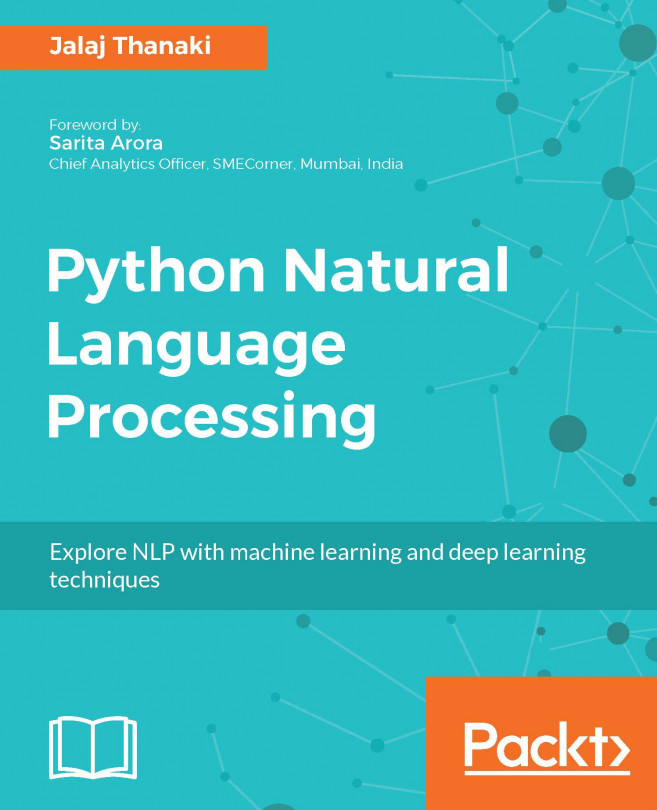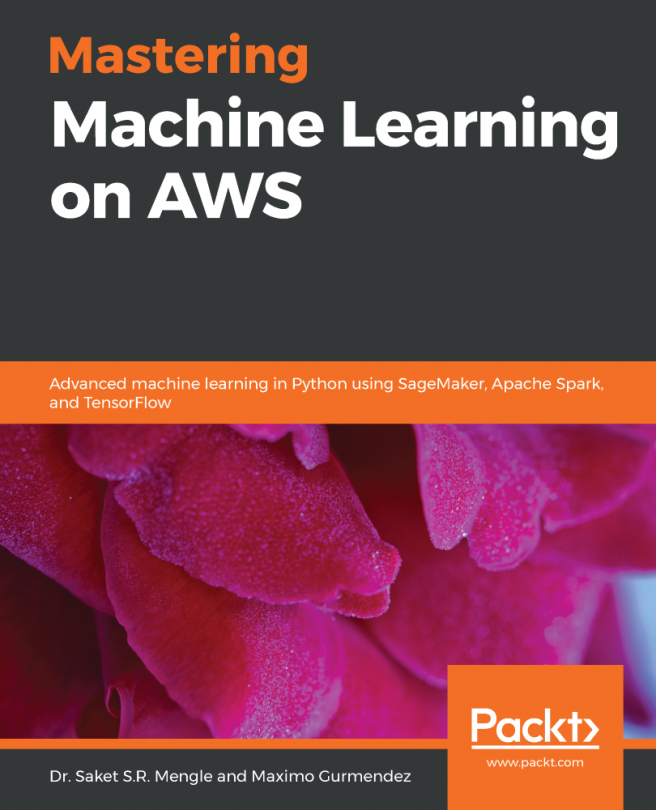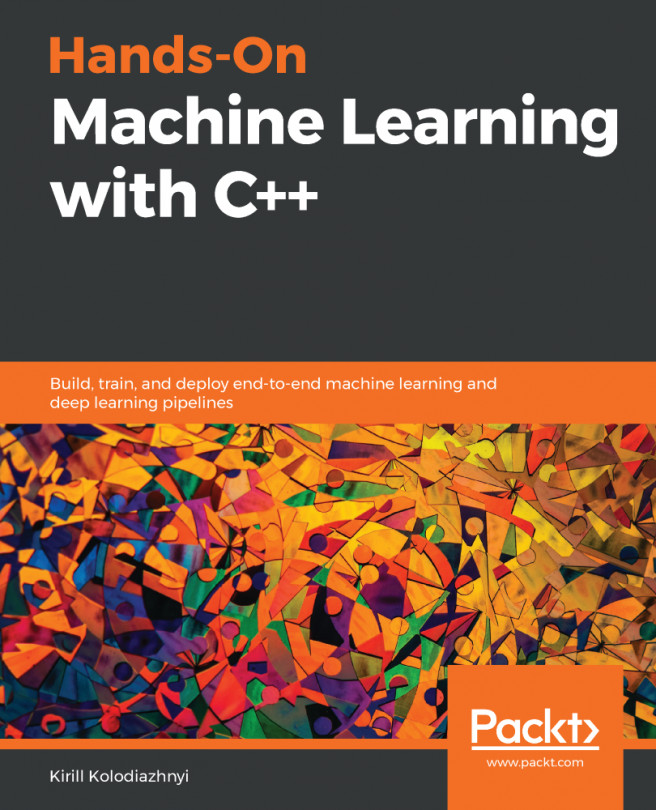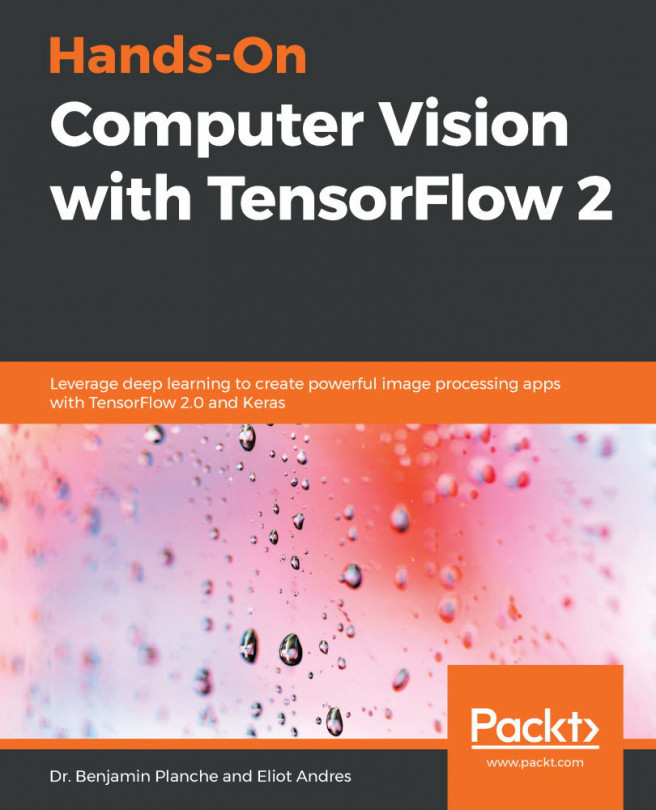Loading the dataset
Create and open a new IPython notebook. In the chapter's supplementary materials, you can see the file extraterrestrials.csv. Copy it to the same folder where you created your notebook. In the first cell of your notebook, execute the magical command:
In []: %matplotlib inline
This is needed to see inline plots right in the notebook in the future.
The library we are using for datasets loading and manipulation is pandas. Let's import it, and load the .csv file:
In []:
import pandas as pd
df = pd.read_csv('extraterrestrials.csv', sep='t', encoding='utf-8', index_col=0) Object df is a data frame. This is a table-like data structured for efficient manipulations over the different data types. To see what's inside, execute:
In []: df.head() Out[]:
Length | Color | Fluffy | Label | |
0 | 27.545139 | Pink gold | True | Rabbosaurus |
1 | 12.147357 | Pink gold | False | Platyhog |
2 | 23.454173 | Light black | True | Rabbosaurus |
3 | 29.956698 | Pink gold | True | Rabbosaurus |
4 | 34.884065 | Light black | True | Rabbosaurus |
This prints the first five rows of the...