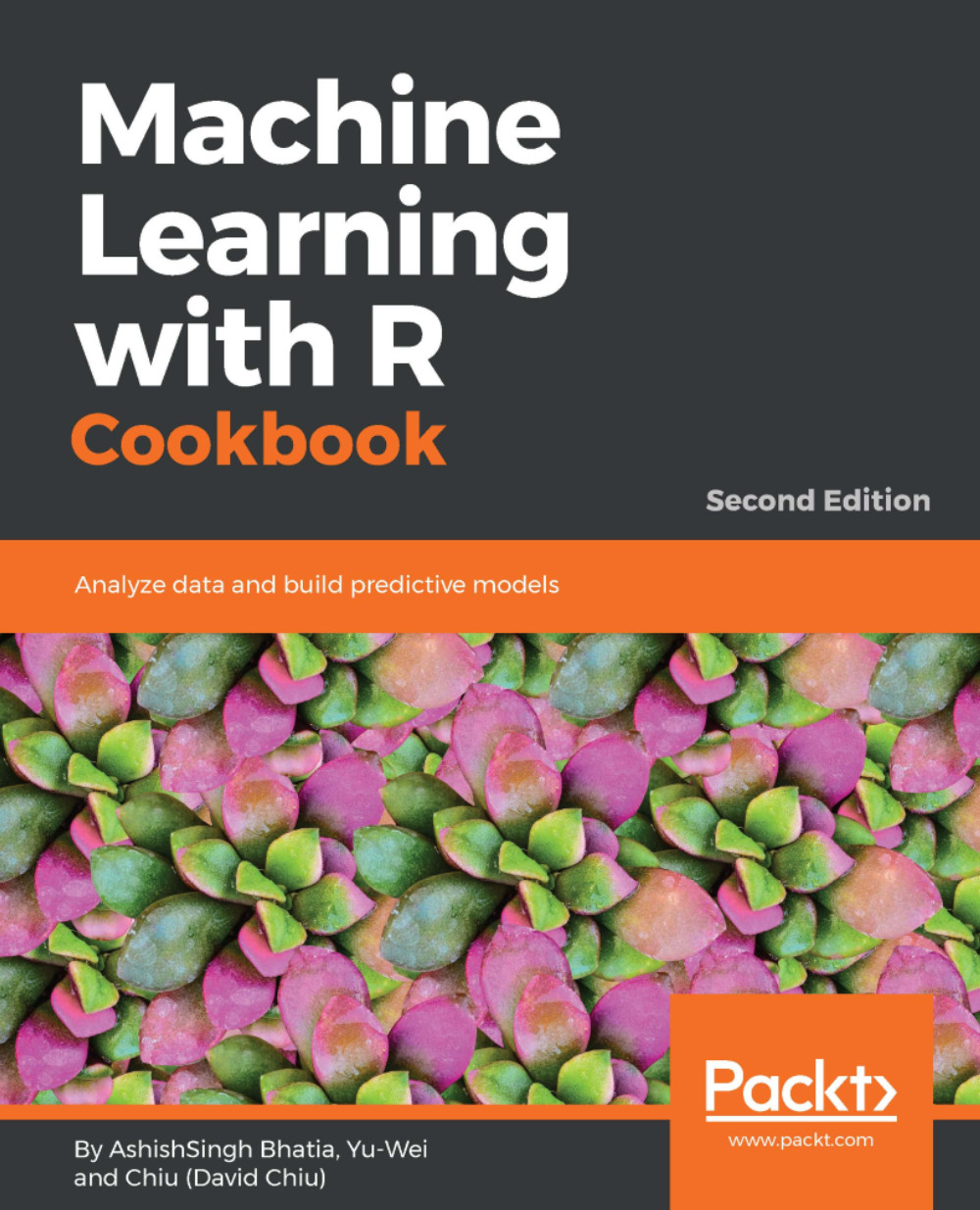R allows data to be sliced or to get the subset using various methods.
Basic commands for subsetting
How to do it...
Perform the following steps to see subsetting. It is assumed that the DataFrame d and matrix m exist from the previous exercise:
> d$No # Slice the column
Output:
[1] 1 2 3
> d$Name # Slice the column
Output:
[1] A B C
> d$Name[1]
Output:
[1] A
> d[2,] # get Row
Output:
No Name Attendance
2 2 B FALSE
> temp = c(1:100) # Creates a vector of 100 elements from 1 to 100
> temp[14:16] # Part from vector
Output:
[1] 14 15 16
> m[,2] # To access second column from matrix m
Output:
[1] 4 5 6
> m[3,] # To access third row from matrix m
Output:
[1] 3 6
> m[2,1] # To access single element from matrix m
Output:
[1] 2
> m[c(1,3), c(2)] # Access [1,2] and [3,2]
Output:
[1] 4 6
Data input
R provides various ways to read data for processing. It supports reading data from CSV files, Excel files, databases, other statistical tools, binary files, and websites. Apart from this, there are many datasets that come bundled with the R. Just execute the data() command on RStudio or R prompt it will list the datasets available. If you want to create quick dataset you can create a blank DataFrame and use edit command as shown here:
> temp = data.frame() > edit(temp)
This will open an Excel like screen for data manipulation as shown in the following screenshot: