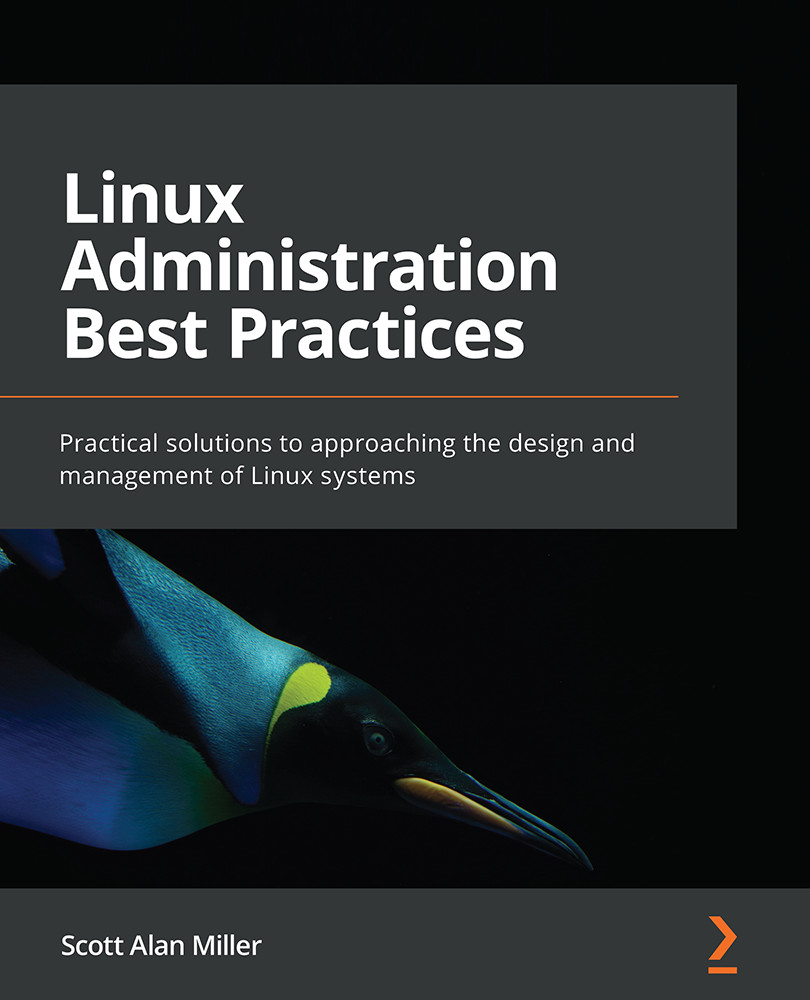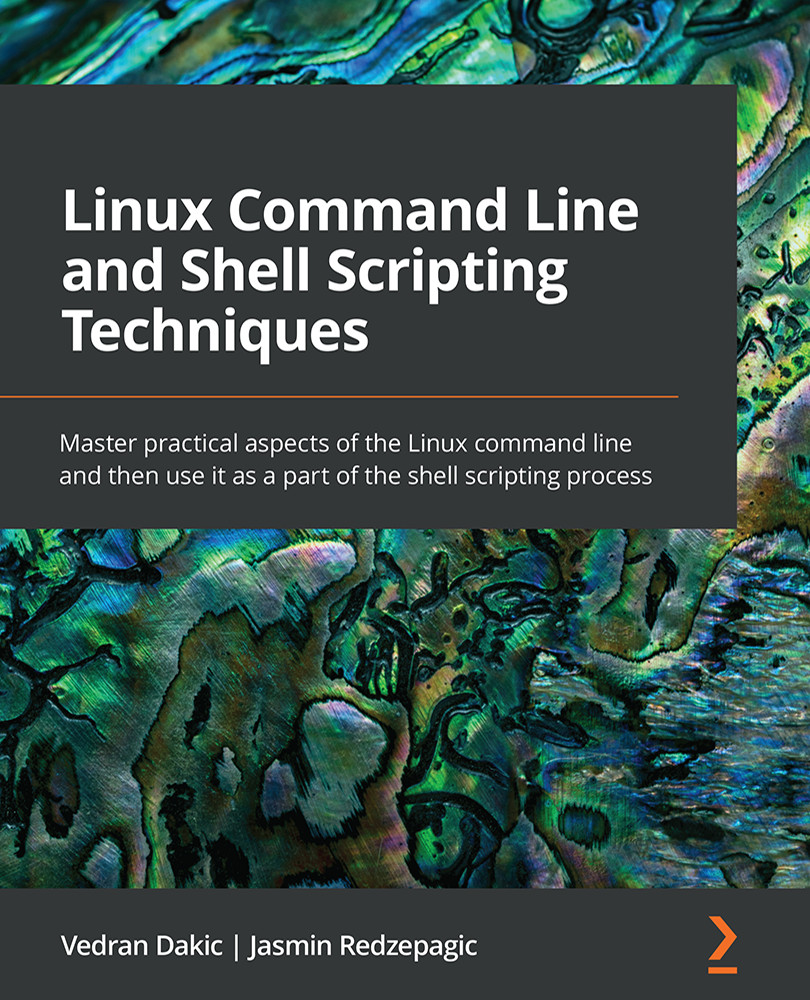In this section, we will explore two parts:
- How does administration and engineering differ.
- How to identify the role you are performing.
The name system administrator itself should clue us in as to what the role should entail. The title is not meant to be confusing or obfuscated. Yet many people believe that it is some kind of trick. If you spend enough time working in the small business arena you might even find that many people, people who are full time IT professionals, may not even believe that true system administrators exist!
System is a reference to operating system and designates the scope of the role: managing the platform on which applications run. This differentiates the system administrator role from, say, a database administrator (commonly called a DBA) who manages a database itself (which runs on top of an operating system), or an application administrator (who manages specific applications on top of an operating system), or a platform administrator (who manages the hypervisor on which the operating system runs), or a network administrator (who manages the network itself.) Being called a system administrator should imply that the focus primarily or nearly entirely of the person or role is centered around the care and feeding of operating systems. If your day isn't all about an operating system, you aren't really a system administrator. Maybe system administration is part of your duties but being a system administrator is not the right title for you.
Administrator tells us that this role is one that manages something. The direct alternative to an administrator is an Engineer. An engineer plans and designs something; an administrator runs and maintains something. I often refer to these roles as the A&E roles and often the titles are used loosely and meaninglessly based on how the speaker thinks that it will sound. But, when used accurately, they have very definite meanings and in each area within IT (systems, platforms, network, databases, applications, and others.) you have both working in concert with one another. Of course, it is exceptionally common to have one human acting as both an engineer and an administrator within an organization, the roles have extensive overlap in skills and knowledge and necessarily must work in great cooperation to be able to do what they do effectively.
The difference between the role of an administrator and the role of an engineer
There is a key difference between the two roles, however, that impacts organizations and practitioners in a very meaningful way, which is very important to discuss because otherwise, we are tempted to feel that separating the two roles is nothing more than pedantic or a game of semantics. This difference is in how we measure performance or success.
An engineering role is measured by throughput or the total quantity of work done. It's all about productivity – how many systems the engineering team can design or build in a given period of time.
The administrator role would make no sense in this same context. Administrators manage systems that are already running rather than implementing new ones. An administrator is measured on availability, rather than productivity. This may sound odd to hear, but this is mostly because the average organization has little to no understanding of administration and has never contemplated how to measure the effectiveness of an administration department.
Hats
I spend a lot of time talking about hats. Understanding hats is important.
By hats, I mean in the sense of the different job roles that we take on and understanding when we are performing the tasks of one role or another – referred to as wearing a hat. For example, if I work in a restaurant I might act as a waiter one day and we would say that I was wearing a waiter hat. The next day I might be working in the kitchen making salads and then I would be wearing the short order cook hat.
This may sound a bit silly, but it is important to understand. The term hats tends to allow us to understand the difference between being a thing and performing the actions associated with that thing better. We all know what is required to be a plumber, but most plumbers drive trucks to their job sites. Does this make them truck drivers? Is the skill of driving a truck actually part of the skill of plumbing? No, it is not. But it is a generally useful ancillary skill. But a large plumbing company could easily consider hiring professional drivers that drive their plumbers from job to job to keep everyone focused on what they are trained to do, lower insurance costs, increase plumbing billable hours, and even allow for hiring excellent plumbers who maybe do not even have a driver's license!
In IT, it is so common to be asked to perform the duties of myriad different roles and functions that we often forget that we are doing it. IT professionals are often seen as a jack of all trades, able to do a little of everything and often this ends up being true just from the nature of what makes people get into IT in the first place. But it really helps when we separate our intended roles, our specialties, our training, and what earns us our salaries from when we are just helping out by performing other duties outside of our strict arena because we happen to be skilled, flexible, or just otherwise helpful.
As we progress through our exploration of Linux System Administration, the idea of hats and really digging into job roles and functions will become more and more clear. Thinking of our functions as wearing a specific hat at a specific time is a powerful tool for understanding, and possibly more importantly, for communicating our roles, requirements, capabilities, expectations, and responsibilities to others and ultimately, to ourselves. In the real world, it is very rare to find a company or role where the engineering and administration aspects of systems can be truly separated. This has benefits, and it has consequences. But it is worth mentioning that most many larger companies do, in fact, keep these two roles apart – sometimes even to the extent of having them in different departments with unique management teams. There are a lot of benefits to these being separate, primarily because the soft skills needed for the two aspects of systems are generally opposing.
Engineers benefit from the strong soft skill of being good planners. Engineering is all about planning, almost exclusively. You get to take your time, think about how a system will be used, and design around that future need. Your job is to prevent emergencies rather than reacting to them.
Administrators benefit from the strong soft skill of being good perceivers – that is, responding to events in real time, rather than planning ahead. Administrators are tasked with managing live, running systems and that means that their primary challenges are presented to them in real time, and being able to triage, prioritize, and work under pressure is paramount.
Those who make good engineers rarely make good administrators and vice versa. While the technical skills are almost a total overlap, the human skills are highly opposing and very few people manage to be truly adept at both planning and triage. Those highly skilled at administration will also naturally deprioritize engineering work because they know that they can react to it effectively later, even if poorly planned for.
There is other language that can often guide us here as well. Engineers tend to work in a world of projects. There is a goal, an end point when their work is handed off to the administrators. Administration works in a world of steady, ongoing support. There is rarely a starting or ending point and the term project would make no sense to them. They run the systems that the company needs until those systems are replaced, generally with a new workload that the administrator runs in the same way. An administrator might need to give input to a project manager as a project might need to report what its long-term administration impact is going to be, or to get the blessings of administration that they are willing to take on the results of the project when it is handed over to them. But the project itself would always be done, by definition, by an engineering role.
Knowing when we are wearing an engineer's hat or when we are wearing an administrator's hat gives us the power to understand how we can function effectively as well as how to communicate our needs and capabilities to the rest of the organization. Most organizations are blind to these kinds of psychological and performance ramifications of the job roles and require that we provide this understanding. The better that we are at identifying our role and our needs means the better prepared we are to attempt to articulate those to management.
A common problem arising from requiring IT staff to function as both an engineer and an administrator at the same time is burnout. Being an administrator naturally leads to being very busy with requests and always being the first called when things go wrong: systems performing slowly, a computer crashing, a new bug discovered, and patches needing to be applied. Administrators tend to not only work long hours but also be on-call extensively. Getting downtime when they can get it is critical to their ability to remain in the role long term.
Engineers have no need to be on-call and are not the responsible role during an emergency or problem. Engineers, however, would not be expected to need special downtime to compensate for the extreme demands on their time and schedule. They do not get interrupted, they do not have to carry a beeper (although no one literally carries a beeper anymore), they do not miss their kids' school play or have to answer questions seconds before boarding a plane, or have to run out of a family dinner to walk someone through fixing a problem remotely. They get to live scheduled lives where they can rest like normal jobs do. The image of the IT worker running ragged and never getting a break, always being expected to drop everything for the company, and living off of promises that often never materialize of a chance to rest sometime in the future is one of system administrators in nearly all cases. No other role carries so much responsibility at the times when it is most critical.
Combining these roles together means that not only would a person wearing both hats risk being on-call and having to drop everything to respond to issues all day, every day, but then needing to fill every potential remaining moment with project work for their engineering role that expects them to have available capacity to do. Trying to stay productive on projects with deadlines while also trying to react to every question, ticket, or outage is a recipe for burnout or worse.
If we can convey to management the difference between the administration function and the engineering function, we can begin a dialogue on how to make our jobs tenable, which ultimately makes things better for both parties. Being pushed too hard leads to a loss of productivity, mistakes, oversights, and staff turnover.
The fifteen-minute rule
In the software development world, which is all engineering with no administration, the standard rule of thumb is that any interruption that requires an engineer's focus will cost that engineer the time of the interruption plus fifteen minutes additional time to get back to the point of productivity where they were before the interruption. It does not take much to see that a handful of interruptions throughout a day would reduce the effective time of an engineer to essentially zero. They might be attempting to work all day, sitting at their desk trying to focus on the task, burning through their available time, but if they keep getting interruption, they will just spin their wheels and feel more and more exhausted and disheartened as they do not get a chance to rest, but neither do they get to be productive and show something for their efforts.
This fifteen-minute rule is known as task switching overhead.
The administrator's role is one of nearly all interruptions. Monitoring systems to see what might be going wrong, being alert for new patches requiring their attention, responding to tickets or questions from other teams, and so forth. Administrators are, of course, impacted by the fifteen-minute rule just the same as an engineer is. But unlike the engineer, an administrator is normally resolving a problem, or a request and the worst is a small, atomic chunk that is completed before the next interruption takes focus. When a task is completed, or an outage resolved the next task to be tackled is a different one whether it is already lined up and ready to go or doesn't arrive for some time. The administrator must go through task switching between each issue regardless, so the overhead that this incurs is a given that cannot be avoided.
Not only does task switching overhead help us to explain and understand why administrators and engineers need to either be different people or be given extreme accommodation, but it also helps to explain the much broader need for quiet, effective work environments for all staff. Interruptions don't just come from system emergencies but from anywhere like meetings, water cooler banter, office workers who just stop by, general office noise, fire drills, you name it.
Tools to measure skills for an administrator or engineer
If we are in a larger organization where these roles can be kept separate, we can show how measuring each by their unique benefit can make each department better. If we are in a smaller organization and are forced to transition from wearing one hat to another, we need to be able to effectively work with the organization to demonstrate our needs and work with management to produce working schedules or extra resources can make us more effective.
One of the best tools that I've seen used to understand the soft skills for administrator versus engineer is the Myers-Briggs Type Indicator of Judging and Perceiving. Myers-Briggs is an industry standard psychological exam that, when handled well, I feel can be highly beneficial for helping us to understand our own natural strengths and weaknesses.
The following shows an overview of the different personality types and their respective cognitive functions in the Myers Briggs model:
Figure 1.1 – Myers Briggs Cognitive functions of the personality types
Engineers typically require a strong leaning towards the judging profile, while administrators need a strong leaning towards the perceiving profile. Judging effectively equates to planning, in this case, and perceiving equates roughly to the ability to react or perform triage. Almost no one is good at both planning and responding. Knowing your strengths lets you focus on what will make you happy and what will let you excel. While knowing your weaknesses allows you (and your organization) to adapt accordingly.
The wonderous variety of the role
One of the more challenging aspects of a book like this is that the role of system administrator, even when we agree on the definition of what a system administrator is, varies so wildly that when performing the role at one company to performing the same role at another company our position can look like a completely different career path! It is easy to find system administrators who spend nearly their entire day manually deploying software and never, ever do performance tuning; another system administrator might do little other than performance tuning; another might focus on managing system applications or databases; one will manage lots of printers, but most admins will never manage even a single printer; and another managing users and userland storage concerns, while again, most, will never manage users at all. All of these system administrators may never meet another system administrator who does a similar workload to what they do, and few will ever get a second job within their field that has them do the same tasks again. Each system administration position is, effectively, unique. Almost absurdly so.
Even more extreme is that so many people think of system administration purely in terms of servers, and certainly the title tends to only be applied there, but there are careers in desktop, appliance, and even IoT realms as well. Linux, in all its forms, may remain a rather small player in the desktop and laptop space, but companies of all sizes do deploy it in production and need system administrators who understand the aspects of the operating system as they pertain to end user devices. Do not casually dismiss the desktop administration subset of systems as being all that different. While desktop administration is often less stressful or critical than server administration it is often more varied and complex and often presents some unique and extreme technical challenges.
In this book I am going to do my best to look at system administration from a high level and provide insight and guidance that applies to essentially everyone - whether you are a full-time working system administrator, a student hoping to become one someday, or an IT generalist for whom system administration is part of your regular tasks. I feel that too many guides to system administration take a myopic approach and try to look at the field as being only one or two of the myriads of aspects out there and totally forget that most of the field will never encounter the need for most of what they are taught.
Here's an image to entertain you with the jack of all trades and the master of one:
Figure 1.2 – Generalist Vs Specialist
There are three essential types of books on system administration. They are as follows:
- The first type takes a high level and attempts to present the field of administration.
- The second type digs in to detailed and highly specific tasks.
- And the third focuses on teaching skills required by a certification exam.
All three of these styles of books or resources are very valuable. In this book, we are tackling the first and we will leave detailed commands, syntax, tools, and other in the weeds implementation details up to other excellent books that already focus on those things today. I will also attempt to keep my advice as distribution agnostic as is reasonably possible. Linux is all but unique in that it is an enormous and varied ecosystem rather than a single product. When talking about best practices we are given a natural pass on needing to dig in too deeply to a specific operating system built off Linux, but it is still tempting to lean overly heavily on a certain one or two popular implementations.
It is also important to make a distinction between what is intrinsic to Linux, to an operating system built from Linux (more on that later), or intrinsic to system administration versus what is simply convention or assumption. In approaching a book like this, we can go in so many potential directions and I will, whenever possible, attempt to clarify when something is simply convention versus when something is truly how it must be done.
Great, so now we know what aptitude and psychological skills we will need to succeed at system administration, and we know about how awesome this role can be. We are getting a clear picture of what the purpose of the system administrator is. Next, we need to see how that role is going to fit into the IT department and the business itself.
 United States
United States
 Great Britain
Great Britain
 India
India
 Germany
Germany
 France
France
 Canada
Canada
 Russia
Russia
 Spain
Spain
 Brazil
Brazil
 Australia
Australia
 Singapore
Singapore
 Hungary
Hungary
 Ukraine
Ukraine
 Luxembourg
Luxembourg
 Estonia
Estonia
 Lithuania
Lithuania
 South Korea
South Korea
 Turkey
Turkey
 Switzerland
Switzerland
 Colombia
Colombia
 Taiwan
Taiwan
 Chile
Chile
 Norway
Norway
 Ecuador
Ecuador
 Indonesia
Indonesia
 New Zealand
New Zealand
 Cyprus
Cyprus
 Denmark
Denmark
 Finland
Finland
 Poland
Poland
 Malta
Malta
 Czechia
Czechia
 Austria
Austria
 Sweden
Sweden
 Italy
Italy
 Egypt
Egypt
 Belgium
Belgium
 Portugal
Portugal
 Slovenia
Slovenia
 Ireland
Ireland
 Romania
Romania
 Greece
Greece
 Argentina
Argentina
 Netherlands
Netherlands
 Bulgaria
Bulgaria
 Latvia
Latvia
 South Africa
South Africa
 Malaysia
Malaysia
 Japan
Japan
 Slovakia
Slovakia
 Philippines
Philippines
 Mexico
Mexico
 Thailand
Thailand