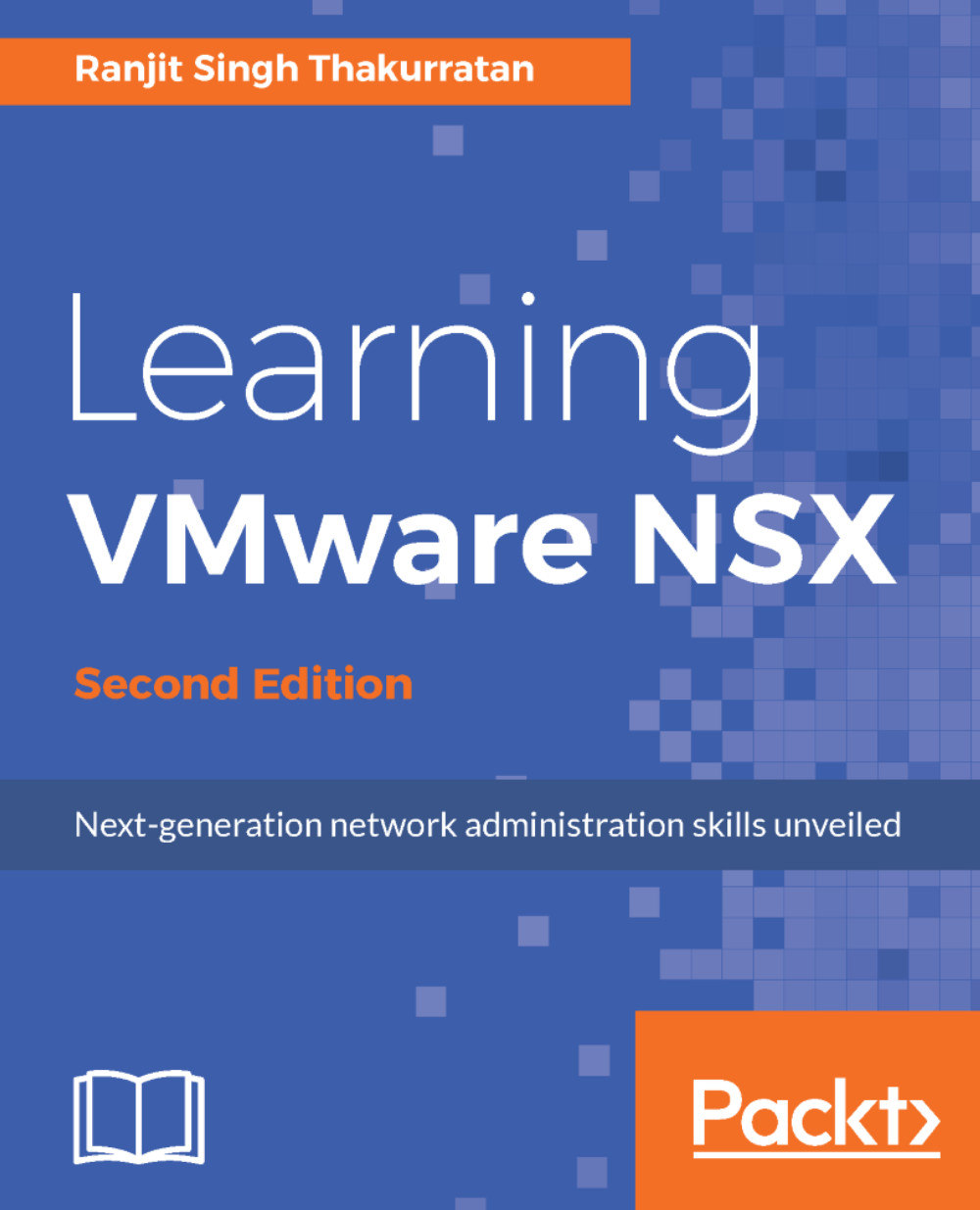In the previous section, we looked at deploying an NSX Edge distributed logical router. Let's look at adding an NSX Edge services gateway. You can always deploy multiple NSX Edge services gateway virtual appliances. Each appliance is configured with interfaces, and an Edge appliance can have up to 10 virtual interfaces (uplink and internal). The internal interfaces act as a gateway to all virtual machines in a port group, while the uplink interfaces can be connected to the outgoing network, which can be your physical network.
Only the enterprise administrator role, which allows for NSX operations and security management, can deploy an Edge services gateway:
- Go to Home | Networking & Security | NSX Edges and click the + icon.
- Select the Edge Services Gateway and enter a unique name for the appliance. The Edge services gateway will be deployed...