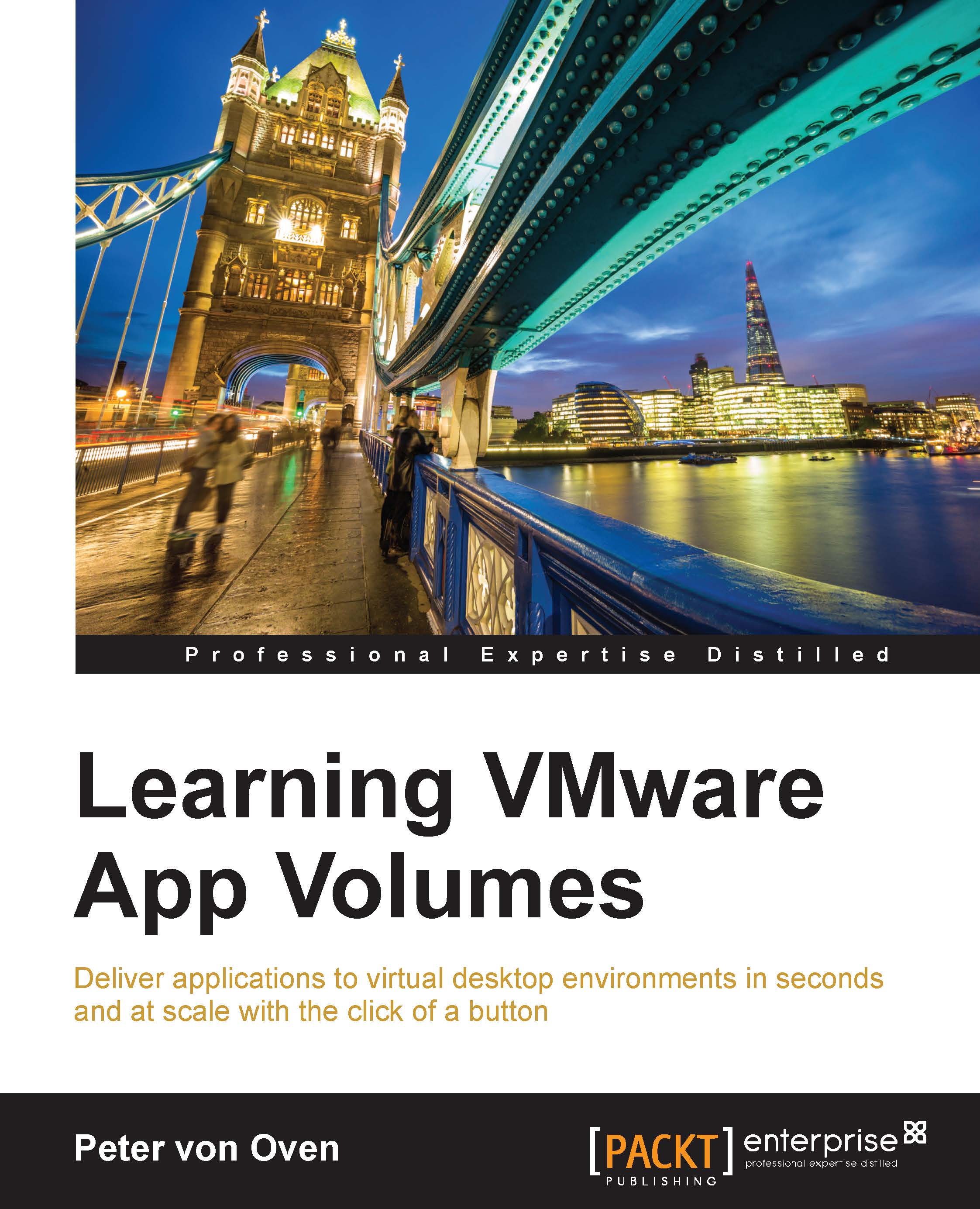Upgrading to a new version of App Volumes
In this section we are going to look at the process and steps for upgrading to a new version of App Volumes. There is no direct upgrade process, and to upgrade to a new version, you first need to uninstall the current version.
In the next couple of sections, we are going to look at how to upgrade the App Volumes Manager and the App Volumes Agent.
Upgrading the App Volumes Manager
The process for upgrading to a new version of the App Volumes Manager, is illustrated in the following diagram:

Before we start any upgrade, you need to back up the current environment. You need to back up the current App Volumes Manager, but more importantly you need to back up the SQL database.
In the Example Lab, we took a snapshot of the current App Volumes Manager, as shown in the following screenshot:

As we are running the SQL database on the same server in the Example Lab environment, taking the snapshot also protects the database, but if you are using a separate SQL instance...