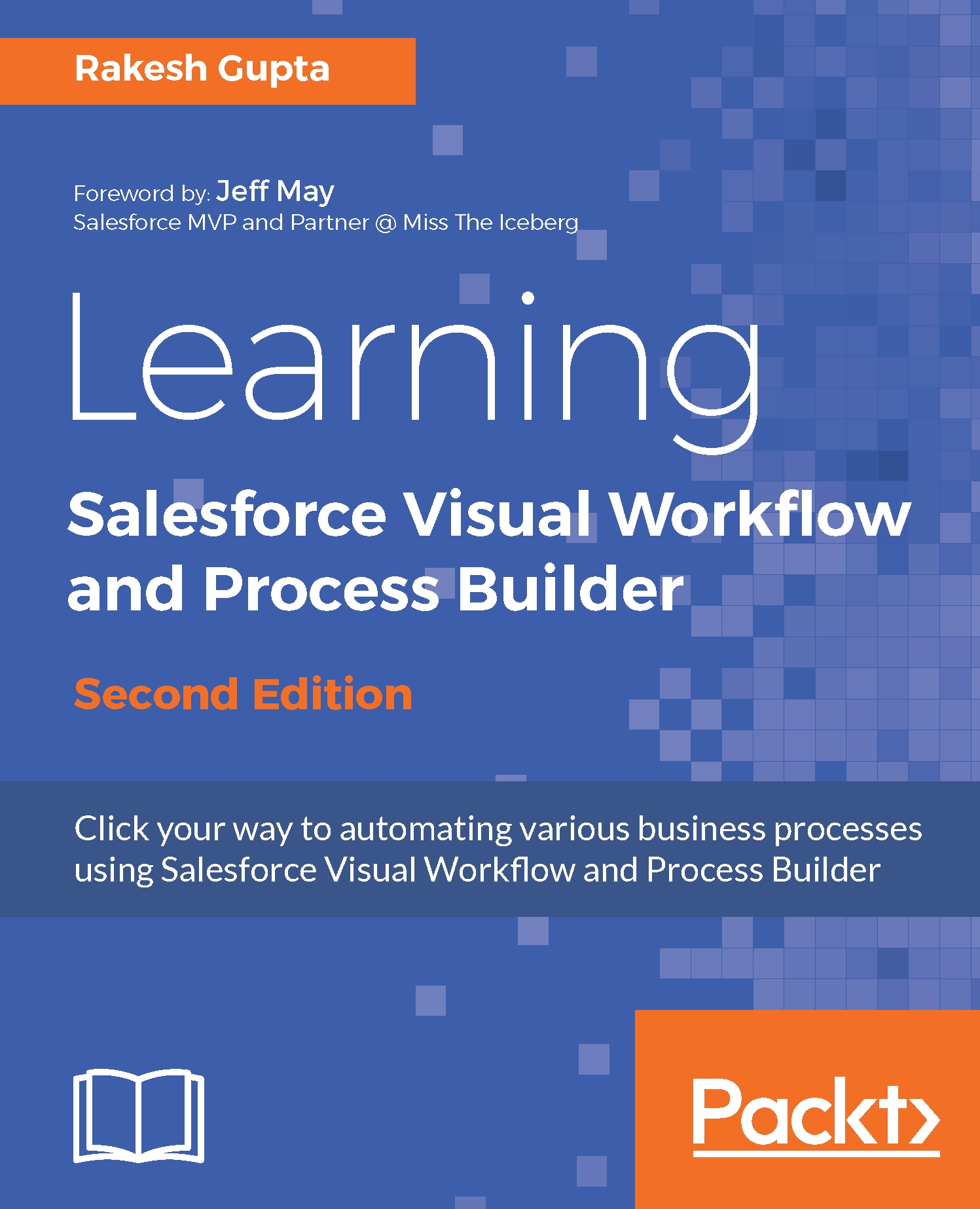Now, we will discuss how to use these building blocks to design the Flow using a few recipes. It is recommended that you have access to a Salesforce Developer account. Using the Salesforce production instance is not essential for practicing. You can use the Salesforce Sandbox or Developer account to practice the examples covered in this book.
Designing the Flow
Hands on 1 - displaying a logged-in user ID
Let's start with an example: Sara Bareilles is working as a system administrator in Universal Containers. She wants to develop a Flow to display logged-in user IDs on a Screen element. To develop the Flow, follow these instructions:
- Navigate to Setup | Build | Create | Workflow & Approvals | Flows.
- Click on the New Flow button; it will open the Flow canvas...