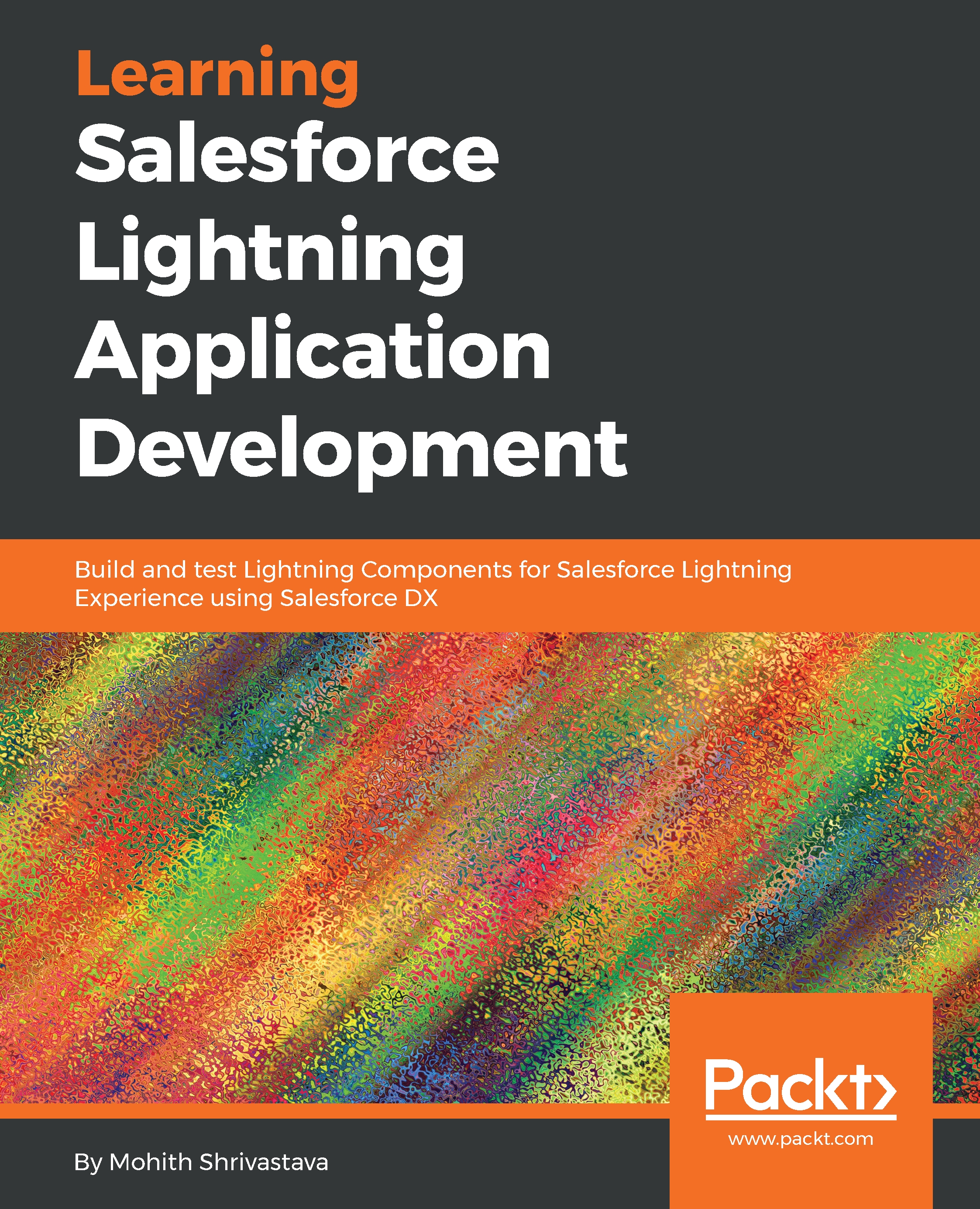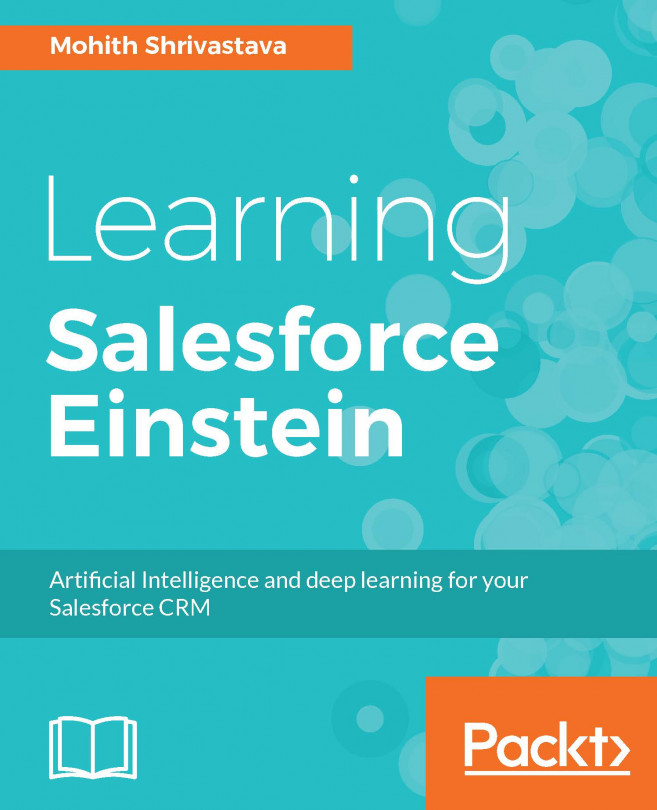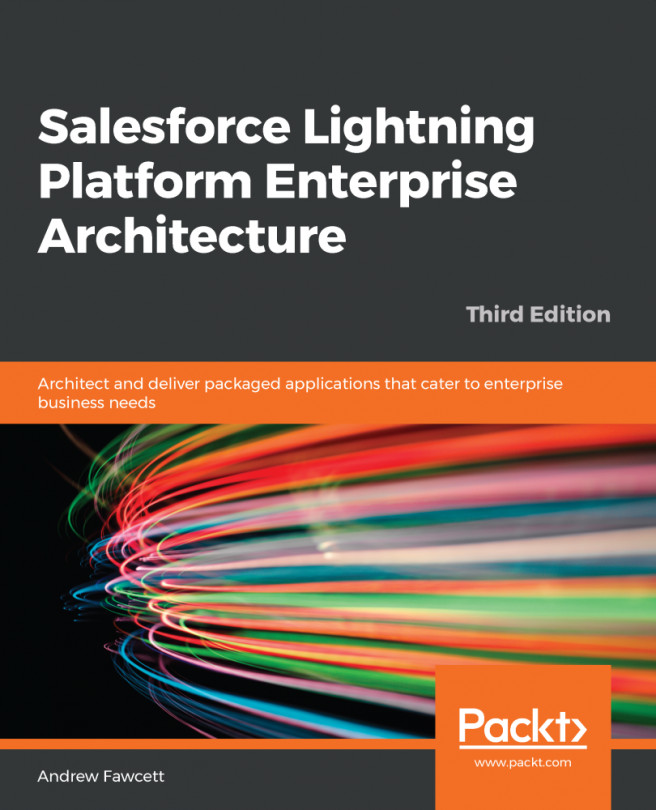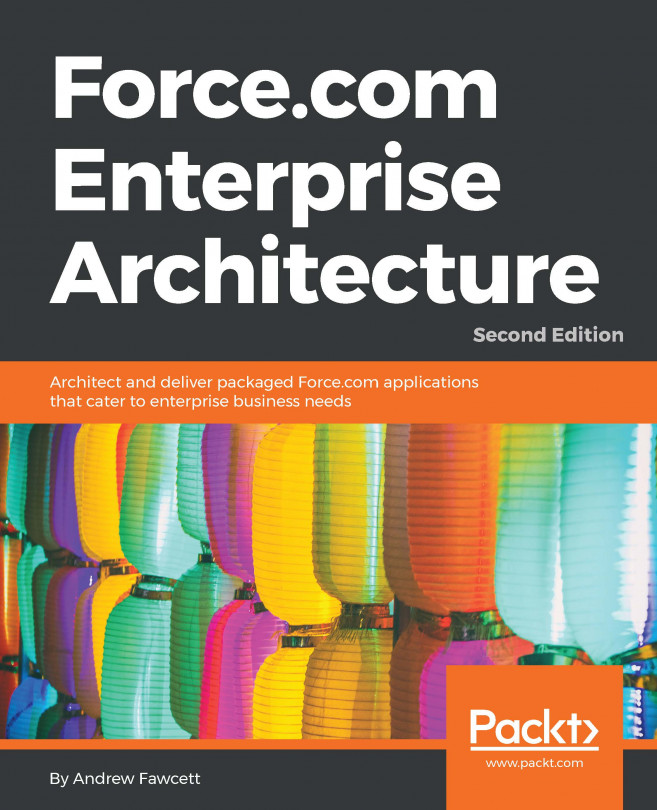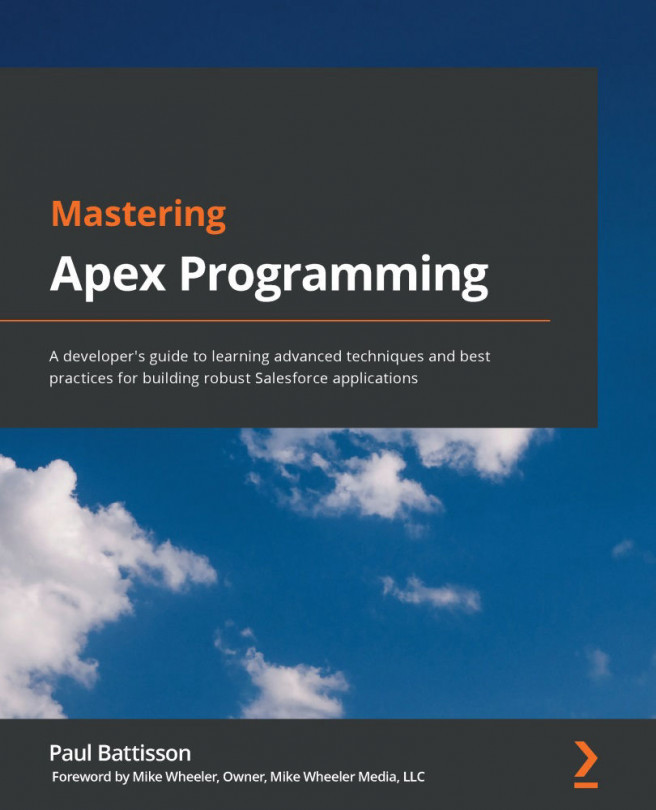The Salesforce mobile application for iOS can be downloaded from the Apple store (https://itunes.apple.com/us/app/true/id404249815?mt=8), and for Android, the app can be downloaded from the Google Play store (https://play.google.com/store/apps/details?id=com.Salesforce.chatter). In this section, we will dig into how to add our YouTube search component as a quick action and a global action and to the left navigation of the Salesforce mobile application.
The Salesforce mobile application is also commonly referred to as Salesforce1.
The setup home page for the lightning experience provides a Go Mobile button. The following is a screenshot of the wizard that you need to navigate through in order to get to Go Mobile, with the Salesforce mobile app: