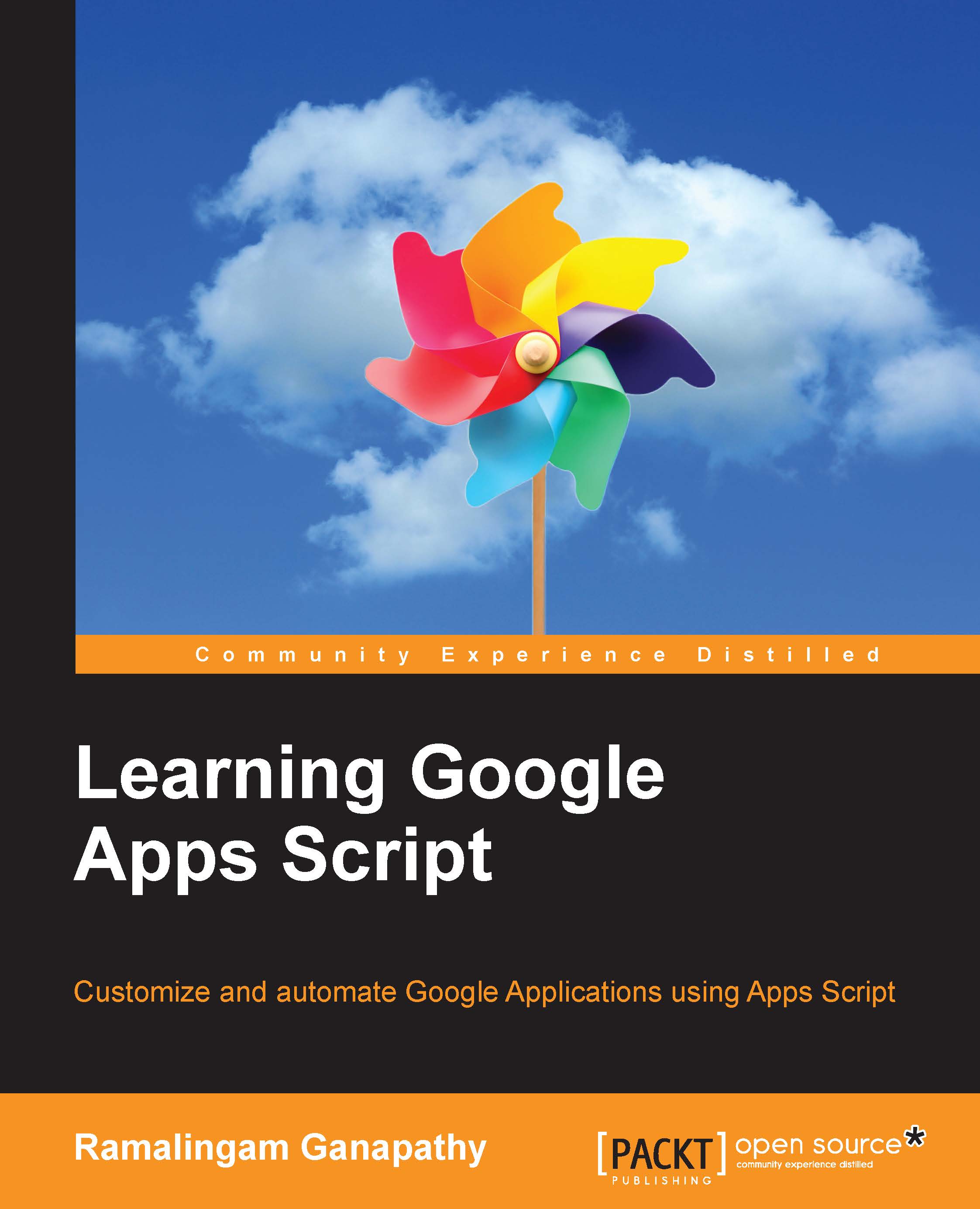Creating a web app to render Sheet data as HTML
We will create an application to return Sheet data as HTML in the browser. Create a Sheet, rename it as Data, and populate it with some test data as shown in the next screenshot. You can populate the Sheet with any random data with the three columns named First Name, Last Name, and Full Name:

In the Code.gs file, create the doGet function as shown here:
function doGet() {
/*
* This spreadsheet may not be active while this function
* executes, so you cannot get access to active spreadsheet,
* use open by id.
*
*/
var ss = SpreadsheetApp
.openById("Replace with this spreadsheet id");
var SheetData = ss.getSheetByName("Data");
var data = SheetData.getDataRange().getValues();
var html = '<!DOCTYPE html><html><body><table border=1>';
// Each row data passed as argument to the anonymous function.
data.forEach(function(row){
html += '<tr>';
html += '<td>' + row...