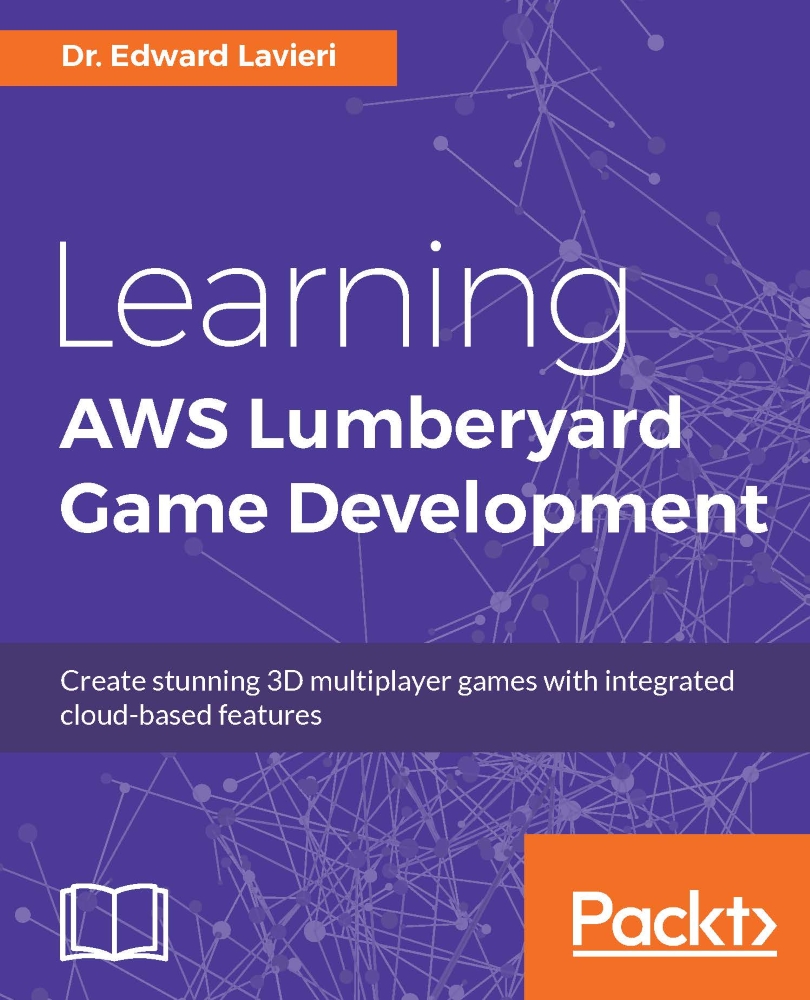Twitching with the Twitch API
An API, or Application Programming Interface, is a set of software tools for creating applications that integrate with other software or services. In our context, the Twitch API defines how we can programmatically integrate our game with Twitch.
In Lumberyard, we can use the Twitch:API:GET Flow Graph node to make calls to the Twitch API. That node, shown below, has three inputs and two outputs. The inputs consist of the channel name, the specific API_Key, and Get to start the API call. The outputs are used for returned values and error handling.

Using the API, we can go beyond what is available to us using Lumberyard's Flow Graph Editor. The Twitch API and supporting documentation are available at https://github.com/justintv/Twitch-API.