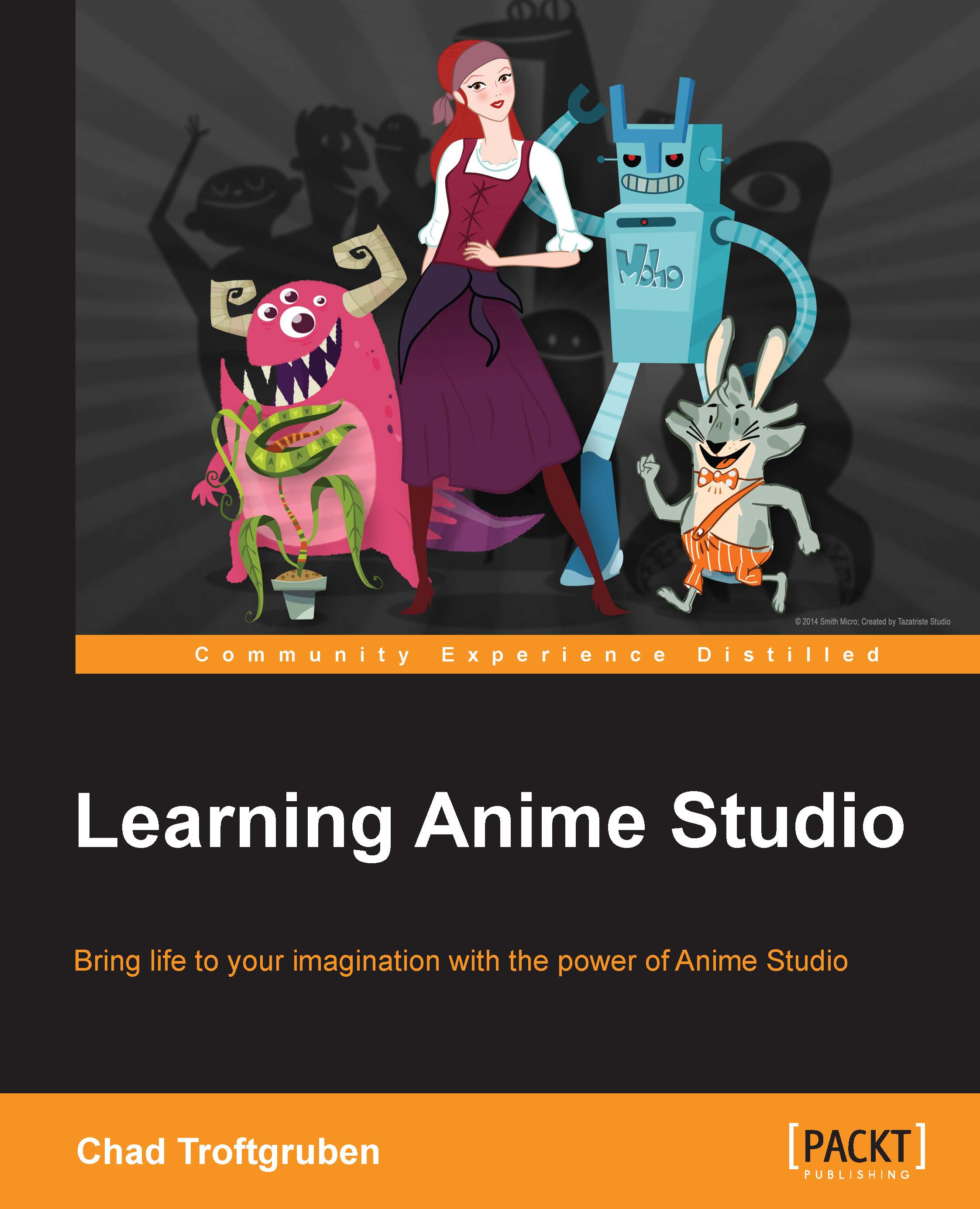Working with scripts
Scripts in Anime Studio serve many purposes. They can add new tools to your toolset, make certain aspects of animation easier, or add special effect options to your cartoons. While there are a few scripts built into Anime Studio, the real power of this feature comes from community members who program their own scripts and share them online.
Using built-in scripts
Let's open the OutsideScenery.anme file again for this demonstration and perform the following steps. You can make a copy if you wish in the event you don't want to override the original file with script effects. You can use the scene you created previously for this exercise as well.
Go up to the file menu bar. You should see an option called Scripts. Clicking on this will reveal an assortment of options.
Let's go to Camera and choose Handheld Camera, as shown in the following screenshot:

Immediately, you should notice that this effect has been applied if you page through your timeline. It creates random movements...