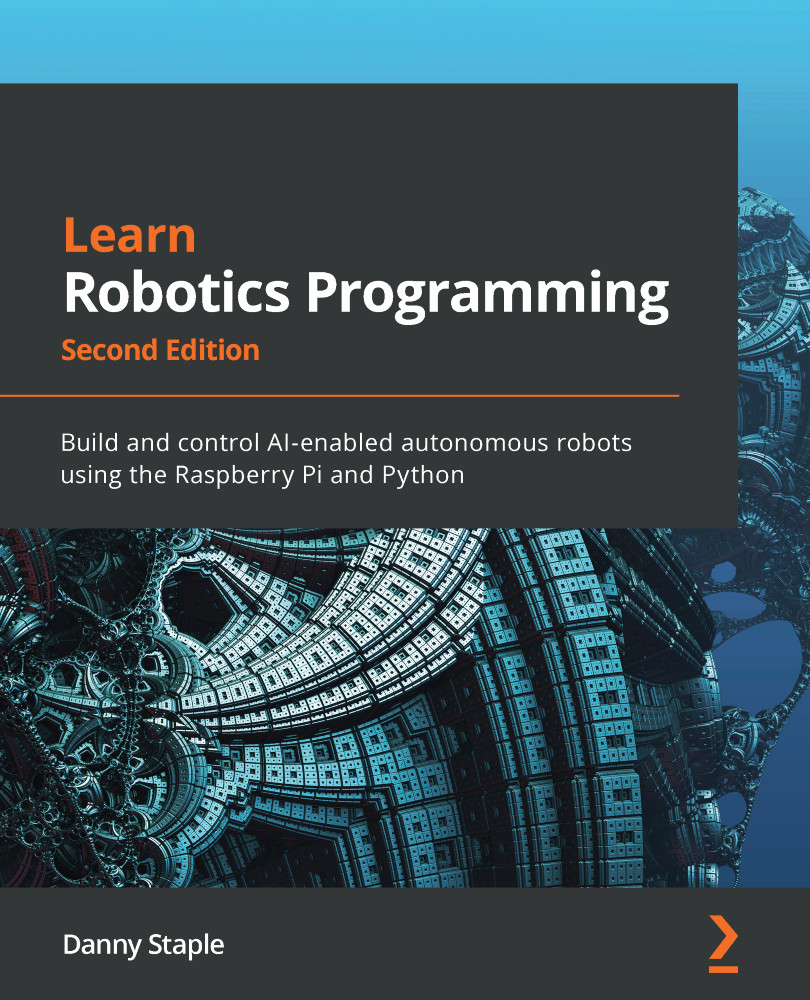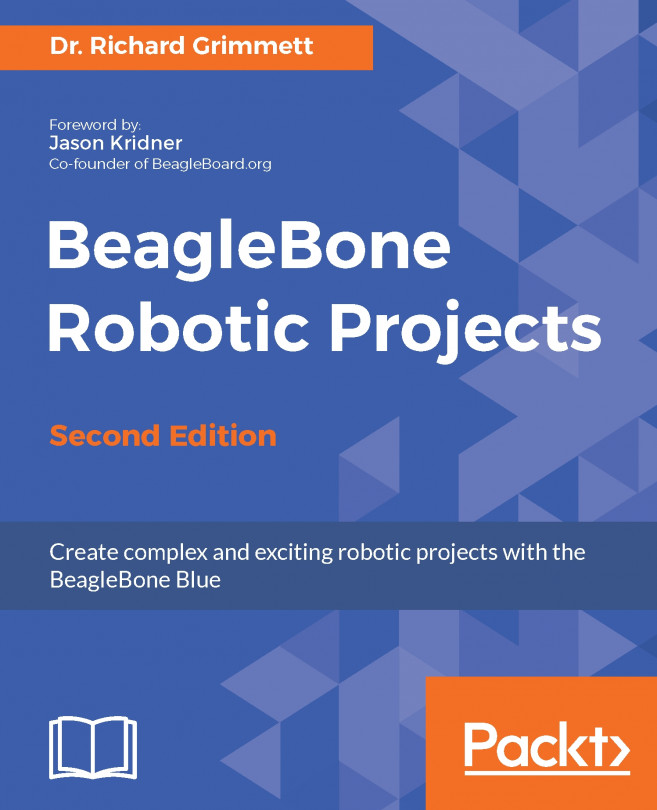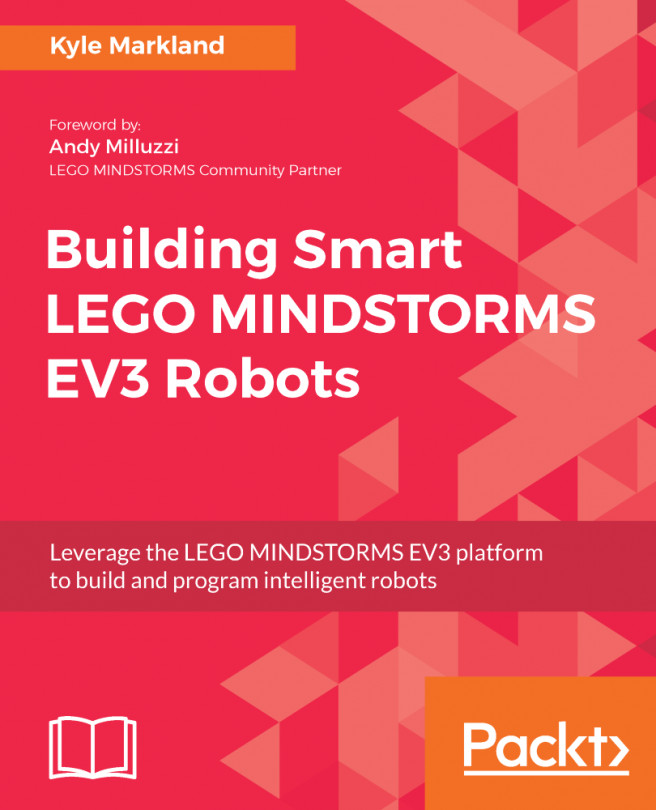Strategy 2 – Using Git to go back in time
Git is a popular form of source control, a way to keep a history of changes you've made to code. You can go back through changes, see what they were, restore older versions, and keep a commented log of why you made the changes. Git also lets you store code in more than one location in case your hard drive fails. Git stores code and its history in repositories, or repos. In Git, you can make branches, copies of the whole set of code, to try ideas in parallel with your code, and later merge those back to the main branch.
I will get you started, but this section can only scratch the surface of what you can do with Git. Let's begin:
- Install Git, by following the instructions at https://git-scm.com/book/en/v2/Getting-Started-Installing-Git for your computer.
Tip
If you are using Windows or macOS, I would suggest using the GitHub app for easier setup.
- Git requires you to set your identity using a command line on your...